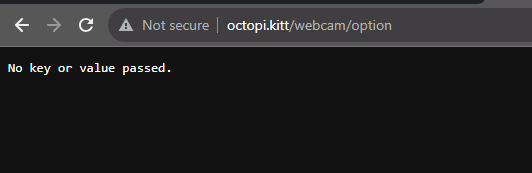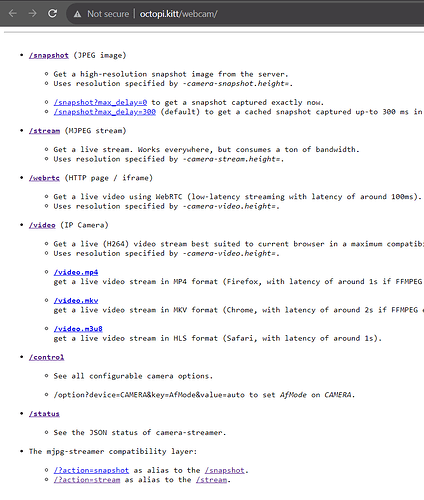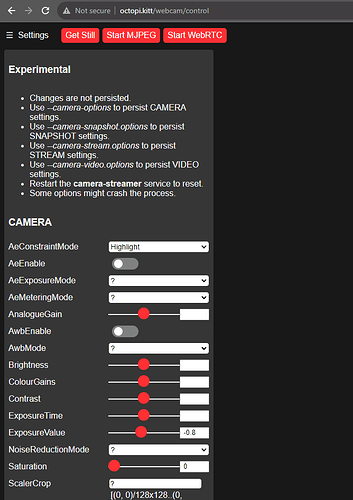Simply enter that url:
into your browser without the -v and you should get back a page similar to this:
No options passed.
Set: /option?name=value
CAMERA Properties:
- property: SensorSensitivity (00000009, type=5): 1.000000
- property: ScalerCropMaximum (00000008, type=7): (0, 0)/2592x1944
- property: ColorFilterArrangement (0000000a, type=3): 2
- property: PixelArrayActiveAreas (00000007, type=7): [ (16, 6)/2592x1944 ]
- property: PixelArraySize (00000005, type=8): 2592x1944
- property: Rotation (00000002, type=3): 0
- property: Location (00000001, type=3): 2
- property: UnitCellSize (00000004, type=8): 1400x1400
- property: Model (00000003, type=6): ov5647
CAMERA Options:
- available option: AeConstraintMode (00000004, type=3): [0..3]
- available option: Saturation (00000011, type=5): [0.000000..32.000000]
- available option: AeExposureMode (00000005, type=3): [0..3]
- available option: AwbMode (0000000d, type=3): [0..7]
- available option: Brightness (00000009, type=5): [-1.000000..1.000000]
- available option: AeEnable (00000001, type=1): [false..true]
- available option: AnalogueGain (00000008, type=5): [1.000000..63.937500]
- available option: ExposureTime (00000007, type=3): [92..760636]
- available option: ScalerCrop (00000016, type=7): [(0, 0)/128x128..(0, 0)/2592x1944]
- available option: AeMeteringMode (00000003, type=3): [0..3]
- available option: AwbEnable (0000000c, type=1): [false..true]
- available option: ColourCorrectionMatrix (00000015, type=5): [-16.000000..16.000000]
- available option: NoiseReductionMode (00000027, type=3): [0..4]
- available option: ColourGains (0000000f, type=5): [0.000000..32.000000]
- available option: ExposureValue (00000006, type=5): [-8.000000..8.000000]
- available option: Sharpness (00000013, type=5): [0.000000..16.000000]
- available option: FrameDurationLimits (00000019, type=4): [23123..760729]
- available option: Contrast (0000000a, type=5): [0.000000..32.000000]
SNAPSHOT Options:
- available option: compressionquality (009d0903, type=1): [1..100]
VIDEO Options:
- available option: videobframes (009909ca, type=1): [0..0]
- available option: videogopsize (009909cb, type=1): [0..2147483647]
- available option: videobitratemode (009909ce, type=3): [0..1]
0: Variable Bitrate
1: Constant Bitrate
- available option: videobitrate (009909cf, type=1): [25000..25000000]
- available option: sequenceheadermode (009909d8, type=3): [0..1]
0: Separate Buffer
1: Joined With 1st Frame
- available option: repeatsequenceheader (009909e2, type=2): [0..1]
- available option: forcekeyframe (009909e5, type=4): button
- available option: h264minimumqpvalue (00990a61, type=1): [0..51]
- available option: h264maximumqpvalue (00990a62, type=1): [0..51]
- available option: h264iframeperiod (00990a66, type=1): [0..2147483647]
- available option: h264level (00990a67, type=3): [0..15]
0: 1
1: 1b
2: 1.1
3: 1.2
4: 1.3
5: 2
6: 2.1
7: 2.2
8: 3
9: 3.1
10: 3.2
11: 4
12: 4.1
13: 4.2
14: 5
15: 5.1
- available option: h264profile (00990a6b, type=3): [0..4]
0: Baseline
1: Constrained Baseline
2: Main
4: High
Many of the OPTIONS for the camera can be derived from this webpage. Also, if you haven't already, check out the Camera Streamer Configuration Guide.