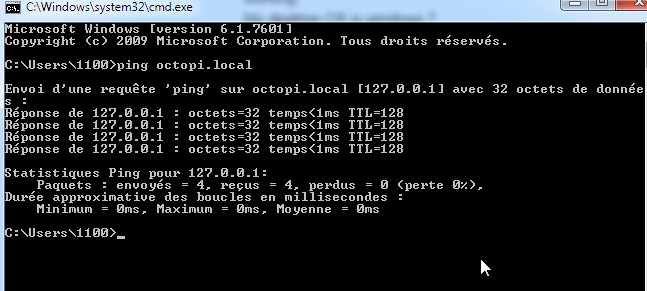Henrys-MBP-2:Downloads henryhbk$ ping octopi.local
PING octopi.local (127.0.0.1): 56 data bytes
64 bytes from 127.0.0.1: icmp_seq=0 ttl=64 time=0.030 ms
64 bytes from 127.0.0.1: icmp_seq=1 ttl=64 time=0.033 ms
64 bytes from 127.0.0.1: icmp_seq=2 ttl=64 time=0.046 ms
64 bytes from 127.0.0.1: icmp_seq=3 ttl=64 time=0.038 ms
64 bytes from 127.0.0.1: icmp_seq=4 ttl=64 time=0.031 ms
64 bytes from 127.0.0.1: icmp_seq=5 ttl=64 time=0.034 ms
64 bytes from 127.0.0.1: icmp_seq=6 ttl=64 time=0.033 ms
64 bytes from 127.0.0.1: icmp_seq=7 ttl=64 time=0.032 ms
64 bytes from 127.0.0.1: icmp_seq=8 ttl=64 time=0.053 ms
^C
--- octopi.local ping statistics ---
9 packets transmitted, 9 packets received, 0.0% packet loss
round-trip min/avg/max/stddev = 0.030/0.037/0.053/0.007 ms
Henrys-MBP-2:Downloads henryhbk$
So all worked fine. Which Is what I expected (since the browser has no problem accessing octoprint via that address)
Oh and other interesting thing:
ssh henryhbk@octopi.local
Warning: Permanently added the ECDSA host key for IP address '192.168.1.55' to the list of known hosts.
So clearly ssh decodes the actual LAN IP address from the .local?