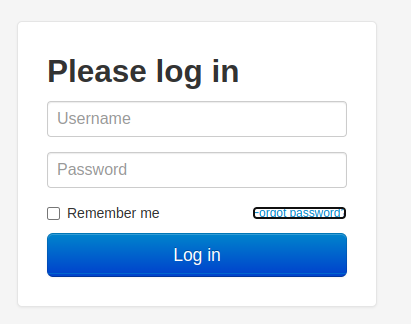What is the problem?
Since upgrading to 1.8.3, I cannot login to the web interface.
What did you already try to solve it?
Tried to reset the password by ssh'ing to the server and running the command:
octoprint user password greg
This changes the password hash in the users.yaml file to argon2, but does not solve the issue even after restarting the octoprint server. Perhaps something missing or corrupt in the config.yaml file? First few lines of config.yaml:
accessControl:
salt: [string deleted for security]
api:
key: [string deleted for security]
plugins:
[...]
Have you tried running in safe mode?
Yes
Did running in safe mode solve the problem?
No
Systeminfo Bundle
You can download this in OctoPrint's System Information dialog ... no bundle, no support!)
Sorry, I'm unable to login to capture this.
Additional information about your setup
OctoPrint version, OctoPi version, printer, firmware, browser, operating system, ... as much data as possible
OctoPrint 1.8.3
Custom install via pip on Raspberry Pi 4B with Raspbian 10
Browser: both Safari 16.0 and Edge 105.0.1343.42
Printer: Prusa i3 mk3s+ with MMU2s
Output of pip freeze:
argon2-cffi==21.3.0
argon2-cffi-bindings==21.2.0
asn1crypto==0.24.0
Babel==2.9.0
blinker==1.4
cachelib==0.2.0
certifi==2018.8.24
cffi==1.15.1
chardet==3.0.4
charset-normalizer==2.0.7
click==8.1.3
colorlog==6.6.0
commonmark==0.9.1
cryptography==2.6.1
Deprecated==1.2.13
distro-info==0.21
emoji==1.6.0
entrypoints==0.3
feedparser==6.0.8
filetype==1.0.7
Flask==2.1.2
Flask-Assets==2.0
Flask-Babel==2.0.0
Flask-Limiter==2.6.2
Flask-Login==0.5.0
frozendict==2.3.2
future==0.18.2
idna==2.6
ifaddr==0.1.7
immutabledict==2.2.1
importlib-metadata==4.11.4
itsdangerous==2.1.2
Jinja2==3.1.2
keyring==17.1.1
keyrings.alt==3.1.1
limits==2.7.0
Markdown==3.3.7
MarkupSafe==2.1.1
netaddr==0.8.0
netifaces==0.11.0
OctoPrint @ https://github.com/OctoPrint/OctoPrint/archive/1.8.3.zip
OctoPrint-FileCheck==2021.2.23
OctoPrint-FirmwareCheck @ https://github.com/OctoPrint/OctoPrint-FirmwareCheck/archive/2021.10.11.zip
OctoPrint-FirmwareUpdater @ https://github.com/OctoPrint/OctoPrint-FirmwareUpdater/archive/1.13.3.zip
OctoPrint-PiSupport @ https://github.com/OctoPrint/OctoPrint-PiSupport/archive/2022.6.13.zip
OctoPrint-PrusaMMU @ file:///tmp/tmpet_lsrrt/Octoprint-PrusaMmu.zip
packaging==21.3
passlib==1.7.4
pathtools==0.1.2
pathvalidate==2.5.0
pkginfo==1.7.1
Prusa-ETA-Override @ https://github.com/kanocz/octopi_eta_override/archive/0.3.0.zip
psutil==5.8.0
pyasn1==0.4.8
pycparser==2.21
pycrypto==2.6.1
Pygments==2.13.0
PyGObject==3.30.4
pylru==1.2.0
pyparsing==3.0.9
pyserial==3.5
python-apt==1.8.4.3
pytz==2021.1
pyxdg==0.25
PyYAML==5.4.1
regex==2021.3.17
requests==2.26.0
rich==12.5.1
rsa==4.0
sarge==0.1.6
SecretStorage==2.3.1
semantic-version==2.8.5
sentry-sdk==1.5.12
sgmllib3k==1.0.0
six==1.12.0
ssh-import-id==5.7
tornado==6.1
typing-extensions==4.2.0
unattended-upgrades==0.1
Unidecode==0.4.21
urllib3==1.24.1
watchdog==1.0.2
webassets==2.0
websocket-client==1.3.2
Werkzeug==2.0.3
wrapt==1.13.3
zeroconf==0.33.4
zipp==3.8.0
zipstream-new==1.1.8
zipstream-ng==1.3.4