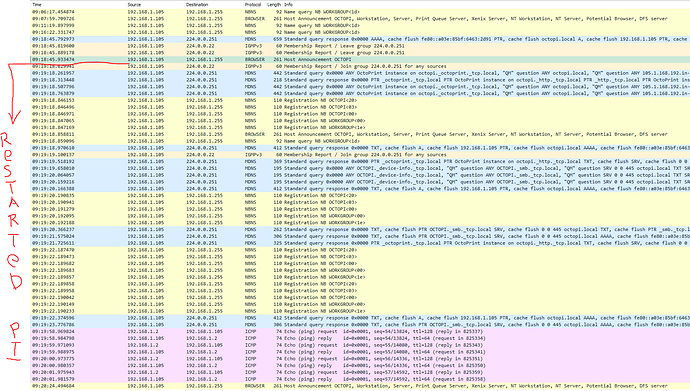What is the problem?
I have 3 Raspberry Pis on my home network, 2 are connected via LAN and the Octoprint device is connected via wifi.
My windows 10 computer normally cannot reach the octoprint device at all, not even through ping the local IP address. But that same computer can reach both of the other RPIs. So in order to reach octoprint, I had to set up 1 of the RPIs to act as a reverse proxy and forward the octoprint web data. In order to SSH, I have to first SSH into a different RPI, then SSH from that device into the octoprint Pi. This issue has been ongoing pretty much since I set up octoprint on that device.
I have the remote proxy set up so I can view the webcam from my phone when I am away from home. I have lived with using my proxy setup to connect when I'm not home, but also to connect when I am home (despite the fact that the computer should be able to connect without the proxy).
This odd setup worked well enough until today, when I upgraded to the latest version of Octoprint when the web page prompted me to do so. Now, I cannot access it using my proxy at all. Instead, I get this message:
" Socket connection failed. Please check your browser's error console and octoprint.log for possible reasons.Also make sure that the server is actually running by reloading this page."
This is when I then followed the procedure to turn OctoPrint into safe mode. As I state above, I had to connect via SSH after SSH'ing into a different device since the main computer cannot see octoprint. Once I had safe mode up and running, all of a sudden my main computer can see octoprint just fine.
In safe mode, the PC can ping, ssh, and even connect into the web GUI, none of which was possible if not in safe mode. The proxy method still returns that same error though.
What did you already try to solve it?
Reinstalled octoprint, set up DHCP, tried static IP address, tried connecting with a LAN cable, no effects.
Logs (syslog, dmesg, ... no logs, no support)
Here is some data from octoprint.log from attempting to log in using the proxy:
2020-03-18 14:02:00,092 - octoprint.server.util.sockjs - INFO - New connection from client: [IP]
2020-03-18 14:03:57,910 - octoprint.server.util.flask - INFO - Passively logging in user [USERNAME] from [IP]
2020-03-18 14:03:57,912 - octoprint.access.users - INFO - Logged in user: [USERNAME]
2020-03-18 14:03:58,544 - tornado.access - WARNING - 400 GET /sockjs/363/uvx2v4lb/websocket ( [IP]) 1.12ms
2020-03-18 14:04:00,143 - tornado.access - WARNING - 400 GET /sockjs/508/iibkiv5v/websocket ( [IP]) 1.98ms
2020-03-18 14:04:00,760 - octoprint.server.util.sockjs - INFO - New connection from client: [IP]
2020-03-18 14:04:25,281 - octoprint.server.util.sockjs - INFO - Client connection closed: [IP]
2020-03-18 14:04:44,703 - octoprint.server.util.sockjs - INFO - Client connection closed: [IP]
2020-03-18 14:04:45,519 - octoprint.server.util.sockjs - INFO - Client connection closed: [IP]
2020-03-18 14:06:08,368 - tornado.access - WARNING - 400 GET /sockjs/260/bvylnqa2/websocket ( [IP]) 3.02ms
2020-03-18 14:06:08,575 - octoprint.server.util.sockjs - INFO - New connection from client: [IP]
2020-03-18 14:06:59,371 - tornado.access - WARNING - 400 GET /sockjs/903/rdmhoqpu/websocket ( [IP]) 2.16ms
2020-03-18 14:07:00,063 - octoprint.server.util.sockjs - INFO - New connection from client: [IP]
Additional information about your network (Hardware you are trying to connect to, hardware you are trying to connect from, router, access point, used operating systems, ...)
Noted above in issue..
Made a thread here as well: