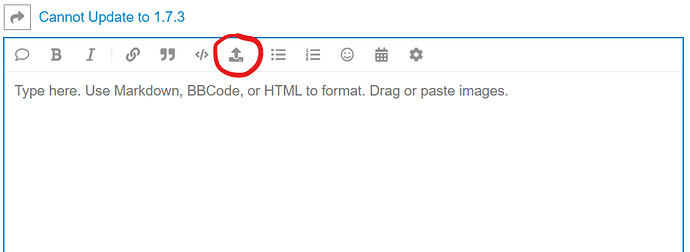What is the problem?
Cannot update to OctoPrint to 1.7.3
Each time I try I get the following message Update failed!
The update did not finish successfully. Please consult octoprint.log and plugin_softwareupdate_console.log for details.
What did you already try to solve it?
I have tried in Safe Mode and also updated the pi in ssh using ```
sudo apt update and sudo apt upgrade followed by sudo apt clean and sudo reboot. I have also run
I have these details in system info
browser.user_agent : Mozilla/5.0 (Macintosh; Intel Mac OS X 10_15_6) AppleWebKit/537.36 (KHTML, like Gecko) Chrome/98.0.4758.109 Safari/537.36
connectivity.connection_check : 1.1.1.1:53
connectivity.connection_ok : true
connectivity.enabled : true
connectivity.online : true
connectivity.resolution_check : octoprint.org
connectivity.resolution_ok : true
env.hardware.cores : 4
env.hardware.freq : 1400
env.hardware.ram : 917016576
env.os.bits : 32
env.os.id : linux
env.os.platform : linux2
env.plugins.pi_support.model : Raspberry Pi 3 Model B Plus Rev 1.3
env.plugins.pi_support.octopi_version : 0.16.0
env.plugins.pi_support.throttle_state : 0x0
env.python.pip : 19.0.1
env.python.version : 2.7.13
env.python.virtualenv : true
octoprint.safe_mode : true
octoprint.version : 1.6.1
systeminfo.generator : systemapi
Have you tried running in safe mode?
yes
Did running in safe mode solve the problem?
no
Systeminfo Bundle
You can download this in OctoPrint's System Information dialog ... no bundle, no support!)
I have downloaded the systeminfobundle but don't know how to upload it here.
Thanks for any help with this.
Additional information about your setup
browser.user_agent: Mozilla/5.0 (Macintosh; Intel Mac OS X 10_15_6) AppleWebKit/537.36 (KHTML, like Gecko) Chrome/98.0.4758.109 Safari/537.36
connectivity.connection_check: 1.1.1.1:53
connectivity.connection_ok: true
connectivity.enabled: true
connectivity.online: true
connectivity.resolution_check: octoprint.org
connectivity.resolution_ok: true
env.hardware.cores: 4
env.hardware.freq: 1400
env.hardware.ram: 917016576
env.os.bits: 32
env.os.id: linux
env.os.platform: linux2
env.plugins.pi_support.model: Raspberry Pi 3 Model B Plus Rev 1.3
env.plugins.pi_support.octopi_version: 0.16.0
env.plugins.pi_support.throttle_state: 0x0
env.python.pip: 19.0.1
env.python.version: 2.7.13
env.python.virtualenv: true
octoprint.safe_mode: true
octoprint.version: 1.6.1
systeminfo.generator: systemapi
WRITE HERE