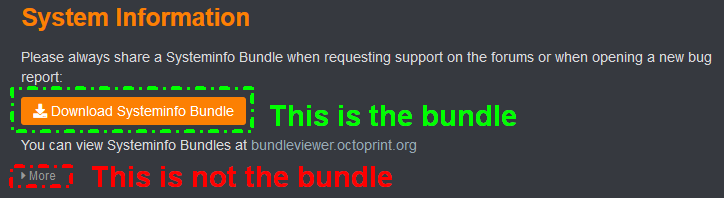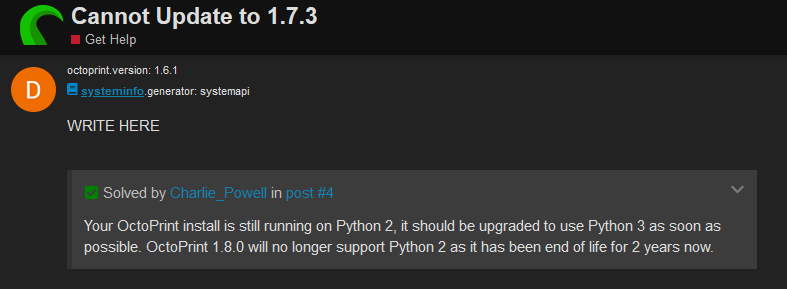Update to 1.7.3 from 1.6.1 is failing
Removed all third party plugins and also tried updating in safe mode
Yes
No
browser.user_agent: Mozilla/5.0 (Windows NT 10.0; Win64; x64) AppleWebKit/537.36 (KHTML, like Gecko) Chrome/100.0.4896.88 Safari/537.36octoprint.org
WRITE HERE
Pi does have a touchscreen installed running OctoDash - Innomaker Raspberry Pi LCD Display TFT Capacitive Touch Screen 3.5
WRITE HERE
Hello @3dKaos3d
does not look like that person on that thread solved their issue from what I can tell.
octoprint-systeminfo-20220418141543.zip (98.4 KB)
The thread is marked as solved.
So the issue was going to Python 3...
I am not quite sure how to do that.
This is your issue, from the logs in the bundle:
Earlier versions of the third party plugin PrintTimeGenius pulled in an unneeded third party logging module that is incompatible to Python's standard library. Its presence causes this issue. PrintTimeGenius has since been updated to no longer pull in this disrupting dependency, but if you installed an older version of it at some earlier point it will still have pulled it in and cause errors like the following when attempting to update:
Complete output from command /home/pi/oprint/bin/python2 /h…
It is an issue that only affects legacy Python 2 installs. For upgrading to Python 3 (as the many blog posts & notifications have mentioned, and which you will have to do to upgrade to 1.8.0), you can look here:
If you are still running Python 2 and using OctoPrint 1.7.0+, you will start to see warnings like this:
[image]
You need to upgrade your OctoPrint install to use Python 3, as Python 2 is end-of-life and OctoPrint 1.8.0 and later will no longer support running using Python 2. In addition, there's at least 39 plugins that already don't support Python 2 and more will follow, that you won't be able to take advantage of. You should upgrade as soon as possible.
system
July 17, 2022, 7:24pm
9
This topic was automatically closed 90 days after the last reply. New replies are no longer allowed.