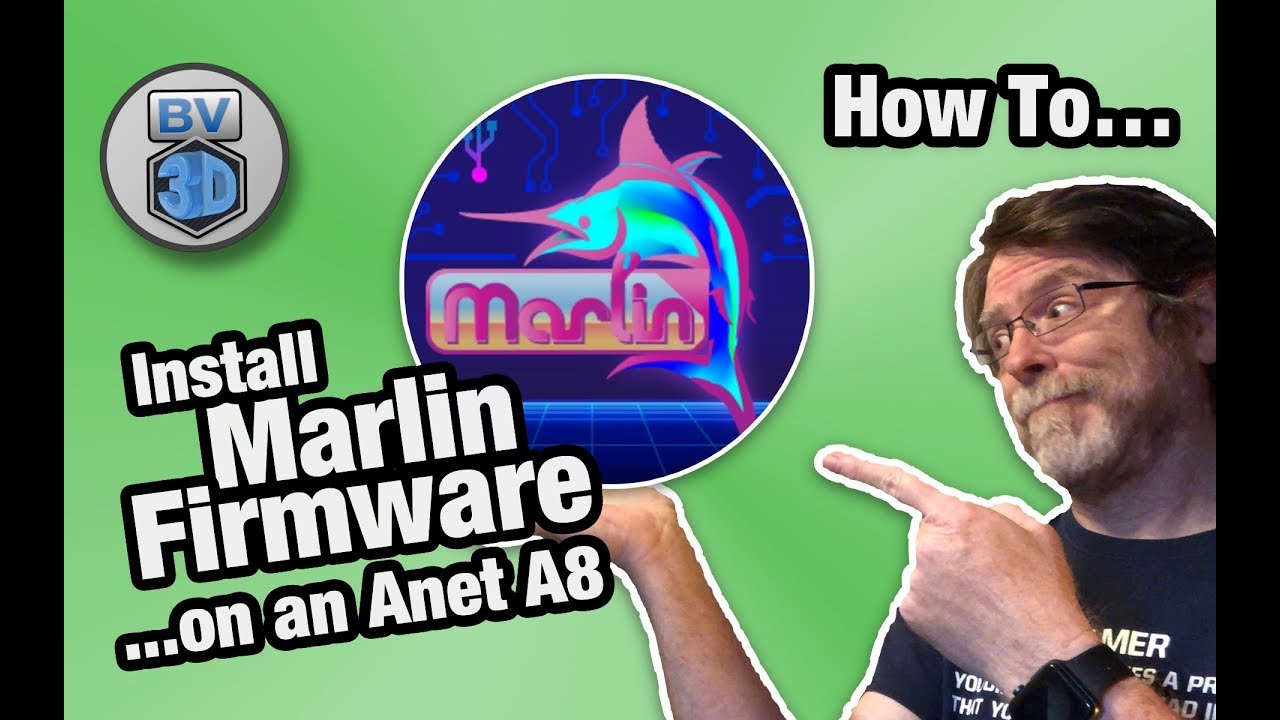Did you get the printer new or used?
It was a hand me down. Also let me grab the system bundle.
I have determined that there is no bootloader installed. But the pins to install one are not present on the
OctoPrint System Info Feb 18 2025.zip (1.3 MB)
I did have to compress the file a little bit to make it fit so I apologize for any issues of opening it.
I tried following the tutorial already, but Arduino couldn't upload it making me think that there is no boot loader installed, but also another issue I found is that my Anet's main board does not have that 6 pin port neccesary for installing one.
If you ssh into the pi while the printer is on and plugged into the pi, do an "lsusb" and see what that returns. That will show if the pi is recognizing the main board and what port it is on
I can't SSH into the pi because of the following. But before you ask about it no there is no man in the middle attack
@@@@@@@@@@@@@@@@@@@@@@@@@@@@@@@@@@@@@@@@@@@@@@@@@@@@@@@@@@@
@ WARNING: REMOTE HOST IDENTIFICATION HAS CHANGED! @
@@@@@@@@@@@@@@@@@@@@@@@@@@@@@@@@@@@@@@@@@@@@@@@@@@@@@@@@@@@
IT IS POSSIBLE THAT SOMEONE IS DOING SOMETHING NASTY!
Someone could be eavesdropping on you right now (man-in-the-middle attack)!
It is also possible that a host key has just been changed.
The fingerprint for the ED25519 key sent by the remote host is
SHA256:+6GGw9iUyyFcecfoIF4rx0MNVefOjEu5QsQgGW+F+0s.
Please contact your system administrator.
Add correct host key in /Users/rickkkkk/.ssh/known_hosts to get rid of this message.
Offending ECDSA key in /Users/rickkkkk/.ssh/known_hosts:2
Host key for octopi.local has changed and you have requested strict checking.
Host key verification failed.
rickkkkk@RickBook-Pro-M4 ~ % ssh -h
ssh: illegal option -- h
usage: ssh [-46AaCfGgKkMNnqsTtVvXxYy] [-B bind_interface] [-b bind_address]
[-c cipher_spec] [-D [bind_address:]port] [-E log_file]
[-e escape_char] [-F configfile] [-I pkcs11] [-i identity_file]
[-J destination] [-L address] [-l login_name] [-m mac_spec]
[-O ctl_cmd] [-o option] [-P tag] [-p port] [-R address]
[-S ctl_path] [-W host:port] [-w local_tun[:remote_tun]]
destination [command [argument ...]]
ssh [-Q query_option]
I will fix the keys now. And tell you what I see with the command
This is what comes out with and without the printer being connected:
Before:
Bus 001 Device 019: ID 0424:ec00 Microchip Technology, Inc. (formerly SMSC) SMSC9512/9514 Fast Ethernet Adapter
Bus 001 Device 002: ID 0424:9514 Microchip Technology, Inc. (formerly SMSC) SMC9514 Hub
Bus 001 Device 001: ID 1d6b:0002 Linux Foundation 2.0 root hub
After:
Bus 001 Device 027: ID 0424:ec00 Microchip Technology, Inc. (formerly SMSC) SMSC9512/9514 Fast Ethernet Adapter
Bus 001 Device 002: ID 0424:9514 Microchip Technology, Inc. (formerly SMSC) SMC9514 Hub
Bus 001 Device 001: ID 1d6b:0002 Linux Foundation 2.0 root hub
OctoPi doesn't see the printer so OctoPrint won't see it either.
SSH into OctoPi, type sudo dmesg --clear, unplug the printer, plug in the printer, type dmesg and show us the output (use the </> icon above around the text).
The number one cause of printers not being seen by the OS is a "power only" USB cable. Most of these cables are USB-A at one end and microUSB (or USB-C) at the other. Try other cables or go to Amazon and pick one. If you have to purchase a cable, make sure it is a shielded cable with ferrite cores as these will minimize other potential communication problems (like EMI).
Note: If the required cable is USB-A to USB-B, then they are almost all data cables.
Use USB shielded data cable ferrite as your Amazon search.
@b-morgan Alright. Also the cable is Data compatible because while I was trying to install firmware Arduino IDE was able to restart the printer it just wasn't able to write to it
And here is the logs
[ 67.905565] usb 1-1.1: USB disconnect, device number 9
[ 67.905970] Indeed it is in host mode hprt0 = 00001101
[ 68.119925] usb 1-1: reset high-speed USB device number 2 using dwc_otg
[ 68.120043] Indeed it is in host mode hprt0 = 00001101
[ 68.709954] usb 1-1.1: new high-speed USB device number 10 using dwc_otg
[ 68.850164] usb 1-1.1: New USB device found, idVendor=0424, idProduct=ec00, bcdDevice= 2.00
[ 68.850189] usb 1-1.1: New USB device strings: Mfr=0, Product=0, SerialNumber=0
[ 68.851295] usb 1-1.1: can't set config #1, error -71
[ 79.371590] usb 1-1.1: USB disconnect, device number 10
[ 79.372071] Indeed it is in host mode hprt0 = 00001101
[ 79.589519] usb 1-1: reset high-speed USB device number 2 using dwc_otg
[ 79.589648] Indeed it is in host mode hprt0 = 00001101
[ 80.169463] usb 1-1.1: new high-speed USB device number 11 using dwc_otg
[ 80.299599] usb 1-1.1: New USB device found, idVendor=0424, idProduct=ec00, bcdDevice= 2.00
[ 80.299623] usb 1-1.1: New USB device strings: Mfr=0, Product=0, SerialNumber=0
[ 80.300552] usb 1-1.1: can't set config #1, error -71
[ 93.903098] usb 1-1.1: USB disconnect, device number 11
[ 93.903591] Indeed it is in host mode hprt0 = 00001101
[ 94.108822] usb 1-1: reset high-speed USB device number 2 using dwc_otg
[ 94.108936] Indeed it is in host mode hprt0 = 00001101
[ 94.688833] usb 1-1.1: new high-speed USB device number 12 using dwc_otg
[ 94.818997] usb 1-1.1: New USB device found, idVendor=0424, idProduct=ec00, bcdDevice= 2.00
[ 94.819022] usb 1-1.1: New USB device strings: Mfr=0, Product=0, SerialNumber=0
[ 94.820577] usb 1-1.1: can't set config #1, error -71
[ 102.278469] usb 1-1.1: USB disconnect, device number 12
[ 102.279170] Indeed it is in host mode hprt0 = 00001101
[ 102.498643] usb 1-1: reset high-speed USB device number 2 using dwc_otg
[ 102.498757] Indeed it is in host mode hprt0 = 00001101
[ 103.098649] usb 1-1.1: new high-speed USB device number 13 using dwc_otg
[ 103.228836] usb 1-1.1: New USB device found, idVendor=0424, idProduct=ec00, bcdDevice= 2.00
[ 103.228861] usb 1-1.1: New USB device strings: Mfr=0, Product=0, SerialNumber=0
[ 103.229767] usb 1-1.1: can't set config #1, error -71
[ 110.688294] usb 1-1.1: USB disconnect, device number 13
[ 110.688845] Indeed it is in host mode hprt0 = 00001101
[ 110.918576] usb 1-1: reset high-speed USB device number 2 using dwc_otg
[ 110.918686] Indeed it is in host mode hprt0 = 00001101
[ 111.538546] usb 1-1.1: new high-speed USB device number 14 using dwc_otg
[ 111.668754] usb 1-1.1: New USB device found, idVendor=0424, idProduct=ec00, bcdDevice= 2.00
[ 111.668782] usb 1-1.1: New USB device strings: Mfr=0, Product=0, SerialNumber=0
[ 111.669770] usb 1-1.1: can't set config #1, error -71
[ 111.670039] hub 1-1:1.0: hub_ext_port_status failed (err = -71)
[ 111.670147] hub 1-1:1.0: hub_ext_port_status failed (err = -71)
[ 119.118218] usb 1-1.1: USB disconnect, device number 14
[ 119.118718] Indeed it is in host mode hprt0 = 00001101
[ 119.328456] usb 1-1: reset high-speed USB device number 2 using dwc_otg
[ 119.328558] Indeed it is in host mode hprt0 = 00001101
[ 119.928470] usb 1-1.1: new high-speed USB device number 15 using dwc_otg
[ 120.058715] usb 1-1.1: New USB device found, idVendor=0424, idProduct=ec00, bcdDevice= 2.00
[ 120.058742] usb 1-1.1: New USB device strings: Mfr=0, Product=0, SerialNumber=0
[ 120.059563] usb 1-1.1: can't set config #1, error -71
[ 120.059812] hub 1-1:1.0: hub_ext_port_status failed (err = -71)
[ 120.059910] hub 1-1:1.0: hub_ext_port_status failed (err = -71)
[ 127.507982] usb 1-1.1: USB disconnect, device number 15
[ 127.508462] Indeed it is in host mode hprt0 = 00001101
[ 127.718461] usb 1-1: reset high-speed USB device number 2 using dwc_otg
[ 127.718592] Indeed it is in host mode hprt0 = 00001101
[ 128.318465] usb 1-1.1: new high-speed USB device number 16 using dwc_otg
[ 128.448641] usb 1-1.1: New USB device found, idVendor=0424, idProduct=ec00, bcdDevice= 2.00
[ 128.448666] usb 1-1.1: New USB device strings: Mfr=0, Product=0, SerialNumber=0
[ 128.449521] usb 1-1.1: can't set config #1, error -71
[ 128.449819] hub 1-1:1.0: hub_ext_port_status failed (err = -71)
[ 128.449907] hub 1-1:1.0: hub_ext_port_status failed (err = -71)
[ 135.898157] usb 1-1.1: USB disconnect, device number 16
[ 135.898825] Indeed it is in host mode hprt0 = 00001101
[ 136.108426] usb 1-1: reset high-speed USB device number 2 using dwc_otg
[ 136.108536] Indeed it is in host mode hprt0 = 00001101
[ 136.698396] usb 1-1.1: new high-speed USB device number 17 using dwc_otg
[ 136.838696] usb 1-1.1: New USB device found, idVendor=0424, idProduct=ec00, bcdDevice= 2.00
[ 136.838730] usb 1-1.1: New USB device strings: Mfr=0, Product=0, SerialNumber=0
[ 136.839832] usb 1-1.1: can't set config #1, error -71
[ 136.840282] hub 1-1:1.0: hub_ext_port_status failed (err = -71)
[ 136.840477] hub 1-1:1.0: hub_ext_port_status failed (err = -71)
[ 144.288000] usb 1-1.1: USB disconnect, device number 17
[ 144.288574] Indeed it is in host mode hprt0 = 00001101
[ 144.508141] usb 1-1: reset high-speed USB device number 2 using dwc_otg
[ 144.508307] Indeed it is in host mode hprt0 = 00001101
[ 145.088111] usb 1-1.1: new high-speed USB device number 18 using dwc_otg
[ 145.218294] usb 1-1.1: New USB device found, idVendor=0424, idProduct=ec00, bcdDevice= 2.00
[ 145.218318] usb 1-1.1: New USB device strings: Mfr=0, Product=0, SerialNumber=0
[ 145.219169] usb 1-1.1: can't set config #1, error -71
[ 145.219475] hub 1-1:1.0: hub_ext_port_status failed (err = -71)
[ 145.219580] hub 1-1:1.0: hub_ext_port_status failed (err = -71)
pi@octopi:~ $
OctoPrint needs a USB serial connection and for some reason, your printer isn't presenting itself as a USB serial device.
Here's the output from the experiment using my LulzBot TAZ 6. Note the last line ttyACM0
pi@octopi:~ $ sudo dmesg --clear
[sudo] password for pi:
pi@octopi:~ $ dmesg
[24761.860933] usb 1-1.3: USB disconnect, device number 6
[24762.161439] usb 1-1.3: new full-speed USB device number 7 using dwc_otg
[24767.281456] usb 1-1.3: new full-speed USB device number 8 using dwc_otg
[24767.425862] usb 1-1.3: New USB device found, idVendor=27b1, idProduct=0001, bcdDevice= 0.01
[24767.425886] usb 1-1.3: New USB device strings: Mfr=1, Product=2, SerialNumber=220
[24767.425902] usb 1-1.3: Product: RAMBo
[24767.425917] usb 1-1.3: Manufacturer: UltiMachine (ultimachine.com)
[24767.425932] usb 1-1.3: SerialNumber: 75530313231351F06051
[24767.427480] cdc_acm 1-1.3:1.0: ttyACM0: USB ACM device
pi@octopi:~ $
See this topic for some additional information and some screenshots showing a USB device being created.
While we are narrowing in on the problem, I'm afraid I have no clue for a solution.
Alright thanks. Also I don't know if this is useful for narrowing things down but I did also try to plug in a physical webcam it was logitech I don't remember which one and that also had issues showing anything. But I can confirm that the system at least found it as an unknown USB device
Also. Seeing as the Anet A8 atleast the one I have is very old I would also take "Sorry your printer is simply not compatible " as an answer
In addition is it possible that the cable is slightly broken? Because I could see it possible that the cable is slightly severed.
Update! it is not the cable being an issue I have tried a different cable which I have verified to work on other devices
Hi
The anet a8, doesn't have a 6 pin connector as such, but the exp2 port is the place where you connect the programmer to, so that you can dump the firmware and burn a bootloader.
Before I stripped my a8, and converted it to the recreator, then re-flashed it with a customised version of marlin 2.0, I dumped the factory firmware, which I used with octopi. If you want I can send you a link to download the firmware backup I have?
Check this link for the details on what you'll need to flash a bootloader, what tools you'll need etc etc
Edited to remove typo
Sry to kinda revive forum, but I tried the video and I kinda bricked my printer. Arduino did recognize the printer as a serial device when I plugged it into my mac. However when I tried uploading it to the printer the console gave a sync error and a programmer un-responsive error. And then when I rebooted the printer because it was not responding to input on the printers controls the display just showed a the set of pixels you see when it boots up.
So The Issue was my printer because I just went screw it and bought an ender 3. But now Raspberry pi 3 Connects to ender 3 but will not change to operational. Should I make a new thread about this or should I get support in this one.
Sidenote, My Pi is Undervolting. This is not because of my printer but just keep that in mind and I am looking for a PSU and Cable combination which doesn't carry the issue.
Please start a new thread with Ender 3 in the title.
Got it thank you
This topic was automatically closed 90 days after the last reply. New replies are no longer allowed.