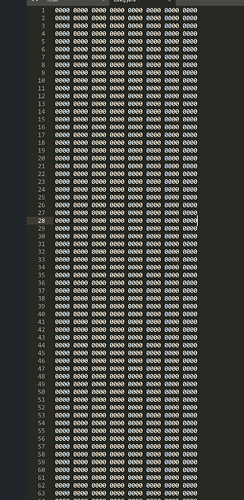What is the problem?
I get the "The OctoPrint server is currently not running" page in the browser
What did you already try to solve it?
ssh'ed to the raspberry pi.
I tried recommended steps ie. see if octoprint process is visible in 'ps' - it is not there.
I tried restarting the octoprint service with sudo service octoprint restart - no good.
Tried restarting the raspberryPi - no change
I went to check the log and it ends at the time when my building had a power outage last night. The full log is below.
Have you tried running in safe mode?
No
Did running in safe mode solve the problem?
no
Systeminfo Bundle
You can download this in OctoPrint's System Information dialog ... no bundle, no support!)
Can't get there
Additional information about your setup
OctoPrint version, OctoPi version, printer, firmware, browser, operating system, ... as much data as possible
octoprint.log:
2023-04-02 15:29:44,745 - octoprint.server.heartbeat - INFO - Server heartbeat <3
2023-04-02 15:29:44,750 - octoprint.server - INFO - --- Log roll over detected ---------------------------------------------------
2023-04-02 15:29:44,750 - octoprint.server - INFO - OctoPrint 1.8.6
2023-04-02 15:29:44,753 - octoprint.plugin.core - INFO - 20 plugin(s) registered with the system:
| Action Command Notification Support (bundled) = /home/pi/oprint/lib/python3.7/site-packages/octoprint/plugins/action_command_notification
| Action Command Prompt Support (bundled) = /home/pi/oprint/lib/python3.7/site-packages/octoprint/plugins/action_command_prompt
| Announcement Plugin (bundled) = /home/pi/oprint/lib/python3.7/site-packages/octoprint/plugins/announcements
| Anonymous Usage Tracking (bundled) = /home/pi/oprint/lib/python3.7/site-packages/octoprint/plugins/tracking
| Application Keys Plugin (bundled) = /home/pi/oprint/lib/python3.7/site-packages/octoprint/plugins/appkeys
| Backup & Restore (bundled) = /home/pi/oprint/lib/python3.7/site-packages/octoprint/plugins/backup
| Bed Visualizer (1.1.1) = /home/pi/oprint/lib/python3.7/site-packages/octoprint_bedlevelvisualizer
| Core Wizard (bundled) = /home/pi/oprint/lib/python3.7/site-packages/octoprint/plugins/corewizard
| Discovery (bundled) = /home/pi/oprint/lib/python3.7/site-packages/octoprint/plugins/discovery
| Error Tracking (bundled) = /home/pi/oprint/lib/python3.7/site-packages/octoprint/plugins/errortracking
| Event Manager (bundled) = /home/pi/oprint/lib/python3.7/site-packages/octoprint/plugins/eventmanager
| File Check (2021.2.23) (bundled) = /home/pi/oprint/lib/python3.7/site-packages/octoprint_file_check
| Firmware Check (2021.10.11) (bundled) = /home/pi/oprint/lib/python3.7/site-packages/octoprint_firmware_check
| GCode Viewer (bundled) = /home/pi/oprint/lib/python3.7/site-packages/octoprint/plugins/gcodeviewer
| Logging (bundled) = /home/pi/oprint/lib/python3.7/site-packages/octoprint/plugins/logging
| OctoKlipper (0.3.9.4) = /home/pi/oprint/lib/python3.7/site-packages/octoprint_klipper
| Pi Support Plugin (2022.6.13) (bundled) = /home/pi/oprint/lib/python3.7/site-packages/octoprint_pi_support
| Plugin Manager (bundled) = /home/pi/oprint/lib/python3.7/site-packages/octoprint/plugins/pluginmanager
| Software Update (bundled) = /home/pi/oprint/lib/python3.7/site-packages/octoprint/plugins/softwareupdate
| Virtual Printer (bundled) = /home/pi/oprint/lib/python3.7/site-packages/octoprint/plugins/virtual_printer
Prefix legend: ! = disabled, # = blacklisted, * = incompatible
2023-04-02 15:29:44,768 - octoprint.environment - INFO - Detected environment is Python 3.7.3 under Linux (linux). Details:
| hardware:
| cores: 4
| freq: 1500.0
| ram: 1909071872
| os:
| bits: 32
| id: linux
| platform: linux
| plugins:
| pi_support:
| model: Raspberry Pi 4 Model B Rev 1.2
| octopi_version: 0.18.0
| octopiuptodate_build: 0.18.0-1.8.6-20221018093204
| throttle_check_enabled: true
| throttle_check_functional: true
| throttle_state: '0x0'
| python:
| pip: 20.3.3
| version: 3.7.3
| virtualenv: /home/pi/oprint
2023-04-02 15:29:44,769 - octoprint.server - INFO - ------------------------------------------------------------------------------
2023-04-02 15:44:44,746 - octoprint.server.heartbeat - INFO - Server heartbeat <3
2023-04-02 15:59:44,748 - octoprint.server.heartbeat - INFO - Server heartbeat <3
2023-04-02 16:14:44,750 - octoprint.server.heartbeat - INFO - Server heartbeat <3
2023-04-02 16:29:44,751 - octoprint.server.heartbeat - INFO - Server heartbeat <3
2023-04-02 16:44:44,753 - octoprint.server.heartbeat - INFO - Server heartbeat <3
2023-04-02 16:59:44,755 - octoprint.server.heartbeat - INFO - Server heartbeat <3
2023-04-02 17:14:44,756 - octoprint.server.heartbeat - INFO - Server heartbeat <3
2023-04-02 17:29:44,757 - octoprint.server.heartbeat - INFO - Server heartbeat <3
2023-04-02 17:44:44,758 - octoprint.server.heartbeat - INFO - Server heartbeat <3
2023-04-02 17:59:44,760 - octoprint.server.heartbeat - INFO - Server heartbeat <3
2023-04-02 18:14:44,761 - octoprint.server.heartbeat - INFO - Server heartbeat <3
2023-04-02 18:29:44,763 - octoprint.server.heartbeat - INFO - Server heartbeat <3
2023-04-02 18:44:44,765 - octoprint.server.heartbeat - INFO - Server heartbeat <3
2023-04-02 18:59:44,766 - octoprint.server.heartbeat - INFO - Server heartbeat <3
2023-04-02 19:14:44,767 - octoprint.server.heartbeat - INFO - Server heartbeat <3
2023-04-02 19:29:44,773 - octoprint.server.heartbeat - INFO - Server heartbeat <3
2023-04-02 19:44:44,775 - octoprint.server.heartbeat - INFO - Server heartbeat <3
2023-04-02 19:59:44,777 - octoprint.server.heartbeat - INFO - Server heartbeat <3
2023-04-02 20:14:44,778 - octoprint.server.heartbeat - INFO - Server heartbeat <3
2023-04-02 20:29:44,780 - octoprint.server.heartbeat - INFO - Server heartbeat <3
2023-04-02 20:44:44,782 - octoprint.server.heartbeat - INFO - Server heartbeat <3
2023-04-02 20:59:44,783 - octoprint.server.heartbeat - INFO - Server heartbeat <3
2023-04-02 21:14:44,785 - octoprint.server.heartbeat - INFO - Server heartbeat <3
2023-04-02 21:29:44,787 - octoprint.server.heartbeat - INFO - Server heartbeat <3
2023-04-02 21:44:44,789 - octoprint.server.heartbeat - INFO - Server heartbeat <3