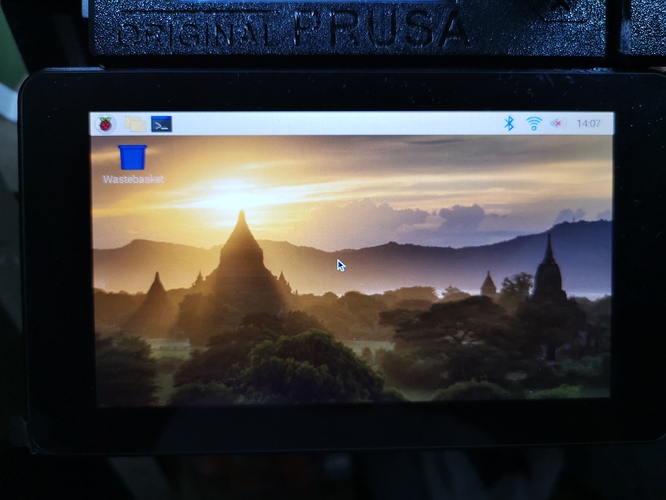mind as well cant boot to desktop environment, with the same step above.
Ok, I have now gone to a wired setup and skipped the wifi altogether.
I am still not able to run sudo apt-get install or install the desktop environment
output attached below:
login as: pi
pi@192.168.1.165's password:
Linux octopi 4.19.50-v7l+ #895 SMP Thu Jun 20 16:03:42 BST 2019 armv7l
The programs included with the Debian GNU/Linux system are free software;
the exact distribution terms for each program are described in the
individual files in /usr/share/doc/*/copyright.
Debian GNU/Linux comes with ABSOLUTELY NO WARRANTY, to the extent
permitted by applicable law.
Last login: Sat Oct 12 15:27:40 2019 from 192.168.1.163
SSH is enabled and the default password for the 'pi' user has not been changed.
This is a security risk - please login as the 'pi' user and type 'passwd' to set a new password.
Access OctoPrint from a web browser on your network by navigating to any of:
http://octopi.local
http://192.168.1.165
http://[2606:a000:1101:977:86d1:8b47:66e4:f049]
https is also available, with a self-signed certificate.
This image comes without a desktop environment installed because it's not
required for running OctoPrint. If you want a desktop environment you can
install it via
sudo /home/pi/scripts/install-desktop
OctoPrint version : 1.3.11
OctoPi version : 0.17.0
pi@octopi:~ sudo apt-get install [sudo] password for pi: Reading package lists... Done Building dependency tree Reading state information... Done 0 upgraded, 0 newly installed, 0 to remove and 48 not upgraded. pi@octopi:~ sudo /home/pi/scripts/install-desktop
This will install the desktop environment on your Pi
Please keep in mind that the desktop environment needs
system resources that then might not be available for
printing, possible leading to print artifacts.
It is not recommended to run the desktop environment
alongside OctoPrint if you do not have a Pi with
multiple cores (e.g. Pi1 or PiZero). Even then, use
at your own risk.
If you do not want to install the desktop environment
after all, please hit Ctrl+C now.
Press any key to continue or Ctrl+C to exit...
The desktop environment can be set up to start
automatically when the Pi boots.
If you want to have it set up this way, please
type 'yes' now. Type 'no' if not.
Finish with ENTER: yes
Going to install the desktop environment (automatic start on boot: yes)
This will take a while, do NOT switch off the Pi or close this console until done!
--- Updating our package list
Hit:1 http://archive.raspberrypi.org/debian buster InRelease
Get:2 http://raspbian.raspberrypi.org/raspbian buster InRelease [15.0 kB]
Reading package lists... Done
E: Repository 'http://raspbian.raspberrypi.org/raspbian buster InRelease' changed its 'Suite' value from 'testing' to 'stable'
N: This must be accepted explicitly before updates for this repository can be applied. See apt-secure(8) manpage for details.
--- Installing desktop packages
Reading package lists... Done
Building dependency tree
Reading state information... Done
The following additional packages will be installed:
adwaita-icon-theme alsa-base aspell aspell-en at-spi2-core bluealsa busybox
dbus-user-session dconf-gsettings-backend dconf-service desktop-base
desktop-file-utils dictionaries-common eject emacsen-common enchant
exfat-fuse exfat-utils fonts-piboto fonts-quicksand fuse gcr gdisk giblib1
glib-networking glib-networking-common glib-networking-services
gnome-accessibility-themes gnome-icon-theme gnome-keyring
gnome-keyring-pkcs11 gnome-screenshot gnome-themes-extra
gnome-themes-extra-data gnome-themes-standard gsettings-desktop-schemas
gstreamer0.10-alsa gstreamer0.10-plugins-base gstreamer1.0-gl
gstreamer1.0-plugins-base gstreamer1.0-plugins-good gstreamer1.0-pulseaudio
gstreamer1.0-x gtk-update-icon-cache gtk2-engines-clearlookspix
gtk2-engines-pixbuf gtk2-engines-pixflat gvfs gvfs-backends gvfs-common
gvfs-daemons gvfs-fuse gvfs-libs hunspell-en-us initramfs-tools
initramfs-tools-core klibc-utils laptop-detect libaa1 libasound2-plugins
libaspell15 libatasmart4 libatk-bridge2.0-0 libatk1.0-0 libatk1.0-data
libatkmm-1.6-1v5 libatspi2.0-0 libauthen-sasl-perl libavahi-glib1
libblockdev-crypto2 libblockdev-fs2 libblockdev-loop2 libblockdev-part-err2
libblockdev-part2 libblockdev-swap2 libblockdev-utils2 libblockdev2
libbluetooth3 libbrotli1 libcairo-gobject2 libcairomm-1.0-1v5
libcanberra-gtk3-0 libcanberra-gtk3-module libcanberra0 libcdparanoia0
libcolord2 libcups2 libdata-dump-perl libdbus-glib-1-2 libdconf1
libdrm-amdgpu1 libdrm-common libdrm2 libdv4 libegl-mesa0 libegl1
libegl1-mesa libenchant1c2a libencode-locale-perl libepoxy0 libevdev2
libexif12 libfile-listing-perl libfm-data libfm-extra4 libfm-gtk-data
libfm-gtk4 libfm-modules libfm4 libfont-afm-perl libfontenc1 libfuse2
libgail-common libgail18 libgbm1 libgck-1-0 libgcr-base-3-1 libgcr-ui-3-1
libgd3 libgdata-common libgdata22 libgif7 libglade2-0 libglib2.0-bin
libglibmm-2.4-1v5 libgoa-1.0-0b libgoa-1.0-common libgpgme11 libgphoto2-6
libgphoto2-l10n libgphoto2-port12 libgraphene-1.0-0 libgstreamer-gl1.0-0
libgstreamer-plugins-base0.10-0 libgstreamer-plugins-base1.0-0
libgstreamer0.10-0 libgstreamer1.0-0 libgtk-3-0 libgtk-3-bin libgtk-3-common
libgtk2.0-0 libgtk2.0-bin libgtk2.0-common libgtkmm-3.0-1v5 libgudev-1.0-0
libharfbuzz-icu0 libhtml-form-perl libhtml-format-perl libhtml-parser-perl
libhtml-tagset-perl libhtml-tree-perl libhttp-cookies-perl
libhttp-daemon-perl libhttp-date-perl libhttp-message-perl
libhttp-negotiate-perl libhunspell-1.7-0 libhyphen0 libid3tag0 libimlib2
libimobiledevice6 libindicator3-7 libinput-bin libinput10 libio-html-perl
libio-socket-ssl-perl libjansson4 libjavascriptcoregtk-4.0-18
libjpeg-turbo-progs libjson-glib-1.0-0 libjson-glib-1.0-common libkeybinder0
libklibc libldb1 liblightdm-gobject-1-0 liblwp-mediatypes-perl
liblwp-protocol-https-perl libmailtools-perl libmenu-cache-bin
libmenu-cache3 libmtdev1 libnet-http-perl libnet-smtp-ssl-perl
libnet-ssleay-perl libnfs12 libnotify-bin libnotify4 libnspr4 libnss3
libntfs-3g883 liboauth0 libobrender32v5 libobt2v5 liborc-0.4-0
libpam-gnome-keyring libpangomm-1.4-1v5 libpangoxft-1.0-0
libparted-fs-resize0 libpciaccess0 libplist3 libplymouth4 libproxy1v5
libpulse-mainloop-glib0 libpulsedsp librest-0.7-0 librsvg2-common libsbc1
libsecret-1-0 libsecret-common libshout3 libsigc++-2.0-0v5 libsmbclient
libsoup-gnome2.4-1 libsoup2.4-1 libspeexdsp1 libstartup-notification0
libtag1v5 libtag1v5-vanilla libtdb1 libtevent0 libtimedate-perl
libtry-tiny-perl libturbojpeg0 libudisks2-0 libunique-1.0-0 libunwind8
liburi-perl libusbmuxd4 libvisual-0.4-0 libvolume-key1 libvte-2.91-0
libvte-2.91-common libwacom-bin libwacom-common libwacom2 libwayland-server0
libwbclient0 libwebkit2gtk-4.0-37 libwebpdemux2 libwebrtc-audio-processing1
libwnck-common libwnck22 libwoff1 libwww-perl libwww-robotrules-perl libxaw7
libxcb-util0 libxcomposite1 libxfce4util-bin libxfce4util-common
libxfce4util7 libxfconf-0-2 libxfont2 libxft2 libxkbfile1 libxklavier16
libxmu6 libxpm4 libxres1 libxslt1.1 libxt6 libxxf86dga1 light-locker lightdm
lightdm-gtk-greeter linux-base lsof lxde-common lxde-core lxde-icon-theme
lxinput lxlock lxmenu-data lxpanel lxpanel-data lxplug-bluetooth
lxplug-cputemp lxplug-ejecter lxplug-network lxplug-ptbatt lxplug-volume
lxpolkit lxrandr lxsession lxsession-data lxsession-default-apps
lxsession-logout lxtask lxterminal miscfiles notification-daemon ntfs-3g
obconf obsession openbox openbox-lxde-session p11-kit p11-kit-modules
pavucontrol pcmanfm perl-openssl-defaults pi-greeter pigz pimixer
pinentry-gnome3 pipanel pishutdown pixflat-icons plymouth plymouth-label
plymouth-themes point-rpi pulseaudio pulseaudio-utils python-talloc
raspberrypi-artwork rc-gui rpd-icons rpd-plym-splash rpd-wallpaper rtkit
samba-libs scrot sound-theme-freedesktop udisks2 usbmuxd x11-utils
x11-xkb-utils x11-xserver-utils xfconf xfonts-base xfonts-encodings
xfonts-utils xinput xscreensaver xscreensaver-data xserver-common
xserver-xorg xserver-xorg-core xserver-xorg-input-all
xserver-xorg-input-libinput xserver-xorg-input-wacom xserver-xorg-legacy
xserver-xorg-video-all xserver-xorg-video-amdgpu xserver-xorg-video-ati
xserver-xorg-video-fbdev xserver-xorg-video-fbturbo
xserver-xorg-video-nouveau xserver-xorg-video-radeon xserver-xorg-video-vesa
zenity zenity-common
Suggested packages:
aspell-doc spellutils gnome | kde-standard | xfce4 | wmaker cdtool setcd
bluez-obexd samba-common hunspell openoffice.org-hunspell
| openoffice.org-core libdigest-hmac-perl libgssapi-perl libcanberra-gtk0
libcanberra-pulse colord cups-common libdv-bin oss-compat libenchant-voikko
libfm-tools nautilus-actions libgd-tools gphoto2 libvisual-0.4-plugins
gstreamer-codec-install | gnome-codec-install gstreamer0.10-tools
gstreamer1.0-tools libusbmuxd-tools libcrypt-ssleay-perl libparted-dev
pciutils libwebkit2gtk-4.0-37-gtk2 libauthen-ntlm-perl accountsservice
upower xserver-xephyr lxlauncher firefox-esr | firefox | www-browser lxde
menu gpicview fonts-dejavu libxml2-dev tint2 openbox-gnome-session
openbox-kde-session pinentry-doc pavumeter paman paprefs btrfs-progs
f2fs-tools mdadm libblockdev-mdraid2 nilfs-tools reiserfsprogs xfsprogs
udftools udisks2-bcache udisks2-btrfs udisks2-lvm2 udisks2-vdo udisks2-zram
mesa-utils nickle cairo-5c xorg-docs-core fortune gdm3 | kdm-gdmcompat qcam
| streamer www-browser xdaliclock xfishtank xscreensaver-data-extra
xscreensaver-gl xscreensaver-gl-extra xfonts-100dpi | xfonts-75dpi
xfonts-scalable firmware-amd-graphics xserver-xorg-video-r128
xserver-xorg-video-mach64
The following NEW packages will be installed:
adwaita-icon-theme alsa-base aspell aspell-en at-spi2-core bluealsa busybox
dbus-user-session dconf-gsettings-backend dconf-service desktop-base
desktop-file-utils dictionaries-common eject emacsen-common enchant
exfat-fuse exfat-utils fonts-piboto fonts-quicksand fuse gcr gdisk giblib1
glib-networking glib-networking-common glib-networking-services
gnome-accessibility-themes gnome-icon-theme gnome-keyring
gnome-keyring-pkcs11 gnome-screenshot gnome-themes-extra
gnome-themes-extra-data gnome-themes-standard gsettings-desktop-schemas
gstreamer0.10-alsa gstreamer0.10-plugins-base gstreamer1.0-gl
gstreamer1.0-plugins-base gstreamer1.0-plugins-good gstreamer1.0-pulseaudio
gstreamer1.0-x gtk-update-icon-cache gtk2-engines-clearlookspix
gtk2-engines-pixbuf gtk2-engines-pixflat gvfs gvfs-backends gvfs-common
gvfs-daemons gvfs-fuse gvfs-libs hunspell-en-us initramfs-tools
initramfs-tools-core klibc-utils laptop-detect libaa1 libasound2-plugins
libaspell15 libatasmart4 libatk-bridge2.0-0 libatk1.0-0 libatk1.0-data
libatkmm-1.6-1v5 libatspi2.0-0 libauthen-sasl-perl libavahi-glib1
libblockdev-crypto2 libblockdev-fs2 libblockdev-loop2 libblockdev-part-err2
libblockdev-part2 libblockdev-swap2 libblockdev-utils2 libblockdev2
libbluetooth3 libbrotli1 libcairo-gobject2 libcairomm-1.0-1v5
libcanberra-gtk3-0 libcanberra-gtk3-module libcanberra0 libcdparanoia0
libcolord2 libcups2 libdata-dump-perl libdbus-glib-1-2 libdconf1
libdrm-amdgpu1 libdv4 libegl-mesa0 libegl1 libegl1-mesa libenchant1c2a
libencode-locale-perl libepoxy0 libevdev2 libexif12 libfile-listing-perl
libfm-data libfm-extra4 libfm-gtk-data libfm-gtk4 libfm-modules libfm4
libfont-afm-perl libfontenc1 libfuse2 libgail-common libgail18 libgbm1
libgck-1-0 libgcr-base-3-1 libgcr-ui-3-1 libgd3 libgdata-common libgdata22
libgif7 libglade2-0 libglib2.0-bin libglibmm-2.4-1v5 libgoa-1.0-0b
libgoa-1.0-common libgpgme11 libgphoto2-6 libgphoto2-l10n libgphoto2-port12
libgraphene-1.0-0 libgstreamer-gl1.0-0 libgstreamer-plugins-base0.10-0
libgstreamer-plugins-base1.0-0 libgstreamer0.10-0 libgstreamer1.0-0
libgtk-3-0 libgtk-3-bin libgtk-3-common libgtk2.0-0 libgtk2.0-bin
libgtk2.0-common libgtkmm-3.0-1v5 libgudev-1.0-0 libharfbuzz-icu0
libhtml-form-perl libhtml-format-perl libhtml-parser-perl
libhtml-tagset-perl libhtml-tree-perl libhttp-cookies-perl
libhttp-daemon-perl libhttp-date-perl libhttp-message-perl
libhttp-negotiate-perl libhunspell-1.7-0 libhyphen0 libid3tag0 libimlib2
libimobiledevice6 libindicator3-7 libinput-bin libinput10 libio-html-perl
libio-socket-ssl-perl libjansson4 libjavascriptcoregtk-4.0-18
libjpeg-turbo-progs libjson-glib-1.0-0 libjson-glib-1.0-common libkeybinder0
libklibc libldb1 liblightdm-gobject-1-0 liblwp-mediatypes-perl
liblwp-protocol-https-perl libmailtools-perl libmenu-cache-bin
libmenu-cache3 libmtdev1 libnet-http-perl libnet-smtp-ssl-perl
libnet-ssleay-perl libnfs12 libnotify-bin libnotify4 libnspr4 libnss3
libntfs-3g883 liboauth0 libobrender32v5 libobt2v5 liborc-0.4-0
libpam-gnome-keyring libpangomm-1.4-1v5 libpangoxft-1.0-0
libparted-fs-resize0 libpciaccess0 libplist3 libplymouth4 libproxy1v5
libpulse-mainloop-glib0 libpulsedsp librest-0.7-0 librsvg2-common libsbc1
libsecret-1-0 libsecret-common libshout3 libsigc++-2.0-0v5 libsmbclient
libsoup-gnome2.4-1 libsoup2.4-1 libspeexdsp1 libstartup-notification0
libtag1v5 libtag1v5-vanilla libtdb1 libtevent0 libtimedate-perl
libtry-tiny-perl libturbojpeg0 libudisks2-0 libunique-1.0-0 libunwind8
liburi-perl libusbmuxd4 libvisual-0.4-0 libvolume-key1 libvte-2.91-0
libvte-2.91-common libwacom-bin libwacom-common libwacom2 libwayland-server0
libwebkit2gtk-4.0-37 libwebpdemux2 libwebrtc-audio-processing1
libwnck-common libwnck22 libwoff1 libwww-perl libwww-robotrules-perl libxaw7
libxcb-util0 libxcomposite1 libxfce4util-bin libxfce4util-common
libxfce4util7 libxfconf-0-2 libxfont2 libxft2 libxkbfile1 libxklavier16
libxmu6 libxpm4 libxres1 libxslt1.1 libxt6 libxxf86dga1 light-locker lightdm
lightdm-gtk-greeter linux-base lsof lxde-common lxde-core lxde-icon-theme
lxinput lxlock lxmenu-data lxpanel lxpanel-data lxplug-bluetooth
lxplug-cputemp lxplug-ejecter lxplug-network lxplug-ptbatt lxplug-volume
lxpolkit lxrandr lxsession lxsession-data lxsession-default-apps
lxsession-logout lxtask lxterminal miscfiles notification-daemon ntfs-3g
obconf obsession openbox openbox-lxde-session p11-kit p11-kit-modules
pavucontrol pcmanfm perl-openssl-defaults pi-greeter pigz pimixer
pinentry-gnome3 pipanel pishutdown pixflat-icons plymouth plymouth-label
plymouth-themes point-rpi pulseaudio pulseaudio-utils python-talloc
raspberrypi-artwork raspberrypi-ui-mods rc-gui rpd-icons rpd-plym-splash
rpd-wallpaper rtkit samba-libs scrot sound-theme-freedesktop udisks2 usbmuxd
x11-utils x11-xkb-utils x11-xserver-utils xfconf xfonts-base
xfonts-encodings xfonts-utils xinput xscreensaver xscreensaver-data
xserver-common xserver-xorg xserver-xorg-core xserver-xorg-input-all
xserver-xorg-input-libinput xserver-xorg-input-wacom xserver-xorg-legacy
xserver-xorg-video-all xserver-xorg-video-amdgpu xserver-xorg-video-ati
xserver-xorg-video-fbdev xserver-xorg-video-fbturbo
xserver-xorg-video-nouveau xserver-xorg-video-radeon xserver-xorg-video-vesa
zenity zenity-common
The following packages will be upgraded:
libdrm-common libdrm2 libwbclient0
3 upgraded, 351 newly installed, 0 to remove and 45 not upgraded.
Need to get 18.5 MB/165 MB of archives.
After this operation, 438 MB of additional disk space will be used.
Err:1 http://raspbian.raspberrypi.org/raspbian buster/main armhf libcups2 armhf 2.2.10-6
404 Not Found [IP: 2a00:1098:0:80:1000:75:0:3 80]
Err:2 http://raspbian.raspberrypi.org/raspbian buster/main armhf libwbclient0 armhf 2:4.9.5+dfsg-5
404 Not Found [IP: 2a00:1098:0:80:1000:75:0:3 80]
Err:3 http://raspbian.raspberrypi.org/raspbian buster/main armhf samba-libs armhf 2:4.9.5+dfsg-5
404 Not Found [IP: 2a00:1098:0:80:1000:75:0:3 80]
Err:4 http://raspbian.raspberrypi.org/raspbian buster/main armhf libsmbclient armhf 2:4.9.5+dfsg-5
404 Not Found [IP: 2a00:1098:0:80:1000:75:0:3 80]
Err:5 http://raspbian.raspberrypi.org/raspbian buster/main armhf libblockdev-utils2 armhf 2.20-7
404 Not Found [IP: 2a00:1098:0:80:1000:75:0:3 80]
Err:6 http://raspbian.raspberrypi.org/raspbian buster/main armhf libblockdev-part-err2 armhf 2.20-7
404 Not Found [IP: 2a00:1098:0:80:1000:75:0:3 80]
Err:7 http://raspbian.raspberrypi.org/raspbian buster/main armhf libblockdev-part2 armhf 2.20-7
404 Not Found [IP: 2a00:1098:0:80:1000:75:0:3 80]
Err:8 http://raspbian.raspberrypi.org/raspbian buster/main armhf libblockdev-swap2 armhf 2.20-7
404 Not Found [IP: 2a00:1098:0:80:1000:75:0:3 80]
Err:9 http://raspbian.raspberrypi.org/raspbian buster/main armhf libblockdev-loop2 armhf 2.20-7
404 Not Found [IP: 2a00:1098:0:80:1000:75:0:3 80]
Err:10 http://raspbian.raspberrypi.org/raspbian buster/main armhf libblockdev-fs2 armhf 2.20-7
404 Not Found [IP: 2a00:1098:0:80:1000:75:0:3 80]
Err:11 http://raspbian.raspberrypi.org/raspbian buster/main armhf libblockdev2 armhf 2.20-7
404 Not Found [IP: 2a00:1098:0:80:1000:75:0:3 80]
Err:12 http://raspbian.raspberrypi.org/raspbian buster/main armhf libnss3 armhf 2:3.42.1-1
404 Not Found [IP: 2a00:1098:0:80:1000:75:0:3 80]
Err:13 http://raspbian.raspberrypi.org/raspbian buster/main armhf initramfs-tools-core all 0.133
404 Not Found [IP: 2a00:1098:0:80:1000:75:0:3 80]
Err:14 http://raspbian.raspberrypi.org/raspbian buster/main armhf initramfs-tools all 0.133
404 Not Found [IP: 2a00:1098:0:80:1000:75:0:3 80]
Err:15 http://raspbian.raspberrypi.org/raspbian buster/main armhf libblockdev-crypto2 armhf 2.20-7
404 Not Found [IP: 2a00:1098:0:80:1000:75:0:3 80]
Err:16 http://raspbian.raspberrypi.org/raspbian buster/main armhf libglib2.0-bin armhf 2.58.3-2
404 Not Found [IP: 2a00:1098:0:80:1000:75:0:3 80]
Err:17 http://raspbian.raspberrypi.org/raspbian buster/main armhf libjavascriptcoregtk-4.0-18 armhf 2.24.2-1
404 Not Found [IP: 2a00:1098:0:80:1000:75:0:3 80]
Err:18 http://raspbian.raspberrypi.org/raspbian buster/main armhf libpangoxft-1.0-0 armhf 1.42.4-6
404 Not Found [IP: 2a00:1098:0:80:1000:75:0:3 80]
Err:19 http://raspbian.raspberrypi.org/raspbian buster/main armhf libpulse-mainloop-glib0 armhf 12.2-4
404 Not Found [IP: 2a00:1098:0:80:1000:75:0:3 80]
Err:20 http://raspbian.raspberrypi.org/raspbian buster/main armhf libpulsedsp armhf 12.2-4
404 Not Found [IP: 2a00:1098:0:80:1000:75:0:3 80]
Err:21 http://raspbian.raspberrypi.org/raspbian buster/main armhf libxslt1.1 armhf 1.1.32-2
404 Not Found [IP: 2a00:1098:0:80:1000:75:0:3 80]
Err:22 http://raspbian.raspberrypi.org/raspbian buster/main armhf libwebkit2gtk-4.0-37 armhf 2.24.2-1
404 Not Found [IP: 2a00:1098:0:80:1000:75:0:3 80]
Err:23 http://raspbian.raspberrypi.org/raspbian buster/main armhf pulseaudio-utils armhf 12.2-4
404 Not Found [IP: 2a00:1098:0:80:1000:75:0:3 80]
Err:24 http://raspbian.raspberrypi.org/raspbian buster/main armhf pulseaudio armhf 12.2-4
404 Not Found [IP: 2a00:1098:0:80:1000:75:0:3 80]
E: Failed to fetch http://raspbian.raspberrypi.org/raspbian/pool/main/c/cups/libcups2_2.2.10-6_armhf.deb 404 Not Found [IP: 2a00:1098:0:80:1000:75:0:3 80]
E: Failed to fetch http://raspbian.raspberrypi.org/raspbian/pool/main/s/samba/libwbclient0_4.9.5+dfsg-5_armhf.deb 404 Not Found [IP: 2a00:1098:0:80:1000:75:0:3 80]
E: Failed to fetch http://raspbian.raspberrypi.org/raspbian/pool/main/s/samba/samba-libs_4.9.5+dfsg-5_armhf.deb 404 Not Found [IP: 2a00:1098:0:80:1000:75:0:3 80]
E: Failed to fetch http://raspbian.raspberrypi.org/raspbian/pool/main/s/samba/libsmbclient_4.9.5+dfsg-5_armhf.deb 404 Not Found [IP: 2a00:1098:0:80:1000:75:0:3 80]
E: Failed to fetch http://raspbian.raspberrypi.org/raspbian/pool/main/libb/libblockdev/libblockdev-utils2_2.20-7_armhf.deb 404 Not Found [IP: 2a00:1098:0:80:1000:75:0:3 80]
E: Failed to fetch http://raspbian.raspberrypi.org/raspbian/pool/main/libb/libblockdev/libblockdev-part-err2_2.20-7_armhf.deb 404 Not Found [IP: 2a00:1098:0:80:1000:75:0:3 80]
E: Failed to fetch http://raspbian.raspberrypi.org/raspbian/pool/main/libb/libblockdev/libblockdev-part2_2.20-7_armhf.deb 404 Not Found [IP: 2a00:1098:0:80:1000:75:0:3 80]
E: Failed to fetch http://raspbian.raspberrypi.org/raspbian/pool/main/libb/libblockdev/libblockdev-swap2_2.20-7_armhf.deb 404 Not Found [IP: 2a00:1098:0:80:1000:75:0:3 80]
E: Failed to fetch http://raspbian.raspberrypi.org/raspbian/pool/main/libb/libblockdev/libblockdev-loop2_2.20-7_armhf.deb 404 Not Found [IP: 2a00:1098:0:80:1000:75:0:3 80]
E: Failed to fetch http://raspbian.raspberrypi.org/raspbian/pool/main/libb/libblockdev/libblockdev-fs2_2.20-7_armhf.deb 404 Not Found [IP: 2a00:1098:0:80:1000:75:0:3 80]
E: Failed to fetch http://raspbian.raspberrypi.org/raspbian/pool/main/libb/libblockdev/libblockdev2_2.20-7_armhf.deb 404 Not Found [IP: 2a00:1098:0:80:1000:75:0:3 80]
E: Failed to fetch http://raspbian.raspberrypi.org/raspbian/pool/main/n/nss/libnss3_3.42.1-1_armhf.deb 404 Not Found [IP: 2a00:1098:0:80:1000:75:0:3 80]
E: Failed to fetch http://raspbian.raspberrypi.org/raspbian/pool/main/i/initramfs-tools/initramfs-tools-core_0.133_all.deb 404 Not Found [IP: 2a00:1098:0:80:1000:75:0:3 80]
E: Failed to fetch http://raspbian.raspberrypi.org/raspbian/pool/main/i/initramfs-tools/initramfs-tools_0.133_all.deb 404 Not Found [IP: 2a00:1098:0:80:1000:75:0:3 80]
E: Failed to fetch http://raspbian.raspberrypi.org/raspbian/pool/main/libb/libblockdev/libblockdev-crypto2_2.20-7_armhf.deb 404 Not Found [IP: 2a00:1098:0:80:1000:75:0:3 80]
E: Failed to fetch http://raspbian.raspberrypi.org/raspbian/pool/main/g/glib2.0/libglib2.0-bin_2.58.3-2_armhf.deb 404 Not Found [IP: 2a00:1098:0:80:1000:75:0:3 80]
E: Failed to fetch http://raspbian.raspberrypi.org/raspbian/pool/main/w/webkit2gtk/libjavascriptcoregtk-4.0-18_2.24.2-1_armhf.deb 404 Not Found [IP: 2a00:1098:0:80:1000:75:0:3 80]
E: Failed to fetch http://raspbian.raspberrypi.org/raspbian/pool/main/p/pango1.0/libpangoxft-1.0-0_1.42.4-6_armhf.deb 404 Not Found [IP: 2a00:1098:0:80:1000:75:0:3 80]
E: Failed to fetch http://raspbian.raspberrypi.org/raspbian/pool/main/p/pulseaudio/libpulse-mainloop-glib0_12.2-4_armhf.deb 404 Not Found [IP: 2a00:1098:0:80:1000:75:0:3 80]
E: Failed to fetch http://raspbian.raspberrypi.org/raspbian/pool/main/p/pulseaudio/libpulsedsp_12.2-4_armhf.deb 404 Not Found [IP: 2a00:1098:0:80:1000:75:0:3 80]
E: Failed to fetch http://raspbian.raspberrypi.org/raspbian/pool/main/libx/libxslt/libxslt1.1_1.1.32-2_armhf.deb 404 Not Found [IP: 2a00:1098:0:80:1000:75:0:3 80]
E: Failed to fetch http://raspbian.raspberrypi.org/raspbian/pool/main/w/webkit2gtk/libwebkit2gtk-4.0-37_2.24.2-1_armhf.deb 404 Not Found [IP: 2a00:1098:0:80:1000:75:0:3 80]
E: Failed to fetch http://raspbian.raspberrypi.org/raspbian/pool/main/p/pulseaudio/pulseaudio-utils_12.2-4_armhf.deb 404 Not Found [IP: 2a00:1098:0:80:1000:75:0:3 80]
E: Failed to fetch http://raspbian.raspberrypi.org/raspbian/pool/main/p/pulseaudio/pulseaudio_12.2-4_armhf.deb 404 Not Found [IP: 2a00:1098:0:80:1000:75:0:3 80]
E: Unable to fetch some archives, maybe run apt-get update or try with --fix-missing?
--- Setting up Pi to boot to desktop
--- Done!
You might want to reboot now: sudo reboot
try to disable ipv6.
and you should accept this part
Run sudo apt update and you should be asked again
I think that you have two issues that are causing problems. One is very easy to fix ...
To solve this use the following command:
sudo apt-get update --allow-releaseinfo-change
This about changing release info is only needed once every new raspbian new release, so you can get access to newer packages.
Then, apparently you also have some issues with IPv6 routing. I have posted a guide to solve that.
If you don't fix the IPv6 problem, and the apt-get update does not complete its task, then you will need to run again the update with the parameter to change the release info.
I hope this helps.
Neville
Thanks everyone for the help. This is a great group of folks!
Problem solved!
Please don't use two threads for one problem.
If you don't like me helping you say it and I won't do it anymore.
We use this thread now because your problem matches the title.
First I would suggest you start using ssh - that will save you a lot of time.
The thing I told you to do had nothing to do with fixing the issue - it was to rule out other issues.
I wanted to check if you can reach the raspbian package server.
Now that we now that works run sudo apt-get update --allow-releaseinfo-change (thx to @yn1v for this hint) and post the output if any errors are displayed.
If it completes without errors try to run the install-desktop script again.
ok sorry...
how to launch the ssh-? (sorry im still newbie)
This video should explain how you connect to your raspberry via ssh on windows.
Having read some of your posts in the other thread, I might suggest taking a breather and trying to learn a little about how some of the basic commands work. For example, it looks like you succeeded in fetching a .deb file earlier (with wget whatever) and yet you thought that wasn't successful.
The command prompt can be scary but with experience, you'll learn to navigate around and to make it work. Linux isn't the easiest operating system that was ever created; it's similar to what we used back in the '80s, to be honest.
You might want to purchase a book like those in the O'Reilly series. It's good to know the difference between running a program and seeing the contents of a file, how to edit something, how to reboot and shutdown safely, all sorts of things.
There is no auto running octoprint browser.
If you want to open octoprint in a browser open chromium. If it isn't installed run
sudo apt -y install chromium-browser chromium-codecs-ffmpeg-extra chromium-browser-l10n
edit: I have never tried to autostart something on the raspberry desktop, but if you want to try it, this might help you
the .desktop part might be the solution for this, but I have no time right now to test it.