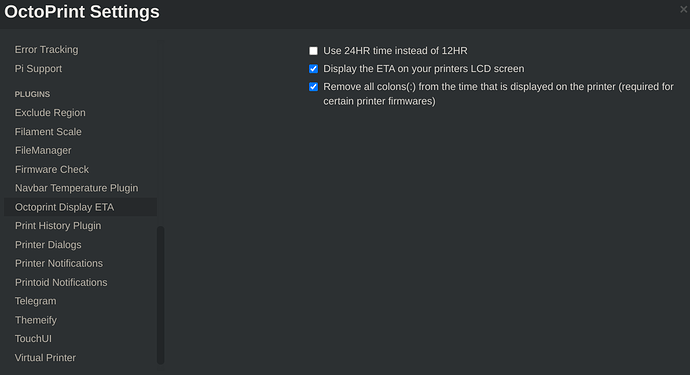What is the problem?
After using octoprint 1.3.10 for years I succumbed to the notices prompting me to update. Using update manager I updated to the latest version of octoprint and got a message saying how python was a messy lush and it would be worth my while doing a fresh install on a new sd card. I used the pi imager to create a new octoprint sd card, loaded it on the same pi, tried to upload my backup zip, found out it was too large for the gui, uploaded it through winscp and restored via ssh. The first print I tried got through a few layers before getting a communication error:
2021-10-27 23:56:11,541 - octoprint.util.comm - WARNING - Printer keeps requesting line 8757 again and again, communication stuck
Now it has the following error immediately after starting any print using the same gcode files from the old version of octoprint on the same printer:
"There was a communication error while talking to your printer. Please consult the terminal output and octoprint.log for details. Error: Printer keeps requesting line 2 again and again, communication stuck"
What did you already try to solve it?
restarting octoprint, removing a few plugins, going to bed, restarting octoprint in safe mode
Have you tried running in safe mode?
yes
Did running in safe mode solve the problem?
yes. Printed successfully without error messages.
Do these systeminfo bundles point to a problem plugin?
Systeminfo Bundle
octoprint-systeminfo-20211028002929.zip (309.5 KB)
octoprint-systeminfo-20211028100454.zip (535.3 KB)
octoprint-systeminfo-20211028100213.zip (528.2 KB)
Additional information about your setup
Pi3B, OctoPrint 1.7.0, OctoPi 0.18.0, CR-10, original firmware, firefox