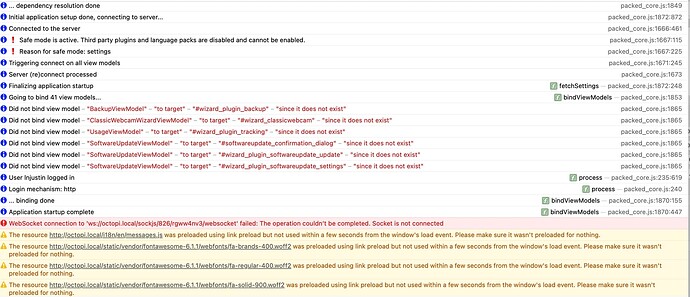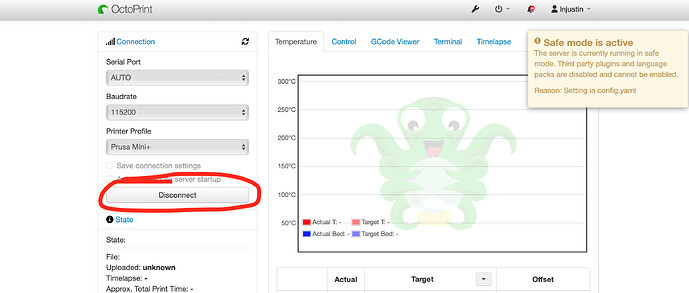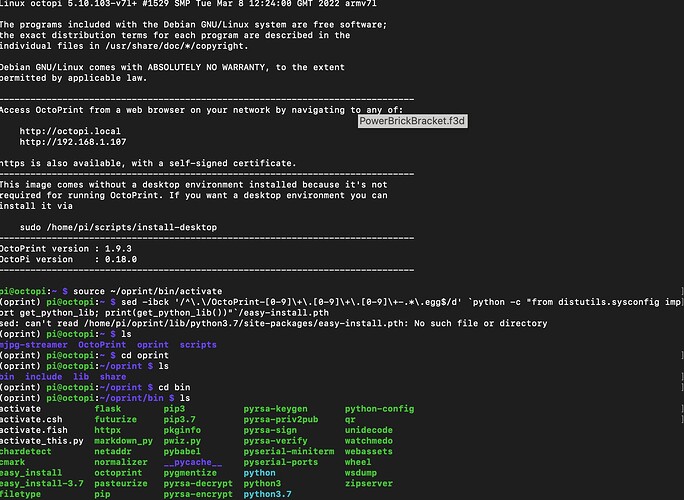What is the problem?
I can no longer connect to my Prusa Mini+ printer from Octoprint. I can log into Octoprint, change settings, etc. but cannot connect. In fact, even though Octorpint is not connected to the printer, a "Disconnect" button appears in place of the "Connect" button. Clicking the "Disconnect" button does nothing.
What did you already try to solve it?
I have followed the steps outlined in the web interface stuck faq. The problem persists in safe mode. There are no "exceptions" in javascript console. There do not appear to be any stuck requests in the network tab, except for the socket connection requests. I have double, triple, quadruple checked all cable connections, reset the Raspberry Pi numerous times, restarted OctoPrint numerous times, restarted the 3D printer numerous times, etc., all to no avail.
The console shows that the socket is not connected. Not sure if that is different than the "Missing Socket Authentication" issue in the faq. But I in any event attempted to check for any dependency mismatches as outlined in the faq. I successfully logged into my OctoPi via ssh, activated the virtual environment command, but the command to edit the offending file did not work because it could not find easy-install.pth (see screenshot below in third post). I fumbled around in various folders but couldn't locate it myself either. I found some easy_install.py files but no easy-install.pth files. If this could be the problem, I may need additional support to execute this command.
Have you tried running in safe mode?
Yes
Did running in safe mode solve the problem?
No
Systeminfo Bundle
octoprint.log (1.5 MB)
serial.log (249 Bytes)
haproxy.log (734.6 KB)
plugin_pluginmanager_console.log (14.3 KB)
Additional information about your setup
OctoPrint version:1.9.3
OctoPi version: 0.18.0
printer: Prusa Mini+
firmware: 4.4.0+4180
browser: Safari 16.3
operating system: Mac OS Monterey 12.6.2
Systeminfo.txt:
browser.user_agent: Mozilla/5.0 (Macintosh; Intel Mac OS X 10_15_7) AppleWebKit/605.1.15 (KHTML, like Gecko) Version/16.3 Safari/605.1.15
connectivity.connection_check: 1.1.1.1:53
connectivity.connection_ok: True
connectivity.enabled: True
connectivity.online: True
connectivity.resolution_ok: True
env.hardware.cores: 4
env.hardware.freq: 1500.0
env.hardware.ram: 1909071872
env.os.bits: 32
env.os.id: linux
env.os.platform: linux
env.plugins.pi_support.model: Raspberry Pi 4 Model B Rev 1.5
env.plugins.pi_support.octopi_camera_stack: webcamd
env.plugins.pi_support.octopi_version: 0.18.0
env.plugins.pi_support.octopiuptodate_build: 0.18.0-1.8.6-20221018093204
env.plugins.pi_support.octopiuptodate_build_short: 2022.10.18.093204
env.plugins.pi_support.throttle_check_enabled: True
env.plugins.pi_support.throttle_check_functional: True
env.plugins.pi_support.throttle_state: 0x0
env.python.pip: 20.3.3
env.python.version: 3.7.3
env.python.virtualenv: True
octoprint.last_safe_mode.date: 2023-12-30T13:13:06Z
octoprint.last_safe_mode.reason: settings
octoprint.safe_mode: True
octoprint.version: 1.9.3
systeminfo.generated: 2023-12-30T13:57:22Z
systeminfo.generator: zipapi
I had additional pictures and links in this post, but the limitation on new users has prevented me from including them....