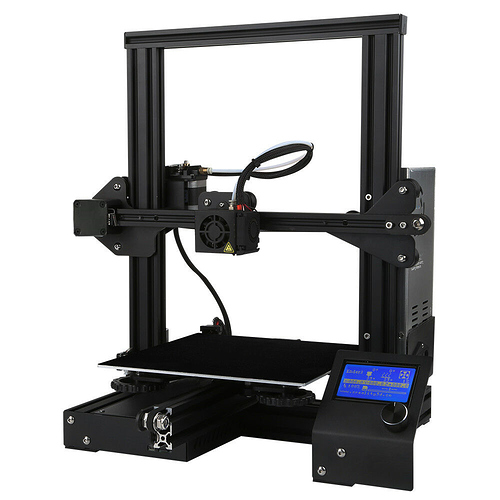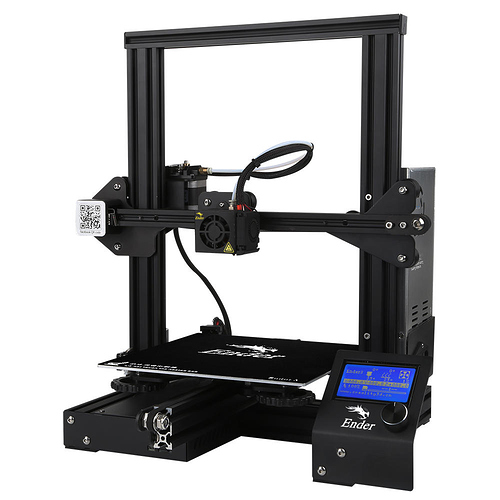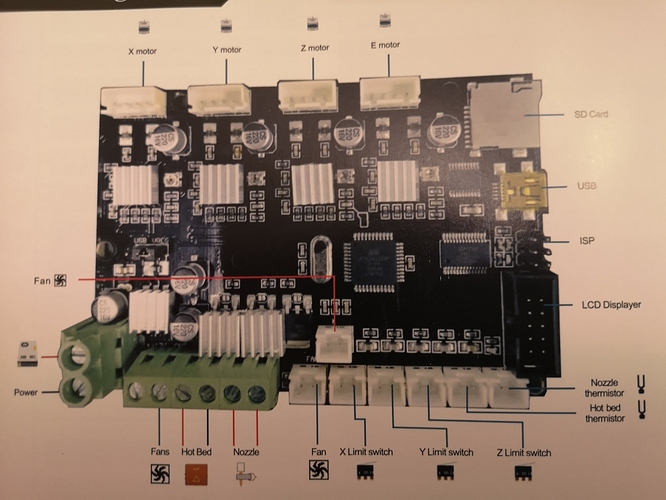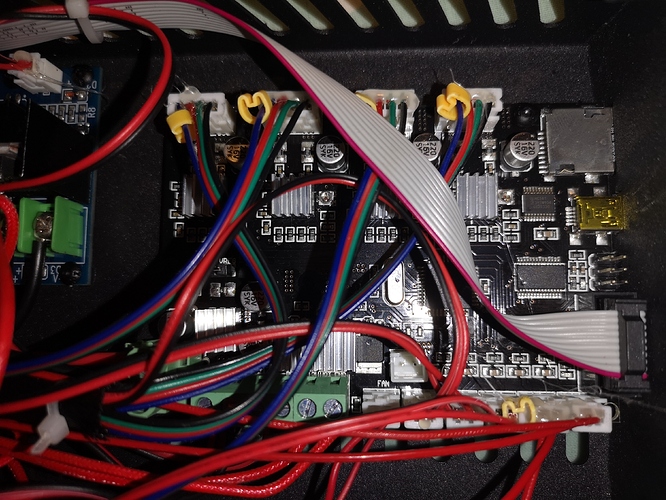What is the problem?
This is certainly a problem with my printer, not OctoPrint. I think my printer is missing some functionality.
However, I'd be very grateful for any advice with this - has anyone managed to get a CTC A13 printer working with OctoPrint? If this isn't appropriate for your forum, my apologies, please delete me 
I've successfully set up OctoPi on a Raspberry Pi B v1. It's slow, but the webcam bit is working and it attempts to connect to my printer. It figures out the port, baud rate, and asks the printer for some information. I can see the printer replying with lots of configuration data.
Then, OctoPrint sends an M105 command, which I believe is requesting temperature data. This command always times out.
What did you already try to solve it?
Increased comms timeout, no change.
Connected to the printer from a Win10 PC using Powershell, opening the comms port directly. This also behaved in exactly the same manner as OctoPrint - everything worked until the M105 command. This is why I think it's a problem with the printer and not OctoPrint.
Logs (octoprint.log, serial.log or output on terminal tab at a minimum, browser error console if UI issue ... no logs, no support!)
Connecting to: /dev/ttyUSB0
Changing monitoring state from "Detecting serial port" to "Opening serial port"
Connected to: Serial<id=0xb00400d0, open=True>(port='/dev/ttyUSB0', baudrate=115200, bytesize=8, parity='N', stopbits=1, timeout=10.0, xonxoff=False, rtscts=False, dsrdtr=False), starting monitor
Starting baud rate detection...
Changing monitoring state from "Opening serial port" to "Detecting baudrate"
Trying baudrate: 115200
Send: N0 M110 N0*125
Recv: Test my message
Recv: echo: External Reset
Recv: 1.0.0
Recv: echo:(none, default config)
Recv: Dec 27 2018
Recv: echo:10075echo:Hardcoded Default Settings Loaded
Recv: echo:Steps per unit:
Recv: echo: M92 X80.00 Y80.00 Z400.00 E93.00echo:Maximum feedrates (mm/s):
Recv: echo: M203 X500.00 Y500.00 Z5.00 E25.00echo:Maximum Acceleration (mm/s2):
Recv: echo: M201 X500 Y500 Z100 E5000echo:Acceleration: S=acceleration, T=retract acceleration
Recv: echo: M204 S500.00 T500.00echo:Advanced variables: S=Min feedrate (mm/s), T=Min travel feedrate (mm/s), B=minimum segment time (ms), X=maximum XY jerk (mm/s), Z=maximum Z jerk (mm/s), E=maximum E jerk (mm/s)
Recv: echo: M205 S0.00 T0.00 B20000 X20.00 Z0.40 E5.00echo:Home offset (mm):
Recv: echo: M206 X0.00 Y0.00 Z0.00echo:PID settings:
Recv: echo: M301 P21.73 I1.54 D76.55echo:SD card ok
Recv: ok
Changing monitoring state from "Detecting baudrate" to "Operational"
Send: N0 M110 N0*125
Recv: ok
Send: N1 M115*39
Recv: FIRMWARE_NAME:Marlin V1; Sprinter/grbl mashup for gen6 FIRMWARE_URL:http://www.mendel-parts.com PROTOCOL_VERSION:1.0 MACHINE_TYPE:CTC 3D EXTRUDER_COUNT:1 UUID:00000000-0000-0000-0000-000000000000
Recv: ok
Send: M20
Recv: Begin file list
Recv: End file list
Recv: ok
Send: M105
Communication timeout while idle, trying to trigger response from printer. Configure long running commands or increase communication timeout if that happens regularly on specific commands or long moves.
Send: M105
at this point, OctoPrint reports that the connection has failed
Additional information about your setup (OctoPrint version, OctoPi version, printer, firmware, browser, operating system, ... as much data as possible)
OctoPi version 0.17.0
CTC A13 printer, firmware:Marlin V1; Sprinter/grbl mashup for gen6 (that's what the printer claims during the connnection attempt)
Firefox and Chrome used.
Also tried direct serial connection from Win10PC, same result.