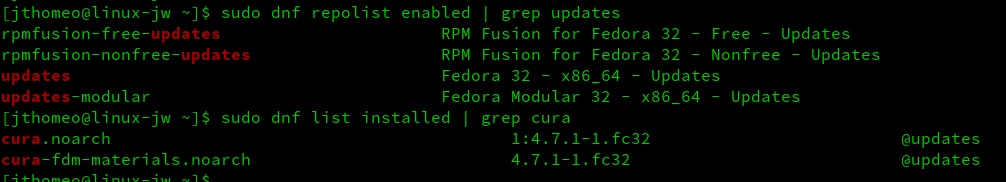Just for the record, this also applies to myself and OctoPrint.
This development snapshot should fix issues with managing keys for multiple OctoPrint instances. It also fixes an error message about being unable to start the print directly after uploading.
Download the file and drop it onto the buildplate in Cura as if you were opening a 3d model.
Almost fixed.
Now if I copy paste the API keys manually (copy from OctoPrint paste into Cure plug in) it saves both and works.
However if you use the Request button from within the plugin it will request and populate the key however there is no way to save it since connect is grayed out. So there is no way to save the API key.
But if you avoid using the request button (manual copy) it does allow you to save (connect) and it then works.
A new day, a new development snapshot. I managed to break the appkey workflow (the Request... button) in the previous snapshot, unless you were very quick.
Looking good!
I even just updated Cura to 4.7.1 and also good.
Thanks for all your work on this plugin.
I am using Cura 4.7.1 and it has just notified me in the marketplace that a new version of the Octoprint Plugin is available. Clicking on the update button somehow freezes Cura for a short while and then does nothing. I am not sure wether that is a problem with the plugin or the marketplace.
Unfortunately just after opening the Marketplace window, Cura locks up multiple seconds. This is a known issue. I would not be surprised of additional lockups in the Marketplace. If you cannot get the update via the Marketplace, you can download the 3.5.17 release directly and drop the file onto the buildplate in Cura as if you were opening a 3d model.
Worked like a charm...
@Twilek, could you DM me your Ultimaker account name? Something is (still) going wrong at their end which made it impossible for you to upgrade. Knowing your account name may help in getting that fixed.
Hmmm the forum says that I cannot send a personal message to you (maybe I haven´t posted enough yet). But it doesn´t take a hacker to figure out my account name with ultimaker so I may as well post it publicly, it is "Twilek" as well 
Hi. This plugin is great. The possibility to send the file to Octoprint directly from Cura is great. I've noticed that using Cura 4.7.1 on my Windows laptop sends a file with a thumbnail to octoprint, but using the same versions on Linux doesn't. Is this a Cura limitation?
The thumbnail stuff is because of detecting my Cura Thumbnails plugin (formerly UltimakerFormatPackage). It could be an issue with my plugin that is not working. Does the linux version give you the option to export ufp formatted files? If so please share one here so I can check if the thumbnail is in there or not.
A cura.log for the Linux computer would be helpful to diagnose this. As @jneilliii points out, the OctoPrint Connection plugin relies on the Cura Thumbnails plugin to be installed on the OctoPrint end, but it also requires the UFPWriter plugin to be enabled on the Cura side. The latter plugin is shipped with Cura and enabled by default, but it could be that someone has disabled it as an optimisation. Do you use the AppImage? That is the only supported way to run Cura on Linux.
@jneilliii, I've checked Cura for Linux and found that there is no option to export the file as an UFP file. Maybe in a future version.
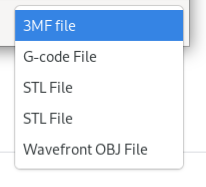
@fieldOfView, I've simple added Cura using dnf from Fedora 32 official repository. It's available there.
While it may be the official Fedora repository, it is not an official distribution of Cura. I don't know what is and what is not included with that version. Some package maintainers think it is a good idea to leave out certain bits. Please try the AppImage version that is distributed by Ultimaker instead.
I prefer the image from fedora repository because it's easier to maintain updated, but I'll try the app from Cura website. I'll keep you guys informed ass soon as I do it.
From a cursory look at https://src.fedoraproject.org/rpms/cura/blob/master/f/cura.spec it looks like that distribution lacks at least one required dependency:https://github.com/Ultimaker/libCharon/
Use whatever you want, but always say what you are using if it is not the official distribution.
I[ve changed to the Ultimaker downloaded version, and it works. The problem is in the Fedora repository version. It's less convenient than the other one about updating, but once that what's matter is to have the available features, I'll keep on this one. Thanks!!!
Did you log an issue there? If you don't, chances that this will get fixed are slim to none. Report that the libCharon dependency is missing.
Bonjour
Merci pour ce cette simplification de transfère.
Je poste ici car j'ais une petite amélioration a te soumettre je ne peu pas connecter mes 2 imprimante.
Ma configuration:
-I3connecté 1 raspberry OctoPrint fonctionne parfaitement.
-Sa ce corse avec en plus A10M 1 Raspberry OctoPrint.
2 imprimante avec 2 adresse IP différente impossible d'avoir la 2éme je suppose a cosse du port qui revient toujours à 80. Et même sans le port et sans les api ca ne fonctionne pas.
Si tu a une solution je suis preneur car super pratique.