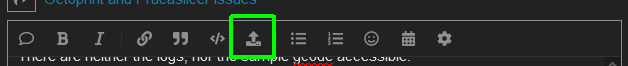Camera model
Samsung Galaxy S21
What is the problem?
I'm having an issue getting my IP camera (DroidCamX) setup to use with Octoprint/Octolapse. I am able to view the live stream without issue but snapshots are not working. I receive this error when I click the "test webcam" button
Errors were detected - An invalid status code or 400 was returned from the 'Webcam - Default OctoPi 0.16.0' camera profile.
What did you already try to solve it?
I've changed the settings to what the app shows to no avail. I also tried leaving the /?action=snapshot in place which doesn't work either. Octoprint Webcam Settings - Album on Imgur
Have you tried running in safe mode?
No
Did running in safe mode solve the problem?
WRITE HERE
Systeminfo Bundle
You can download this in OctoPrint's System Information dialog ... no bundle, no support!)
Bundle now attached below ![]()
Additional information about your setup
OctoPrint version, OctoPi version, printer, firmware, browser, operating system, ... as much data as possible
- Octoprint Version 1.9.2
- Octopi Version 0.18.0
- Printer Ender 3 V2
- Browser Firefox
octoprint-systeminfo-20230808020432.zip (69.1 KB)