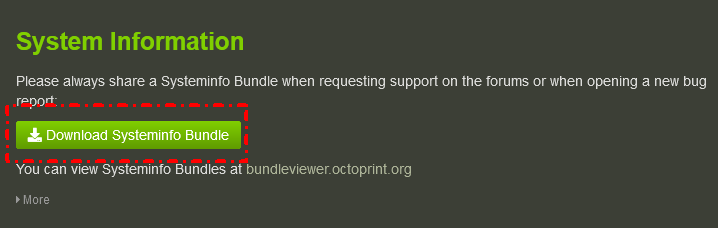What is the problem?
Hello,
I have an Ender Pro Direct BLTOUCH drive with SKR 2 Mini card latest Bigtreetech firmware
I have a problem since the last update, I have the temperature of the extruder which is not correct.
For example I set it to 210 in CURA and when I run the print it is at 260 in Octoprint
Thanks for your help
What did you already try to solve it?
Upade Firmware SKR et TFT35 E3 v3.0
Have you tried running in safe mode?
Yes
Did running in safe mode solve the problem?
Yes
Systeminfo Bundle
You can download this in OctoPrint's System Information dialog ... no bundle, no support!)
browser.user_agent: Mozilla/5.0 (Windows NT 10.0; Win64; x64) AppleWebKit/537.36 (KHTML, like Gecko) Chrome/95.0.4638.69 Safari/537.36
connectivity.connection_check: 1.1.1.1:53
connectivity.connection_ok: true
connectivity.enabled: true
connectivity.online: true
connectivity.resolution_check: octoprint.org
connectivity.resolution_ok: true
env.hardware.cores: 4
env.hardware.freq: 1500
env.hardware.ram: 3971153920
env.os.bits: 32
env.os.id: linux
env.os.platform: linux
env.plugins.pi_support.model: Raspberry Pi 4 Model B Rev 1.4
env.plugins.pi_support.octopi_version: 0.18.0
env.plugins.pi_support.throttle_state: 0x0
env.python.pip: 20.3.3
env.python.version: 3.7.3
env.python.virtualenv: true
octoprint.safe_mode: true
octoprint.version: 1.7.0
printer.firmware: Marlin bugfix-2.0.x (Jun 9 2021 15:03:14)
systeminfo.generator: systemapi
Additional information about your setup
OctoPrint version, OctoPi version, printer, firmware, browser, operating system, ... as much data as possible
Firmware SKR 2 Mini : firmware-bltouch-for-z-homing.bin