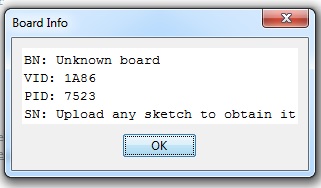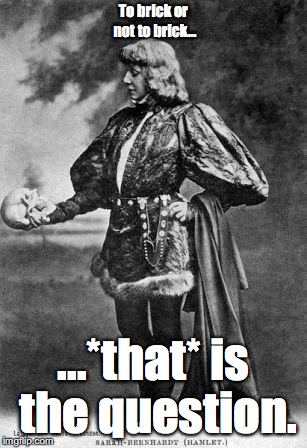I've got two of those beasties here, and I've tried a few times to do the firmware upgrade, and every time I tried I ran into a different brick wall. It needed this or that which I didn't have etc
And every time I failed at the firmware, I did another hardware upgrade instead, so, by now, the hardware should be at a point where it doesn't pose a fire threat
After seeing this post, I went and tried it again last night. I've started experimenting with Arduino's so I've already got the Arduino programme installed, and sort of halfway convinced that I have a partial idea of what I'm doing with it (although still fully convinced that I'm just poking around in the dark)
So I tried it again last night, downloaded the new firmware, made the changes stated in the instructions, and loaded it into the Arduino software. But it wouldn't compile because it claimed that it was lacking a pins.h repository, or library, or whatever it's called. So I went on a hunt for that library, and came up with something called pins_arduino.h, which wasn't the exact name it was looking for, but I was gonna try it anyway, when I saw that there was another pins_arduino.h in another subfolder, so now I'm not sure which one to use, or even if either one of those is right in the first place
I understand that Arduino is only looking for the pins.h because that's what it's calling for in the code, so all I have to do is change the reference to pins_arduino.h and it'll be happy, but again, I don't know which one to use, or if that's the right thing to do
Another stopping point is that neither one of my computers is near either one of my printers, and the instructions want me to upload the firmware thru either avrdudess or arduino, and not thru the octoprint plugin that's made for uploading firmware
I'm willing to experiment on one of my printers, although I'd really hate to screw up all the changes I've made to the things cuz they're printing almost perfectly right now
Now, I DO have a spare Anet motherboard that I can experiment with which I won't mind using as a test bed if anybody wants to offer any suggestions. But, right now I'm kinda at a stopping point