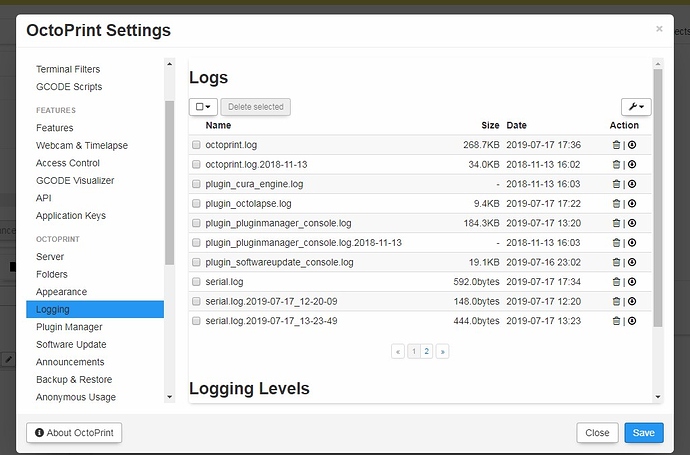If you want help, please post the output of the commands I asked for. If you changed files, post the current content of those files. Your interpretation of what you did doesn't help because it isn't working (not to mention the large number of typographical errors).
Standard install of octoprint uses port 80, the regular http port, so you don't need to specify any port
if i dont specify in octoprint , there the port it dont let me to test
also if i set port to 80 , it is unreachable
I can see there is some confusion. There are two completely different things going on:
- Trying to connect a workstation to your Raspberry
- Trying on the Raspberry to check Internet connectivity
For the first case, this is either via port 80 (also known as HTTP) and would be using something like: http://192.168.0.14/ as the URL. You might do this to check to see if both your workstation and the Raspberry are on the same network and can talk to each other.
For the second case, port 53 is related to the DNS client and is used to do DNS lookups. The related 8.8.8.8 IP address is that of Google's primary set of DNS servers so this makes sense. You might check this connectivity to see if your Raspberry Pi can talk to the Internet; this is a requirement for upgrading it in place.
@alex This sounds like it may be a problem with your network. You indicate that you added an Ethernet cable to your Raspberry Pi and plugged the other end into your Internet router. The connectivity check should have passed.
A standard installation of the OctoPi image onto a Raspberry Pi 3B, combined with plugging it in via Ethernet cable (and doing nothing else to adjust anything) should result in a Raspberry which can talk to the Internet. It's possible your other attempts to fix this are getting in the way. I would recommend starting over from scratch. You might find this useful as a troubleshooter as well as this for step-by-step instructions.
ok tanks for answers i will resinstall octopi and octoprint
I had reinstal octoprint , now it is working , also the plugin and enthernet is working , but wen i want to move or to print , my 3d printer dont do nothing , in octoprint i had an error that printer healted , also wen i try on my tft28 touchscreen , it dont do nothing , juat now i conect all my wires in my mainboard , mks gen l v1.0, is the firmware, problem ? I instaled the ender 3 cobfiguration in marlin , from github , and modify that from standard , to setting for mks board
Also for the love of Tesla please spell check your posts and punctuation before clicking send. It's really really tricky to follow you.
What is the problem?
I had reinstal octoprint , now it is working , also the plugin and enthernet is working , but wen i want to move or to print , my 3d printer dont do nothing , in octoprint i had an error that printer healted , also wen i try on my tft28 touchscreen , it dont do nothing , juat now i conect all my wires in my mainboard , mks gen l v1.0, is the firmware, problem ? I instaled the ender 3 configuration in marlin , from github , and modify that from standard , to setting for mks board
What did you already try to solve it?
Logs ( octoprint.log , serial.log or output on terminal tab, ...)
Additional information about your setup (OctoPrint version, OctoPi version, printer, firmware, ...)
octoprint version 1.3.11, octopi version 0.16.0, printer ender 3 pro , firmware marlin arduino version 1.8.9, here is my configuration CONDIGURATION_SIMPLE.zip (1.1 MB)
mainboard mks gen l v1.0, raspberry pi 3b+, tmc2208, touchscreen tft 28 inch
@alex foosel would like you to also include the content of the octoprint.log here as well. The little button next to the trashcan allows you to download the log file to your computer first. You'd then use the upload icon here to include it with your post.
If you say "in octoprint i had an error..." and you don't tell us what the error was exactly, then all we can do is guess. It's better to copy/paste the error here for us.
What is the problem?
I had reinstal octoprint , now it is working , also the plugin and enthernet is working , but wen i want to move or to print , my 3d printer dont do nothing , in octoprint i had an error that printer healted , also wen i try on my tft28 touchscreen , it dont do nothing , juat now i conect all my wires in my mainboard , mks gen l v1.0, is the firmware, problem ? I instaled the ender 3 configuration in marlin , from github , and modify that from standard , to setting for mks board
What did you already try to solve it?
Logs (octoprint.log, serial.log or output on terminal tab, ...)
Additional information about your setup (OctoPrint version, OctoPi version, printer, firmware, ...)
octoprint version 1.3.11, octopi version 0.16.0, printer ender 3 pro , firmware marlin arduino version 1.8.9, here is my configuration CONDIGURATION_SIMPLE.zip (1.1 MB)
mainboard mks gen l v1.0, raspberry pi 3b+, tmc2208, touchscreen tft 28 inch
Alex, I merged your new topic here so that it has some continuity. We'll still need the content of your octoprint.log.
there is my login information , i can"t post that
now i can use octoprint to move, heat , print , it work atfer i went to my computer and open octoprint there
, but now only my tft screen doesn,t do anything , it is open, have reprap instaled on it , but it doesn"t do anything , it is conected from the AUX 1 of the mainboard to the MAINBOARD INTERFACE of the screen , in that picture https://www.google.com/url?sa=i&source=images&cd=&ved=2ahUKEwjJ4J38pLzjAhWUad4KHUw0BYYQjRx6BAgBEAQ&url=http%3A%2F%2Fkookye.com%2F2017%2F03%2F28%2Framps1-4-mks-tft-2-8-touch-screen-user-guide%2F&psig=AOvVaw0lEbrxKK_la5wv0610Yz-C&ust=1563464414805001
please check only my marlin firmware to see if it is good for mks gen l mainboard , and if it has no mistakes taht cause my printer doesn"t work propely , or the touchscreen
And a serial.log, which sounds like the more important factor here actually.
This is a forum for OctoPrint, not a free "check my firmware config" service. If you share your logs we can tell you what kind of issue you are facing, but it's your responsibility to solve it.
Also let me repeat my request for spell checking and proper punctuation...
I'm glad to see that you got OctoPrint working for your printer, that it's moving now, heating and printing. (Sometimes you just need to first home your X/Y and Z motors before your firmware wants to actually respond to the remaining move commands.)
As for adding a screen to your RAMPS board, that's a little outside of our area of expertise here. You might want to ask the vendor who sold you the TFT screen and see if they can help with that part. Good luck.
ok, i will try to contact him , i don't know if him can help me or he is just selling that touchscreen , i didn't home x/x z already beacouse i had my direction wrong, obly now i modifyed that firmware and change the direction, i don't know why i works now, i think first time i had my fans and motor off ,anyway tanks for your help!
HY , im back , i succeeded to install my tft scren, all was fine but the only problem was the baudrate , it was wrong so the screen couldn't comunicate with the board
I had this issue as well and my OctoPrint install was a few versions out of date. The only solution that worked for me was SSHing into the pi and doing a manual upgrade.
I was also having issues with OctoPrint not booting properly and I'd have to restart multiple times before it'd work.
Hi,
I had the odd problem that Octoprint worked across the network and could ping Octoprint.org but failed the 8.8.8.8 port 53 test. and could not access the repository.
Finally traced to my extra lines tacked at the bottom of dhcpcd.conf to make the IP static
When setting the server's fixed IP I used router, not routers and static domain_name_server... You get the idea. After a reboot the connection was fine.
interface wlan0
static ip_address=192.168.1.118/24
static routers=192.168.1.1
static domain_name_servers=8.8.8 8
I hope this helps someone.
John