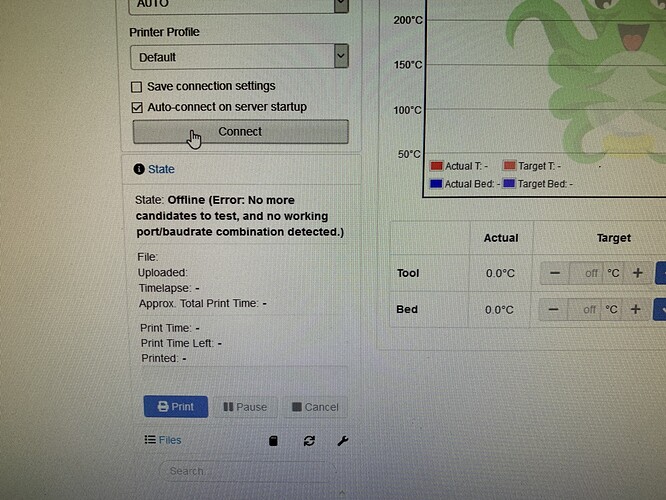That .local part makes it a special address. Linux and MacOS already know how to understand it, Windows needs a little extra help.
You'll have to download the Bonjour Print Services for Windows and install them. Then make sure your Windows Firewall allows Traffic on UDP Port 5353 and grant internet access to the mDNSresponder.exe (part of the Bonjour support you just installed).
Note:
This will only work if you home LAN is not set up to use
.localas it's own LAN specific top level domain. This should usually not be the case, but if it is and you can't get your home LAN setup differently (e.g. by switching to.lan) you'll need to access your OctoPi instance by its IP address, sorry.
Troubleshooting
If neither
octopi.localnor the IP address work, your OctoPi instance most likely isn't even on your network. See this post for troubleshooting this problem further:https://discourse.octoprint.org/t/getting-your-wifi-connection-working/184