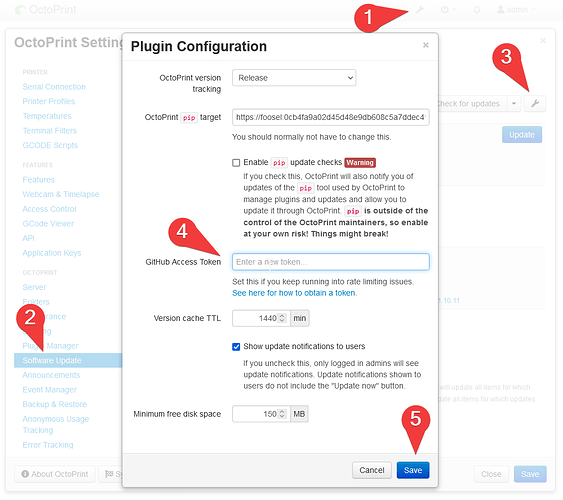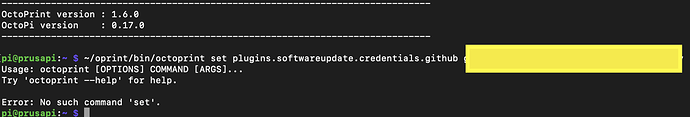GitHub only allows a certain number of requests per hour for anonymous API access. You are running into the limit, which can happen if you have either a lot of plugins, or more than one OctoPrint instance trying to update within the same time slot.
You can either wait until your rate limit gets reset after an hour, or configure OctoPrint so it runs authenticated requests against GitHub. To achieve the latter do the following:
OctoPrint 1.8.0 and later
-
Log into GitHub and create a Personal Access Token. It doesn't need to have any additional scopes or permissions.
-
Configure the obtained token in the settings:
-
Restart OctoPrint
OctoPrint up to and including 1.7.x
-
Log into GitHub and create a Personal Access Token. It doesn't need to have any additional scopes or permissions.
-
Configure the obtained token as value for
plugins.softwareupdate.credentials.github. If you are running OctoPrint 1.6.0 or later you can do this from the command line like this:octoprint config set plugins.softwareupdate.credentials.github <value>or, on OctoPi:
~/oprint/bin/octoprint config set plugins.softwareupdate.credentials.github <value>Replace
<value>with your token.On earlier OctoPrint versions due to a bug you'll have to edit
config.yamlmanually. See this post. -
Restart OctoPrint