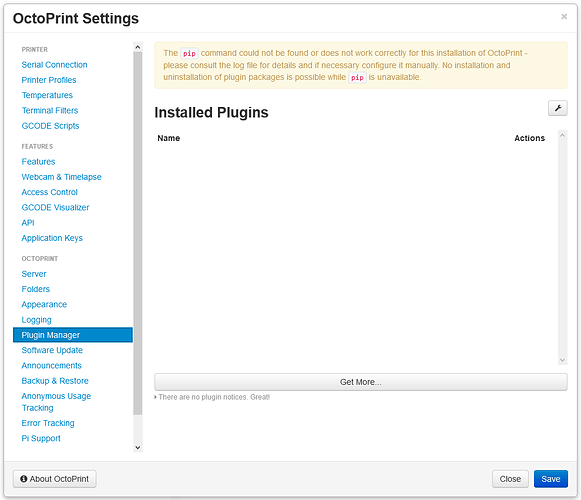If you just freshly installed OctoPrint 1.3.12/OctoPi 0.17.0, the Plugin Manager might greet you with this screen telling you that "the pip command could not be found or does not work correctly" and an empty plugin list:
The reason is a bug in OctoPrint 1.3.12 that has since been fixed and which causes a request in the backend to fail on a completely fresh install. The solution is simple though. Simply click on the little wrench icon in the upper right to open the plugin's settings, then immediately click "Save". Everything should work fine thereafter.