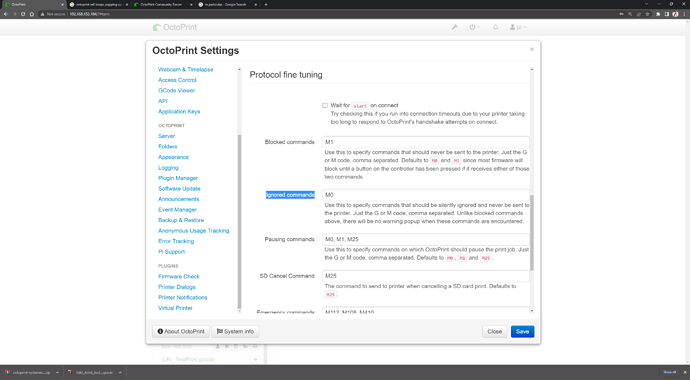What is the problem?
I have a gCode I wrote for Leveling my printer’s bed, this one in particular is for my JG Maker Artist-D. I have it move the nozzle to the bed leveling location and the I send "M0" to pause while I adjust the bed in at that point. I have used this in the past on Marlin Printers and it always works from SD Card, but I understand sending it to the Printer may prevent OctoPrint from continuing it.
I never used the OctoPrint until recently and OctoPrint Pauses by not sending another command until I click Continue, but it keeps popping up messages every time until my screen is littered with popup messages that I have to close.
;1.0 CYCLE OF MANUAL BED LEVELING
M117 Calibrating ( 1.1 of 4 )...
G1 X35 Y40 F9000 ;Left Front
M0
M117 Calibrating ( 1.2 of 4 )...
G1 X35 Y275 F9000 ;Left Back
M0
M117 Calibrating ( 1.3 of 4 )...
G1 X280 Y275 F9000 ;Right Back
M0
M117 Calibrating ( 1.4 of 4 )...
G1 X280 Y40 F9000 ;Right Front
M0
What did you already try to solve it?
I researched this issue and discovered that in Settings -> Printer -> Firmware & Protocol -> Protocol Fine Tuning, there are Blocked Commands and Ignored Commands. By default, Blocked Commands has M0, M1 as Blocked Commands. I understand this as OcotPrint does not send M0 to the host (Marlin), but it does not continue until I select resume print. With the M0 here, I will always get the popup messages every time M0 is processed.
I tried adding M0 to Ignored Commands which I understand to work just like Blocked Commands, but it just does not give me a popup notification.
1.) I tried adding M0 to Ignored Commands and Removed it from Blocked Commands:
Result: Popups still showed up.
2.) I tried just adding M0 to Ignored Commands and Blocked Commands at the same time:
Result: Popups still showed up.
Have you tried running in safe mode?
No, I did not think Safe Mode was a viable solution to try, but will if you want me to.
Did running in safe mode solve the problem?
No, I did not think Safe Mode was a viable solution to try, but will if you want me to.
Systeminfo Bundle
octoprint-systeminfo-20220602184916.zip (842.0 KB)
Additional information about your setup
OctoPrint Version: 1.8.1 (Was the latest downloaded by RaspberryPi image writer)
Printer: JG Maker Artist-D
Printer Firmware: Marlin 2.0.x Bug Fix
Browser: Microsoft Edge, Google Chrome, and Mozilla Firefox. (Technically the same browser) I use Microsoft Edge mostly because Windows 10 will not popup the on-screen keyboard in Firefox.
Operating System: Windows 10, Latest release and up to date.
Computers: On my Desktop I built, Microsoft Surface 3, Microsoft Surface 3 Pro
Operator: Me, lol ![]()
octoprint-systeminfo-20220602184916.zip (842.0 KB)