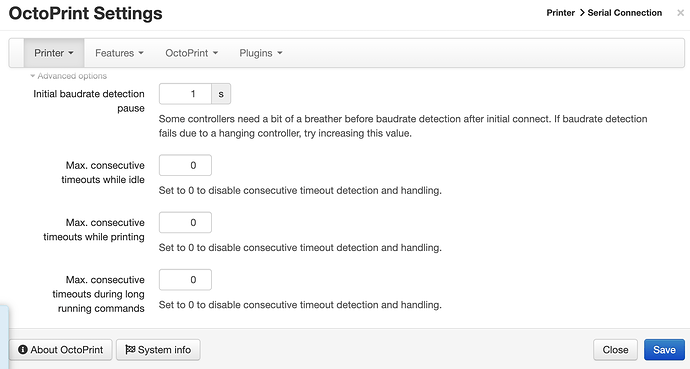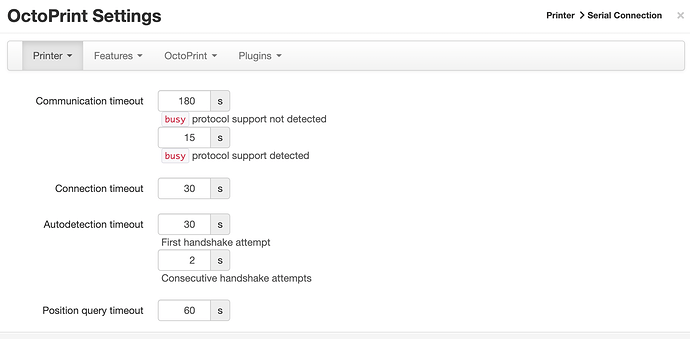I found a lot of this type of posts and everyone has been solved in a different way... I tried I would say most of the suggested steps without beeing able to solve it... 
What is the problem?
I'm experiencing an issue when I print objects with long straight lines. I can print small objects without problems.
Printing big objects with long straight lines I got several stop of the printer, getting below error message:
"Communication timeout while printing, trying to trigger response from printer. Configure long running commands or increase communication timeout if that happens regularly on specific commands or long moves."
I have an Ender 3V2 Stock with BLTouch and filament sensor connected to Octoprint. In attach my Octoprint Log.
Octoprint it's connected with a USB cable where I removed the 5V.
Firmware used: "Ender3-V2-BLTouch-20210122.bin" and same issue even with "Ender3-V2-BLTouch-20210119.bin" from https://marlin.crc.id.au/
What did you already try to solve it?
- Upgraded the firmware
- Increased the Timeouts parameters in Octoprint menu
- Printed from SD (without Octoprint) and it works
- force reainstall Octprint 1.5.3
Have you tried running in safe mode?
No
Complete Logs
serial.log
2021-01-22 21:08:10,294 - Send: N31671 G0 X115.382 Y59.09720
2021-01-22 21:08:11,112 - Recv: T:225.00 /225.00 B:80.00 /80.00 @:96 B@:52
2021-01-22 21:08:13,112 - Recv: T:225.00 /225.00 B:80.00 /80.00 @:96 B@:52
2021-01-22 21:08:13,114 - Communication timeout while printing, trying to trigger response from printer. Configure long running commands or increase communication timeout if that happens regularly on specific commands or long moves.
2021-01-22 21:08:13,121 - Send: N31672 G1 E5.00000 F3000.00028
2021-01-22 21:08:15,112 - Recv: T:225.00 /225.00 B:80.00 /80.00 @:96 B@:52
2021-01-22 21:08:17,112 - Recv: T:225.00 /225.00 B:79.99 /80.00 @:96 B@:55
2021-01-22 21:08:17,113 - Communication timeout while printing, trying to trigger response from printer. Configure long running commands or increase communication timeout if that happens regularly on specific commands or long moves.
2021-01-22 21:08:19,112 - Recv: T:225.00 /225.00 B:79.99 /80.00 @:96 B@:55
2021-01-22 21:08:21,112 - Recv: T:225.06 /225.00 B:80.00 /80.00 @:95 B@:52
2021-01-22 21:08:21,113 - Communication timeout while printing, trying to trigger response from printer. Configure long running commands or increase communication timeout if that happens regularly on specific commands or long moves.
2021-01-22 21:08:23,112 - Recv: T:225.81 /225.00 B:80.00 /80.00 @:76 B@:52
2021-01-22 21:08:25,112 - Recv: T:225.94 /225.00 B:80.00 /80.00 @:74 B@:52
2021-01-22 21:08:25,113 - Communication timeout while printing, trying to trigger response from printer. Configure long running commands or increase communication timeout if that happens regularly on specific commands or long moves.
2021-01-22 21:08:27,112 - Recv: T:225.31 /225.00 B:80.00 /80.00 @:90 B@:52
2021-01-22 21:08:29,112 - Recv: T:225.00 /225.00 B:80.00 /80.00 @:95 B@:52
2021-01-22 21:08:29,113 - Communication timeout while printing, trying to trigger response from printer. Configure long running commands or increase communication timeout if that happens regularly on specific commands or long moves.
2021-01-22 21:08:31,112 - Recv: T:225.00 /225.00 B:80.00 /80.00 @:93 B@:52
2021-01-22 21:08:33,112 - Recv: T:225.00 /225.00 B:80.00 /80.00 @:92 B@:52
Additional information about your setup
Octoprint Version 1.5.2, Raspberry PI 4, Creality 3V2 with BLTouch and filament sensor connected to Octoprint.