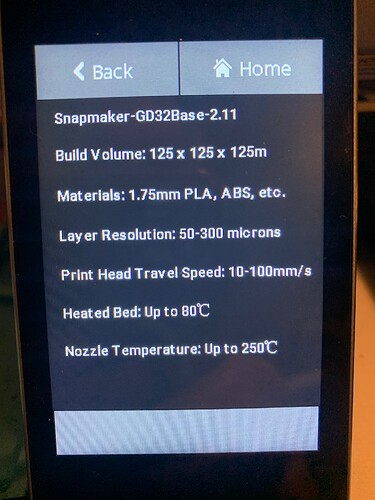What is the problem?
I can only connect to my Snapmaker Original about 1 in 10 times that I attempt to.
What did you already try to solve it?
I have increased the timeout from 10 to 20 seconds. I have restarted and rebooted the OctoPi server (I’m running OctoPrint on a Raspberry Pi 3B+). I’ve turned the Snapmaker on and off multiple times. I’ve ordered a new USB-A to USB-B cable which I should have tomorrow.
Have you tried running in safe mode?
Yes, I’ve run in safe mode and that has not solved the problem
Did running in safe mode solve the problem?
No
Systeminfo Bundle
You can download this in OctoPrint's System Information dialog ... no bundle, no support!)
octoprint-systeminfo-20240406110251.zip (151.6 KB)
Additional information about your setup
OctoPrint version, OctoPi version, printer, firmware, browser, operating system, ... as much data as possible
OctoPrint Version 1.9.3
Snapmaker Original 3-in-1
In terms of connecting to OctoPi, I'm doing that primarily from my iPhone using Safari, though I have also managed to get the connection working with Home Assistant and OctoPod or from an iMac running Safari
What I typically see in Terminal is:-
Changing monitoring state from "Offline" to "Opening serial connection"
Connecting to port /dev/ttyUSB0, baudrate 115200
Changing monitoring state from "Opening serial connection" to "Connecting"
Connected to: Serial<id=0x6e921898, open=True>(port='/dev/ttyUSB0', baudrate=115200, bytesize=8, parity='N', stopbits=1, timeout=20.0, xonxoff=False, rtscts=False, dsrdtr=False), starting monitor
There was a timeout while trying to connect to the printer
Changing monitoring state from "Connecting" to "Offline"
Connection closed, closing down monitor
And the strange thing is that it will occasionally connect and I can see the temperatures, control the axes movement and even start printing a file - but then the connection drops and I just can't seem to get it to reconnect.
I'm really interested in being able to use OctoPrint because of it's ability to adjust settings on the fly during a print.
Many thanks for any suggestions and ideas.