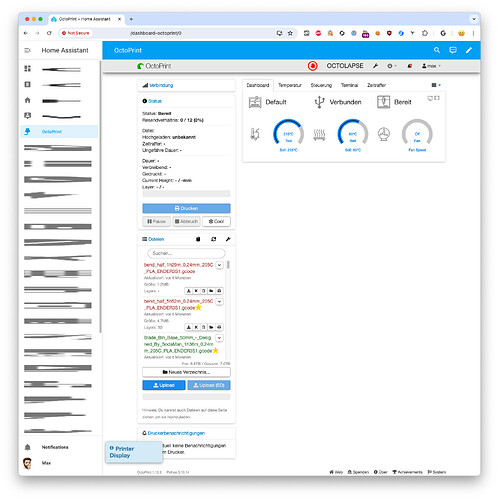What is the problem?
When putting OctoPi in an iFrame, the login page just loops. Turning on autoLogin (with a local IP) goes further, but results in a 403 when accessing /api/settings, preventing the UI from fully loading.
To note, this is a direct iFrame configuration, on a 'dashboard' monitor that will have 4 iFrames (for 2 PIs):
- 1 iFrame (per pi) will be the webcam stream (these work as they don't require authentication)
- 1 iFrame (per pi) will be to the 'temp' page to monitor extruder/hotbed temps and print progress (these don't work)
What did you already try to solve it?
- Configured the iFrame page to use direct IP addresses (both http and https)
- Configured a reverse proxy in front of both PIs (with SSL termination)
- Reviewed the 'developer console' and system logs to confirm errors being generated
- Have tried a variety of cookie configuration options (based on various searches) with 'samesite and secure), with no change in behavior
Have you tried running in safe mode?
- Yes, same results
Did running in safe mode solve the problem?
- No
Systeminfo Bundle
- octoprint-systeminfo-20240420155034-Bundle1.zip (139.2 KB)
- octoprint-systeminfo-20240420155011-Bundle2.zip (143.4 KB)
Additional information about your setup
- Both systems are running OctoPi 1.9.3
- Both are properly accessible when accessing directly
- Reverse proxy is flexible between client->pi, client->haproxy->pi and client->haproxy->apache2->pi