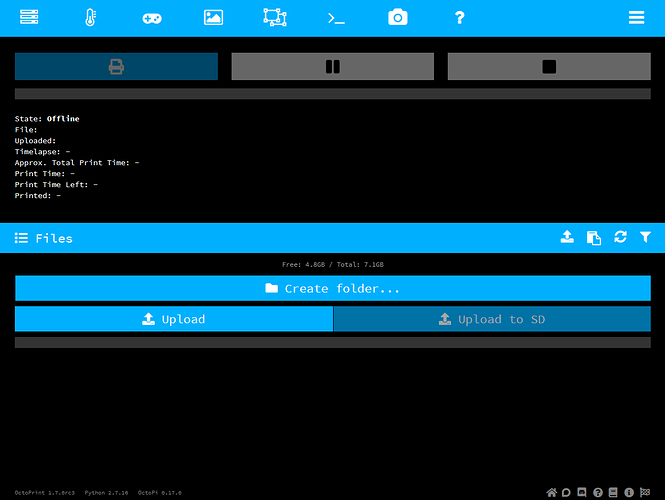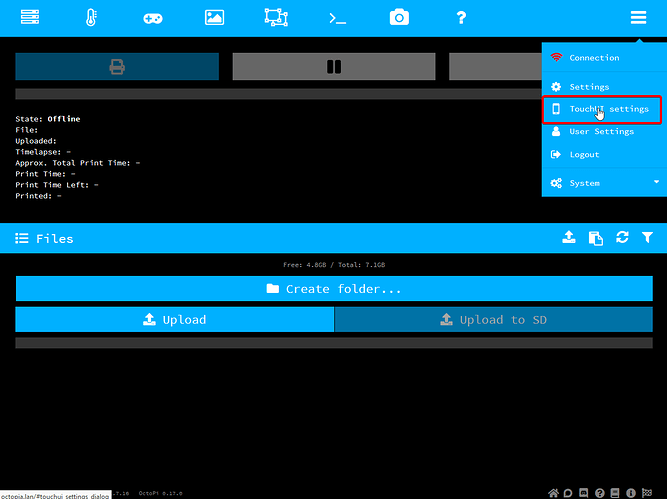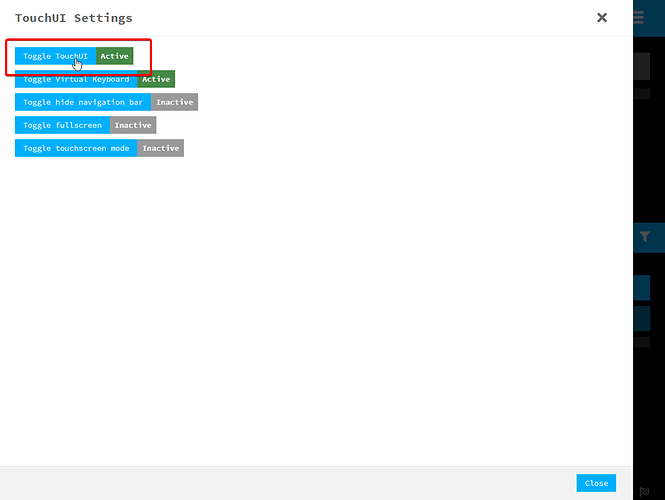If your OctoPrint web interface all of a sudden looks similar to this:
it is because you installed the third party TouchUI plugin and it is detecting your browser as a touch enabled and/or mobile device.
To get the regular UI back, click on the upper right menu, access TouchUI settings and therein disable TouchUI.
After the automatic reload everything should be back to normal.