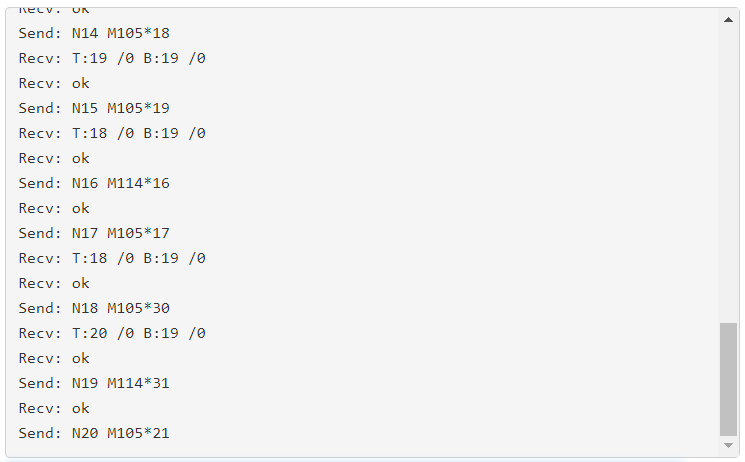I made logs by attempting a new print. Wish it helps you to find the solution. Thank you very much for your help.plugin_octolapse (2).log (4.5 KB) serial (1).log (6.0 KB)
To me it looks like Octolapse is trying to get the starting position with M114, but your printer does not provide it. You could try adding G90 (if you are using absolute positions, otherwise G91) after G28 and see if that fixes it. Also make sure that your printer profile matches your slicer settings/printer dimensions.
If that does not fix it, you could try following the usage guide of Octolapse, especially the test print section.
I tyied adding G90 already but didn't make any difference. As you may see my youtube video attached above, my printer, Anet ET4 has very unique home position. I guess this unique homing action might be the reason. Thank you.
What happens when you send an m114 via the terminal? Post any response you see there please.
I'm really happy to get you interested in this issue and thank you for this. When I send M114 via the termianl I just receive 'ok' as answer and that's all. And then Octoprint send M105 continually getting current temperature as answer as attached below;
Thank you for your help.
Looks like a problem with the custom firmware your printer is running. I recommend contacting the manufacturer and ask them to implement m114. I will research some alternative gcodes, but m114 is definitely ideal.
Will keep you posted, but i have to say that this is the first firmware ive seen not to implement this gcode.
I'm sorry I can't fully understand what your comment means and what I'm supposed to do. Please explain more in detail and easy to understand. Thank you!
Ignore it, the issue is indeed the lack of a proper M114 response as @FormerLurker pointed out. Your printer doesn't report back its position when asked about it. That's a firmware fault or rather a missing feature. So you have two options here.
Option 1
Flash some firmware on your controller that supports position reporting. As @FormerLurker already recommended you might want to contact your firmware manufacturer and ask them why they decided to not implement this standard GCODE.
Option 2
- Go into Settings > Serial Connection > Behaviour and uncheck "Log position on pause" and "Log position on cancel"
- Go into Settings > GCODE Scripts and make sure your pause, resume and cancel scripts do not try to use the position (look for
pause_positionorcancel_positionbeing used) - by default this shouldn't be the case but you might have copied some stuff from other sources that does. - Give up on using OctoLapse because I'm pretty sure it absolutely requires
M114to be supported - @FormerLurker is the final authority on that however.
Thank you so much for your kind instruction and regards. I'll contact the manufacturer to ask about m114. Thank you!
Thank you for your reply. I'm not sure I can fully understand your instruction but I'll try to follow. First of all, I think I should contact the manufacturer to ask about M114. Thank you!
I tried option 1 but the same and regarding option 2 I can not find such things in GCODE Scripts tap. Thank you anyway. I should wait for the answer from the manufacturer.
When contacting the manufacturer, feel free to link this github issue I created for the problem. I'd be more than happy to explain to them why this gcode is so important.
Thanks!
OH! You are so kind. Thank you very much. I'll inform them the issue you created. Thank you!
I got a reply from Anet as below;
Dear friend,
Sorry, we are still optimizing the firmware. It is not supported(M114).
Thanks & best regards
Ah... Anet... the source of so much joy.
:)
I'm a bit sad that they did not elaborate. Are they planning to implement the gcode? If so, by when? It is a pretty simple gcode to support as far as I can tell.
I am searching for an alternative gcode, but I have no idea what your firmware would support. Octolapse has evolved much over the past couple of years, and is now capable of tracking the printer's position well enough that M114 no longer is used to determine the current location (it tracks this internally very accurately). What I need is a gcode that provides a unique response (something other than just OK) so that I can be 100% positive that all running commands have finished. M114 is just perfect for this, and Octolapse sends an M400 followed by an M114 and waits for a response before continuing.
However, is M400 supported by your printer? If M114 is not supported, I doubt they would implement M400, which is not as useful or common. You may want to also ask Anet if M400 is supported. If it is not, there is no way to get Octolapse working unfortunately. There is no substitute for M400.
Thanks!
Thank you so much FormerLurker for your interests on the issue and help. I think the Anet staff who reply me is not an professional but just an official. The latest response when I asked about the when, I got this message;
I don't understand the firmware issue too. I will give feedback to the hardware engineer.
I already send them the link you raised and of mine. I think I have to wait the answer from the Anet at the moment.
Thank you again for your sincere effort to help me.
Many many many thanks and wish you a very happy day everyday.
I tested M400 just before and the result is as below;
![]()
Unfortunately it's not so simple to test and see if M400 works. Remember that M114 also returned OK. I will see if I can come up with a test that you can run as soon as I have some free time.