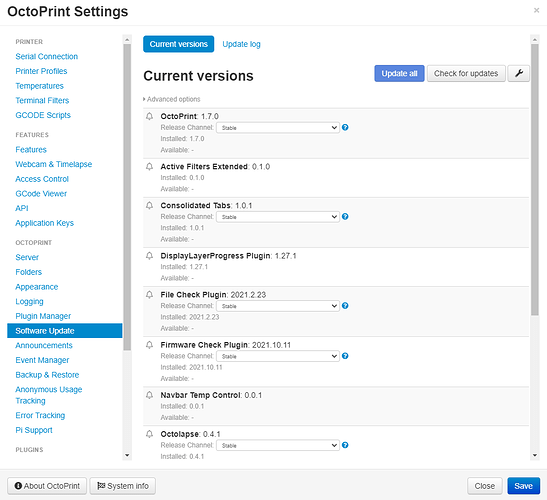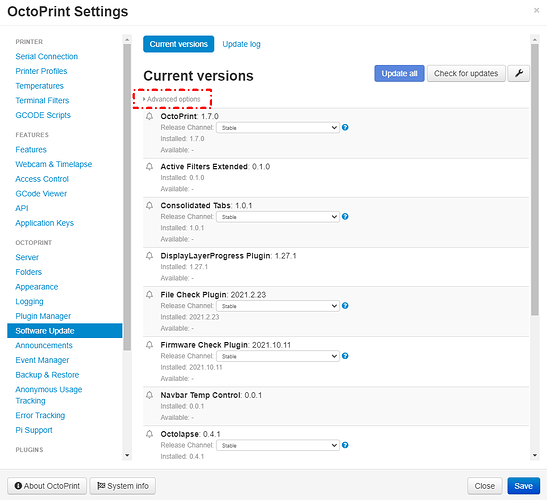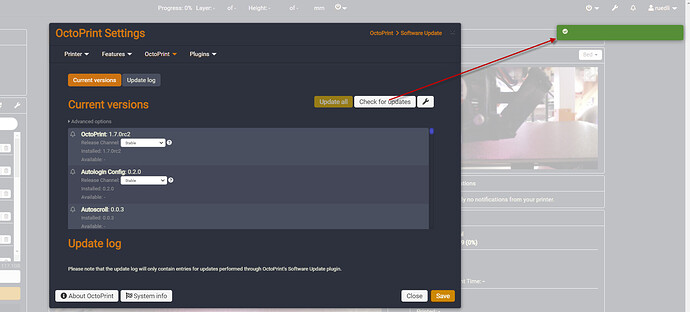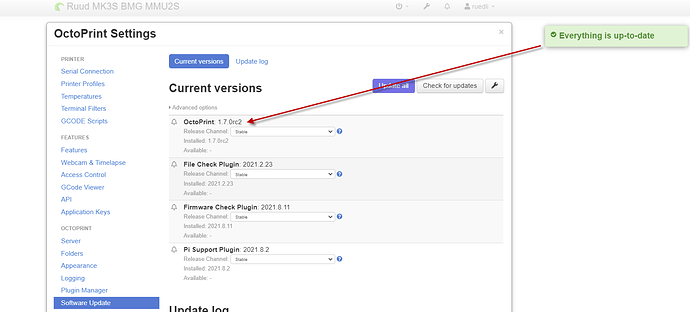I'm on Octoprint 1.7.0. It has notified me a couple times now about new releases (most recentely 1.7.2). However, it hasn't ever actually offered to upgrade, as it has done in the past. If I go to the "software updates" page in settings, it shows that 1.7.0 is the most recent in the stable path. Is there a way to convince it that it wants to upgrade?
This post would probably have been better off in the 'Get Help' category, where you would have found a template with some questions. Can you at least provide a systeminfo bundle so we might be able to see what's going on?
Do you have a message like in this post:
I'm on 1.7.2 now. I have seen something like described with both 1.7.1 and 1.7.2, that is:an announcement that was not immediately followed or contained the offer to do the upgrade.
At least with 1.7.0 to 1.7.1 I remember doing the same thing, look at Software updates and getting the info there that everything was up to date, in contrast of the announcement I had just seen.
Unfortunately I am not sure what I did to move on, must have been a restart of OctoPrint or even a reboot. In any case I got the offer to upgrade after a bit of waiting.
It may take up to 24 hours for your upgrade notification to show up each time, as the checking is cached. The announcements are checked every 6 hours.
thanks for the clarification. That would be a cache of (my) OctoPrint instance and will that cache get a refresh after a restart of the service?
Not necessarily, it gets saved to the disk and used across restarts.
Nope, no message at all that I can see. It's been a lot longer than 24 hours... this instance has been active for several weeks, since before 1.7.1 i think. Python shows as 3.8.10, for what it's worth. Here's the bundle: octoprint-systeminfo-20211112151903.zip (20.3 KB)
p.s. sorry for the wrong post location...
You have new enough pip and Python versions to update, so that theory is out of the window.
When you open the software update tab, what does it look like? If you look 'advanced options' and then 'Force check' for updates, does anything on there change?
This is the settings page. I don't have "advanced options"... but if I click "Check for updates", I get a notification box that says "Everything is up to date". I did check the free disk space... 20GB free. So that's not it.
If you go to the 'Server' section and find the connectivity check section. Do both the checks pass? It looks like it can't find any 'available' versions, maybe because it can't reach the internet.
OK, so in that case, it was my eyes. "Force" didn't have any effect, though.
Connectivity check passes on all fronts.
Following… I am in the same boat since 1.7.0. Pip up to date, python up to date, force has no effect. When the update check is done, it briefly shows an empty notification dialog, where it normally confirms no upgrade is necessary with the (now missing) string including the version.
Well, I still am not offered updates. I set the logging info to "DEBUG" as to not miss anything, but it doesn't capture meaningfull information. Server section shows connectivity to octoprint.org, as well as to 1.1.1.1 "logging" module is not installed (I am on python 3, so that is not a surprise). I am still on 1.7.0 rc2. (as no updates are done). What should I do: backup, reinstall, restore? octoprint-systeminfo-20211201224937.zip (30.1 KB)
octoprint-logs.zip (208.4 KB)
The most "apparent" error, is the "empty" dialog after issuing an (forced) upgrade, where normally the versions to be upgraded appear, or the message that no upgrade is necessary.
It looks like this, after I click "check for update"
Well that systeminfo bundle is useful in comparing it to my log - for some reason yours is not finding any results from the GitHub API - it is always resulting in None for the remote versions in the debug logging.
Example of yours:
- DEBUG - Target: PrintTimeGenius, local: 2.2.8, remote: None
- DEBUG - Github rate limit: 57/60, reset at 2021-12-01 22:21
Vs. mine:
[...] - DEBUG - Github rate limit: 56/60, reset at 2021-12-01 22:57
[...] - DEBUG - Target: eeprom_marlin, local: 3.0.1, remote: 3.2.0rc1
To be completely honest - I have no idea how that has ended up happening. You aren't rate limited, you aren't (according to connectivity check) running into internet issues... The only thing I am possibly looking at is the check error from Arc Welder there causing issues. Wonder if it still happens in safe mode?
I had a look at the code, the best I can find is that it is not getting the response it wants back from GitHub's API, so it can't be parsed as expected.
Also, apologies to @R_Brian_Lindahl - I missed the last post in this conversation and didn't reply to it.
I would second the suggestion to try safe mode.
So - an update -
I uninstalled arc-welder as it had the dubious version that could not be evaluated. All versions are displayed, but still: update failed.
In safe-mode:
Update failed as well, I DID get a message now that everything is up-to-date, which is the good news. The bad news is that the versions in reality are not up-to-date...
I do not mind fixing things from the command line and are comfortable trying things, but at this point I do not know where to begin. I made a backup from the plugin, and also manually of my authorized-keys and haproxy config (do I need more?) and I am ready to reinstall everything. Let me know if there is still something I should try, or upload. You already have my logs at debug level and system bundle and the behaviour is not changed.
Although I uninstalled arc-welder, I still get:
2021-12-04 16:27:03,957 - octoprint.plugins.softwareupdate.version_checks.github_release - DEBUG - Github rate limit: 57/60, reset at 2021-12-04 16:26
2021-12-04 16:27:03,957 - octoprint.plugins.softwareupdate.version_checks.github_release - DEBUG - Target: octoprint, local: 1.7.0rc2, remote: None
2021-12-04 16:27:04,132 - octoprint.plugins.softwareupdate - INFO - Saved version cache to disk
2021-12-04 16:27:04,912 - octoprint.plugins.softwareupdate - DEBUG - Looks like we are online
2021-12-04 16:27:04,916 - octoprint.plugins.softwareupdate - WARNING - Unknown update check type for target arc_welder: <n/a>
I did try a force upgrade in safe mode, assuming it would clear the cache. What can I delete / edit to prevent the "Unknown update check type" for the (no longer installed) arc-welder to go away?
I assume this is not an issue of OctoPrint but more with Arc-Welder.
I noticed the same behaviour here.
Something seems to be wrong with the versioning.
continued the update adventure:
I removed all entires of the uninstalled arc-welder in the config.yaml: it was still listed in some tab configuration. Now the word "arc" is no longer in config.yaml: update failed.
I removed in data/softwareupdate any reference to arc-welder: update failed.
I removed entries of arc-welder in versioncache.yaml: upgrade failed.
I renamed versioncache.yaml: after update (that failed) there was a new versioncache.yaml (quite small as I was in safe mode). I upload it here.versioncache.yaml (1.4 KB)
It doe not look OK to me, is this indeed pointing to some error? Wondering where to dig further...