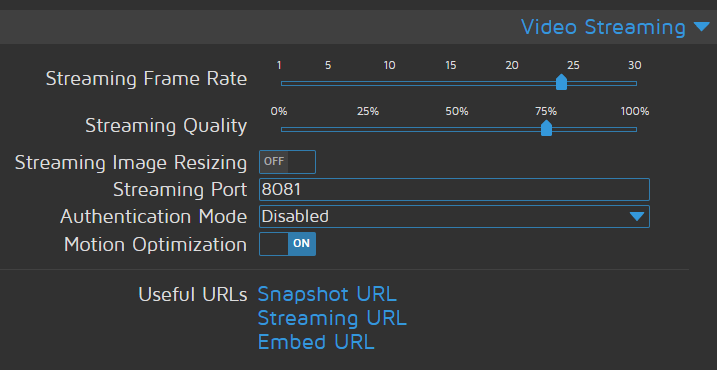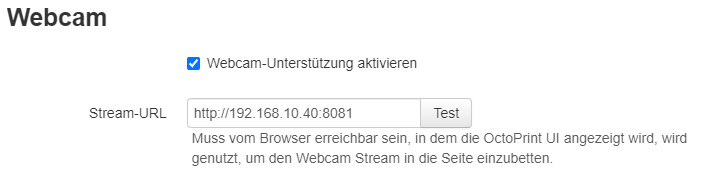Yes, it is the streaming port.
Is it the streaming port, or the port on which the MotionEye Web UI can be reached ?
And so, what are the streaming URLs and Snapshot URLs, and are they the same in your OctoPrint instace ?
The result in OctoPi is this:
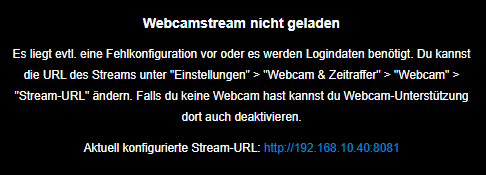
This is the actual URL given by MotionEye when you click on the link in the page you screenshot ?
It definitely is.
When I click on this link, it opens a new browser tab and shows the cam stream.
Ok, definitely strange. Can you check the browser's console see if there are any errors when you load the controls tab, it might help determine the source of the problem.
Actually, can you also include the systeminfo bundle not only the text file but the whole bundle (zip file) ?
octoprint-systeminfo-20211001155218.zip (33.4 KB)
Systeminfo is attached.
I did not quite get you: "...when you load the control tab,"
What control tab do you mean?
When you try to see the webcam stream from OctoPrint, you click on the controls tab inside OctoPrint's UI.
Uhm, got it wrong, sorry.
This is the error message from the console:
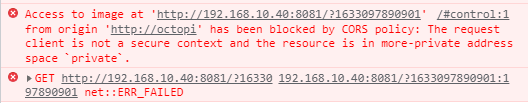
Seems like a CORS problem with MotionEye, so I'm afraid I won't be able to help on that one. Perhaps someone more experienced will be able to help.
Thank you anyhow SwHawk, at least I'm one step further.
Do you get the same error if you access your OctoPi server using either octopi.local, or using the IP address?
Translating to plain english here, the browser sees that the webpage you've loaded from http://octopi is trying to access a local, private device with the IP address, http://192...... Relatively recently, there was an update to major browsers to block external, public websites from accessing your local, private, network devices, for security reasons which kinda makes sense, but is equally annoying. So it considers that http://octopi is not 'private' so it can't access other private devices.
If you access OctoPi using the IP address, the browser should notice that they are both private and allow the connection to happen. Let me know if that works, if not we may have to come up with a different solution that might involve a proxy somewhere...
That is brilliant!
It works when I use the IP address for OctoPi.
Thank you very much!
I had the same issue, using http://octopi/?#control worked for me instead of using the ip address
Thanks for the workaround! FYI for me, it's only the latest version of Safari (Version 15.1) using macOS Monterey 12.0.1 that octopi.local doesn't work. Sometimes octopi.local works and most of the time it doesn't. And yes I've given it (the camera) permission in preferences. All of my other browsers work (Chrome, Firefox, and even Microsoft Edge for macOS). Also safari for iOS works. What's nice about safari is that I have it syncing across all of my apple devices.
THANK YOU. I finally got a webcam to integrate into my system but I could not for the life of me figure out why the stream wouldnt show in Octoprint window, but was showing up under the monitor tab in CURA. This fixed it immediately. I made this account solely to thank you lol