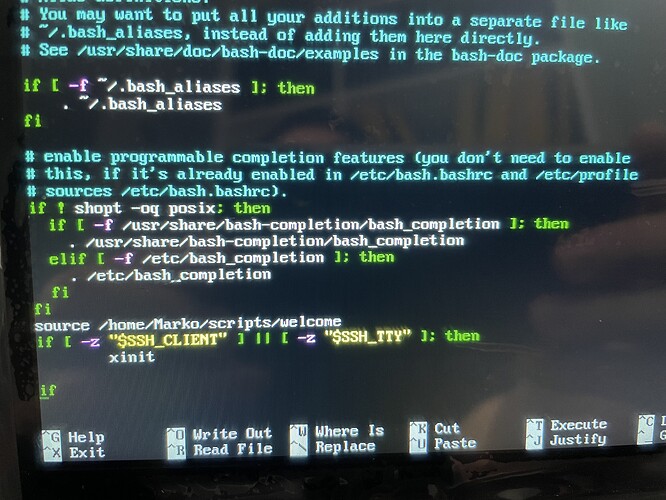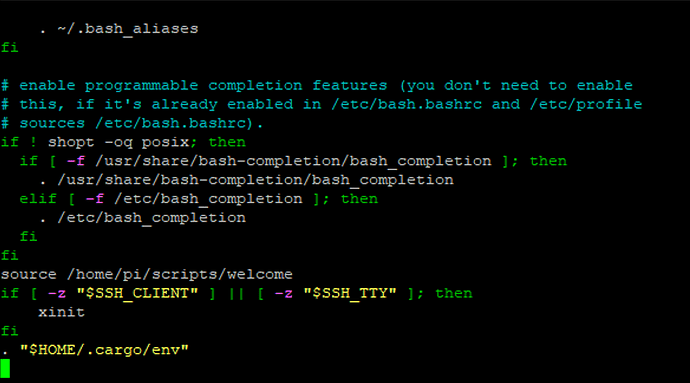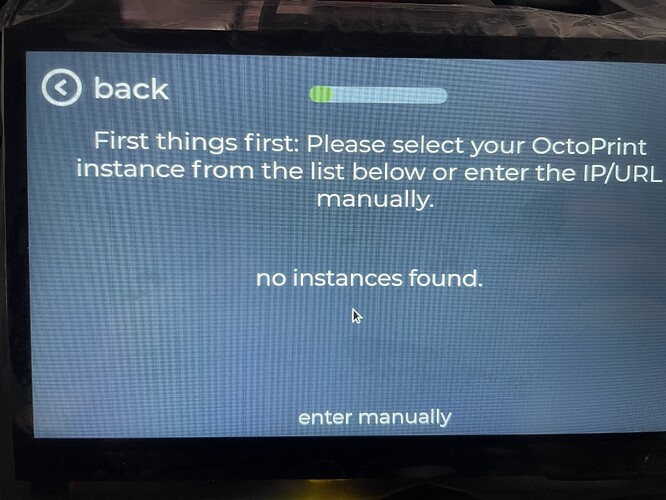OctoDash and OctoScreen are two options.
Which one would you suggest, I really am only looking for an interesting panel showing stats and print info for example, I am not sure what else I could use it for as of right now.
I've personally used OctoDash, but it's far more than just display stats. They both give you full control of OctoPrint including starting prints, pausing, canceling, etc.
Process of installing the OctoDash is the same no matter which 7" screen you use, I picked up the 7" Freenove.
So I have installed the OctoDash to an updated version octopi but while in the raspberry pi desktop the touch screen is working it does not work when OctoDash is running, I am stuck on Hey there it looks like this si the firs start of OctoDash ....., my keyboard or mouse and touch screen do not respond, any ideas on how to fix and what is causing this. Thank you
I'm not really sure how either work with a full raspberry pi os desktop, it's kind of geared towards the headless/server version that OctoPi uses. Touch drivers may need to be installed differently or need to be tweaked to rotate the touch on the screen in command line mode.
To get the mouse to show you have to modify the startup file with nano ~/.bashrc and remove -- -nocursor at the bottom. ctrl+s to save ctrl+x to exit.
Just wondering, how did you have it set up, I thought that I had to have a full raspberry pi OS desktop for this to work. I don't care for the raspberry pi OS, I mean I like it but I don't have the need for it in this case. When I was selecting the operating system I did use the OctoPi with new camera stack not the stable one, maybe I should try that first.
Either OctoPi image should work, you just confused me when you mentioned pi os desktop, because that's not enabled in those images by default.
Ok so we need to have the pi os, did you happen to use a touch screen, did you have issue like that?
So I am just re-installing the Octoprint version 1.9.3 and octopi version 1.0.0 and it is asking me if I want to install the desktop environment, I guess I do not need to, I can just go ahead and install the OctoDash and I am using the info from this website for help on how to.
How to Install Octodash, a Touchscreen UI for Octoprint - Rave Robot
Not necessary, OctoDash will be your interface. Depending on the screen you may have to install drivers manually via command-line, pretty sure official pi touch screens are plug and play.
There's a chance the install script from OctoDash's GitHub might not work properly due to how it detects the underlying processor architecture. If you run the script and it doesn't seem to be working you may need to try my modified install script using this command.
bash <(wget -qO- https://github.com/jneilliii/OctoDash/raw/main/scripts/install.sh)
Going to follow your scrip command, as yours is completely different than the one from the website., Ok another question that just showed up during the install it says. Please specify OctoPrints full virtualenv path manually (no trailing slash), what does this mean, should have mentioned that above this line it says If your OctoPrint instance is running on a different maching just type - in the following prompt.
This is a response to my previous post, so I figured that it most likely wanted something like this home/username/oprint but when I enter this it says Can't find OctoPrint installation, please run the script again.
LOL, I need help. I have made the adjustment to ~/.bashrc, I have removed the -- - nocursor at the bottom but now I am getting an error saying -bash: /home/Marko/.bashrc: line 119: syntax error: unexpected end of file. I have fixed an issue with the touch screen, but now I have to figure out the mouse and keyboard to be able to change host and IP.
Thank you
/home/Marko/oprint would be the most likely path to the venv folder.
need to probably see your file contents. the stuff leading up to those characters -- -nocursor should remain and a return after.
Here is the screen shot from the screen, so you are saying that xinit should remain there, so what I did originally I removed all of it.
If I was to guess, it is because you have an if instead of fi at the end of the script. The statements open with if, and then they are closed with fi.
Yes, you need to keep the xinit, and as Charlie mentioned that last line should be fi like this.
Yop that fixed it, thank you guys. Now from what I read on some self help pages it should be able to find instances of Octopi, now I did install it without an octopi GUI as it’s not needed. Can I not enter it manually http:// IP or local host and port 80. I should also mention that when it asked for this Please specify OctoPrints full virtualenv path manually (no trailing slash), in the following prompt I typed - as nothing else worked, so could that be a problem, I also cannot access the Octoprint from a web browser using the IP or local host.