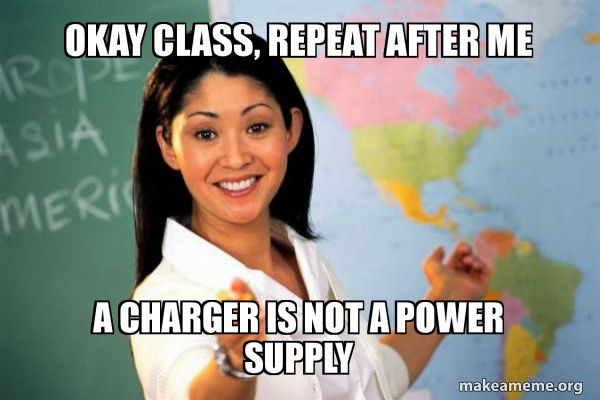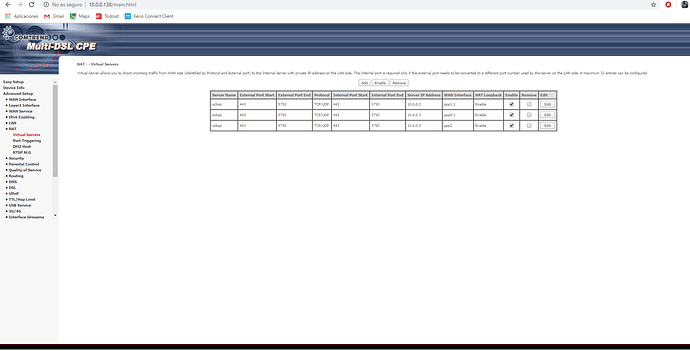Hello everybody,
found the link in many other forums about problems with the WLAN connection on a octopi install - so i hope i am in the right place here...
So here is the problem giveing me a headace for since about 3 days and 10 hours forums post reading....
The setup is a raspberry pi B running an octoprint buster lite 0.17.0 image. I got a WLAN Stick attached (Model: TP-Link TL-WN725N).
Already edited the wpa supplicant txt file with notepad ++, adjusted the country code and filled in ssid and psk as told.
Sidenote: Is a password containing stuff like " ! or @" a problem? or a WLAN SSID containing blanks an "," ?
Running this setup i got no problems connecting to octoprint server with a LAN cable but i wont get the pi to join my WLAN.
Got some further technical information here:
Tunneling ssh to the pi and using "ifconfig" shows:
eth0: flags=4163<UP,BROADCAST,RUNNING,MULTICAST> mtu 1500
inet 192.168.178.98 netmask 255.255.255.0 broadcast 192.168.178.255
inet6 fe80::929:d3d5:5b4:cdee prefixlen 64 scopeid 0x20
inet6 2003:c4:f713:5200:7ab0:56c2:c7f8:461b prefixlen 64 scopeid 0x0
ether b8:27:eb:05:73:89 txqueuelen 1000 (Ethernet)...
lo: flags=73<UP,LOOPBACK,RUNNING> mtu 65536
inet 127.0.0.1 netmask 255.0.0.0
inet6 ::1 prefixlen 128 scopeid 0x10
loop txqueuelen 1000 (Local Loopback)...
wlan0: flags=4099<UP,BROADCAST,MULTICAST> mtu 1500
ether e8:94:f6:21:2c:15 txqueuelen 1000 (Ethernet)...
(I cut of the RX and TX Packetloss information stuff)
Running sudo iwlist wlan0 scan the pi can actually see my WLAN and it gives back:
Cell 04 - Address: C8:0E:14:56:63:25
ESSID:"xyzxyz 2,4GHz"
Protocol:IEEE 802.11bgn
Mode:Master
Frequency:2.442 GHz (Channel 7)
Encryption key:on
Bit Rates:144 Mb/s
Extra:wpa_ie= "i cut it out here"
IE: WPA Version 1
Group Cipher : TKIP
Pairwise Ciphers (1) : TKIP
Authentication Suites (1) : PSK
Extra:rsn_ie="i cut that out aswell"
IE: IEEE 802.11i/WPA2 Version 1
Group Cipher : TKIP
Pairwise Ciphers (1) : CCMP
Authentication Suites (1) : PSK
IE: Unknown: "here where many capital letters and numbers"
Quality=0/100 Signal level=70/100
What i found irratating is that it says Quality 0/100...
Note: A installation of Volumio works with exact the same hardware just 100% fine (in the same WLAN, with the same WLAN Stick - so i doubt hardware issues).
Does anyone have a clue what is going on?
Edit: Just found out that the wpa supplicant.txt gets changed after i boot up the raspy to a version from this afternoon... - no idea why...