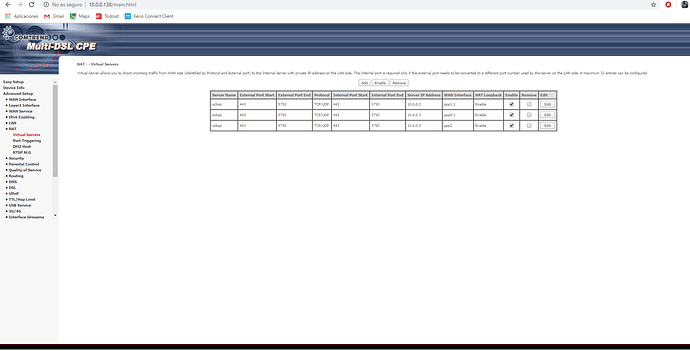I have tried everything I can think of to get wifi working. I have used 2 different pis, 3 different SD cards. and 2 different power supplies. eth0 works fine. wlan0 sees my wifi, but won't connect. here are my logs:
octopi supplicant:
## WPA/WPA2 secured
#network={
ssid="REDACTED"
psk="PASSWORD"
#}
*Characters removed to beat the char limit*
# Uncomment the country your Pi is in to activate Wifi in RaspberryPi 3 B+ and above
# For full list see: https://en.wikipedia.org/wiki/ISO_3166-1_alpha-2
#country=GB # United Kingdom
#country=CA # Canada
#country=DE # Germany
#country=FR # France
country=US # United States
### You should not have to change the lines below #####################
Wifi scan:
Cell 05 - Address: C4:3D:C7:B0:3A:D1
Channel:6
Frequency:2.437 GHz (Channel 6)
Quality=70/70 Signal level=-16 dBm
Encryption key:on
ESSID:"REDACTED"
Bit Rates:1 Mb/s; 2 Mb/s; 5.5 Mb/s; 11 Mb/s; 6 Mb/s
9 Mb/s; 12 Mb/s; 18 Mb/s
Bit Rates:24 Mb/s; 36 Mb/s; 48 Mb/s; 54 Mb/s
Mode:Master
Extra:tsf=0000000000000000
Extra: Last beacon: 70ms ago
IE: Unknown: 000770616765736C6F
IE: Unknown: 010882848B960C121824
IE: Unknown: 030106
IE: IEEE 802.11i/WPA2 Version 1
Group Cipher : CCMP
Pairwise Ciphers (1) : CCMP
Authentication Suites (1) : PSK
IE: Unknown: 2A0100
IE: Unknown: 32043048606C
IE: Unknown: DD180050F2020101850003A4000027A4000042435E00623 22F00
IE: Unknown: DD0900037F01010000FF7F
IE: Unknown: DD0A00037F04010002004000
IE: Unknown: DD860050F204104A0001101044000102103B00010310470 01000000000000010000000C43DC7B03AD11021000D4E6574676561722C20496E632E10230008574 E4452333730301024000456314831104200046E6F6E651054000800060050F204000110110017574 E445233373030763228576972656C65737320415029100800020086103C000103
Octoprint:
2020-05-08 17:44:27,788 - octoprint.server.heartbeat - INFO - Server heartbeat <3
2020-05-08 17:44:27,816 - octoprint.server - INFO - --- Log roll over detected ---------------------------------------------------
2020-05-08 17:44:27,817 - octoprint.server - INFO - OctoPrint 1.3.12
2020-05-08 17:44:27,824 - octoprint.plugin.core - INFO - 15 plugin(s) registered with the system:
| Action Command Prompt Support (bundled) = /home/pi/oprint/lib/python2.7/site-packages/octoprint/plugins/action_command_prompt
| Announcement Plugin (bundled) = /home/pi/oprint/lib/python2.7/site-packages/octoprint/plugins/announcements
| Anonymous Usage Tracking (bundled) = /home/pi/oprint/lib/python2.7/site-packages/octoprint/plugins/tracking
| Application Keys Plugin (bundled) = /home/pi/oprint/lib/python2.7/site-packages/octoprint/plugins/appkeys
| Backup & Restore (bundled) = /home/pi/oprint/lib/python2.7/site-packages/octoprint/plugins/backup
| Core Wizard (bundled) = /home/pi/oprint/lib/python2.7/site-packages/octoprint/plugins/corewizard
| Discovery (bundled) = /home/pi/oprint/lib/python2.7/site-packages/octoprint/plugins/discovery
| Error Tracking (bundled) = /home/pi/oprint/lib/python2.7/site-packages/octoprint/plugins/errortracking
| Force Login (bundled) = /home/pi/oprint/lib/python2.7/site-packages/octoprint/plugins/forcelogin
| Logging (bundled) = /home/pi/oprint/lib/python2.7/site-packages/octoprint/plugins/logging
| Pi Support Plugin (bundled) = /home/pi/oprint/lib/python2.7/site-packages/octoprint/plugins/pi_support
| Plugin Manager (bundled) = /home/pi/oprint/lib/python2.7/site-packages/octoprint/plugins/pluginmanager
| Printer Safety Check (bundled) = /home/pi/oprint/lib/python2.7/site-packages/octoprint/plugins/printer_safety_check
| Software Update (bundled) = /home/pi/oprint/lib/python2.7/site-packages/octoprint/plugins/softwareupdate
| Virtual Printer (bundled) = /home/pi/oprint/lib/python2.7/site-packages/octoprint/plugins/virtual_printer
2020-05-08 17:44:27,842 - octoprint.environment - INFO - Detected environment is Python 2.7.16 under Linux (linux2). Details:
| hardware:
| cores: 4
| freq: 1200.0
| ram: 917016576
| os:
| id: linux
| platform: linux2
| plugins:
| pi_support:
| model: Raspberry Pi 3 Model B Rev 1.2
| octopi_version: 0.17.0
| python:
| pip: 19.3.1
| version: 2.7.16
| virtualenv: /home/pi/oprint
2020-05-08 17:44:27,843 - octoprint.server - INFO - ------------------------------------------------------------------------------
2020-05-08 17:47:45,332 - octoprint.server - INFO - Shutting down...
2020-05-08 17:47:45,831 - octoprint.events - INFO - Processing shutdown event, this will be our last event
2020-05-08 17:47:45,833 - octoprint.events - INFO - Event loop shut down
2020-05-08 17:47:45,842 - octoprint.server - INFO - Goodbye!
2020-05-08 17:47:53,422 - octoprint.startup - INFO - ******************************************************************************
2020-05-08 17:47:53,424 - octoprint.startup - INFO - Starting OctoPrint 1.3.12
2020-05-08 17:47:53,424 - octoprint.startup - INFO - ******************************************************************************
2020-05-08 17:47:54,258 - octoprint.plugin.core - INFO - Loading plugins from /home/pi/oprint/lib/python2.7/site-packages/octoprint/plugins, /home/pi/.octoprint/plugins and installed plugin packages...
2020-05-08 17:47:56,314 - octoprint.plugin.core - INFO - Found 15 plugin(s) providing 15 mixin implementations, 23 hook handlers
2020-05-08 17:47:56,494 - octoprint.server.heartbeat - INFO - Starting server heartbeat, 900.0s interval
2020-05-08 17:47:56,538 - octoprint.server - INFO - Intermediary server started
2020-05-08 17:47:56,539 - octoprint.plugin.core - INFO - Loading plugins from /home/pi/oprint/lib/python2.7/site-packages/octoprint/plugins, /home/pi/.octoprint/plugins and installed plugin packages...
2020-05-08 17:47:56,660 - octoprint.plugin.core - INFO - Found 15 plugin(s) providing 15 mixin implementations, 23 hook handlers
2020-05-08 17:47:56,700 - octoprint.filemanager.storage - INFO - Initializing the file metadata for /home/pi/.octoprint/uploads...
2020-05-08 17:47:56,702 - octoprint.filemanager.storage - INFO - ... file metadata for /home/pi/.octoprint/uploads initialized successfully.
2020-05-08 17:47:56,749 - octoprint.plugins.softwareupdate - INFO - Loaded version cache from disk
2020-05-08 17:47:58,075 - octoprint.util.pip - INFO - Using "/home/pi/oprint/bin/python2 -m pip" as command to invoke pip
2020-05-08 17:47:59,137 - octoprint.util.pip - INFO - Version of pip is 19.3.1
2020-05-08 17:47:59,139 - octoprint.util.pip - INFO - pip installs to /home/pi/oprint/lib/python2.7/site-packages (writable -> yes), --user flag needed -> no, virtual env -> yes
2020-05-08 17:47:59,140 - octoprint.util.pip - INFO - ==> pip ok -> yes
2020-05-08 17:47:59,145 - octoprint.plugin.core - INFO - Initialized 15 plugin implementation(s)
2020-05-08 17:47:59,155 - octoprint.plugin.core - INFO - 15 plugin(s) registered with the system:
| Action Command Prompt Support (bundled) = /home/pi/oprint/lib/python2.7/site-packages/octoprint/plugins/action_command_prompt
| Announcement Plugin (bundled) = /home/pi/oprint/lib/python2.7/site-packages/octoprint/plugins/announcements
| Anonymous Usage Tracking (bundled) = /home/pi/oprint/lib/python2.7/site-packages/octoprint/plugins/tracking
| Application Keys Plugin (bundled) = /home/pi/oprint/lib/python2.7/site-packages/octoprint/plugins/appkeys
| Backup & Restore (bundled) = /home/pi/oprint/lib/python2.7/site-packages/octoprint/plugins/backup
| Core Wizard (bundled) = /home/pi/oprint/lib/python2.7/site-packages/octoprint/plugins/corewizard
| Discovery (bundled) = /home/pi/oprint/lib/python2.7/site-packages/octoprint/plugins/discovery
| Error Tracking (bundled) = /home/pi/oprint/lib/python2.7/site-packages/octoprint/plugins/errortracking
| Force Login (bundled) = /home/pi/oprint/lib/python2.7/site-packages/octoprint/plugins/forcelogin
| Logging (bundled) = /home/pi/oprint/lib/python2.7/site-packages/octoprint/plugins/logging
| Pi Support Plugin (bundled) = /home/pi/oprint/lib/python2.7/site-packages/octoprint/plugins/pi_support
| Plugin Manager (bundled) = /home/pi/oprint/lib/python2.7/site-packages/octoprint/plugins/pluginmanager
| Printer Safety Check (bundled) = /home/pi/oprint/lib/python2.7/site-packages/octoprint/plugins/printer_safety_check
| Software Update (bundled) = /home/pi/oprint/lib/python2.7/site-packages/octoprint/plugins/softwareupdate
| Virtual Printer (bundled) = /home/pi/oprint/lib/python2.7/site-packages/octoprint/plugins/virtual_printer
2020-05-08 17:47:59,175 - octoprint.environment - INFO - Detected environment is Python 2.7.16 under Linux (linux2). Details:
| hardware:
| cores: 4
| freq: 1200.0
| ram: 917016576
| os:
| id: linux
| platform: linux2
| plugins:
| pi_support:
| model: Raspberry Pi 3 Model B Rev 1.2
| octopi_version: 0.17.0
| python:
| pip: 19.3.1
| version: 2.7.16
| virtualenv: /home/pi/oprint
2020-05-08 17:47:59,186 - octoprint.server - INFO - Reset webasset folder /home/pi/.octoprint/generated/webassets...
2020-05-08 17:47:59,188 - octoprint.server - INFO - Reset webasset folder /home/pi/.octoprint/generated/.webassets-cache...
2020-05-08 17:48:00,046 - octoprint.server - INFO - Shutting down intermediary server...
2020-05-08 17:48:00,120 - octoprint.server - INFO - Intermediary server shut down
2020-05-08 17:48:00,123 - octoprint.events - INFO - Processing startup event, this is our first event
2020-05-08 17:48:00,125 - octoprint.events - INFO - Adding 0 events to queue that were held back before startup event
2020-05-08 17:48:00,126 - octoprint.filemanager - INFO - Adding backlog items from all storage types to analysis queue...
2020-05-08 17:48:00,130 - octoprint.server.util.watchdog - INFO - Running initial scan on watched folder...
2020-05-08 17:48:00,133 - octoprint.filemanager - INFO - Added 0 items from storage type "local" to analysis queue
2020-05-08 17:48:00,134 - octoprint.server.util.watchdog - INFO - ... initial scan done.
2020-05-08 17:48:00,148 - octoprint.plugins.discovery - INFO - Registered 'OctoPrint instance on octopi' for _http._tcp
2020-05-08 17:48:00,252 - octoprint.plugins.discovery - INFO - Registered 'OctoPrint instance on octopi' for _octoprint._tcp
2020-05-08 17:48:00,277 - octoprint.server - INFO - Listening on http://127.0.0.1:5000
2020-05-08 17:48:00,325 - octoprint.plugins.pluginmanager - ERROR - Could not fetch plugins from repository at https://plugins.octoprint.org/plugins.json: HTTPSConnectionPool(host='plugins.octoprint.org', port=443): Max retries exceeded with url: /plugins.json (Caused by NewConnectionError('<urllib3.connection.VerifiedHTTPSConnection object at 0x72090bb0>: Failed to establish a new connection: [Errno -3] Temporary failure in name resolution',))
Traceback (most recent call last):
File "/home/pi/oprint/lib/python2.7/site-packages/octoprint/plugins/pluginmanager/__init__.py", line 823, in _fetch_repository_from_url
r = requests.get(repository_url, timeout=30)
File "/home/pi/oprint/local/lib/python2.7/site-packages/requests/api.py", line 75, in get
return request('get', url, params=params, **kwargs)
File "/home/pi/oprint/local/lib/python2.7/site-packages/requests/api.py", line 60, in request
return session.request(method=method, url=url, **kwargs)
File "/home/pi/oprint/local/lib/python2.7/site-packages/requests/sessions.py", line 533, in request
resp = self.send(prep, **send_kwargs)
File "/home/pi/oprint/local/lib/python2.7/site-packages/requests/sessions.py", line 646, in send
r = adapter.send(request, **kwargs)
File "/home/pi/oprint/local/lib/python2.7/site-packages/requests/adapters.py", line 516, in send
raise ConnectionError(e, request=request)
ConnectionError: HTTPSConnectionPool(host='plugins.octoprint.org', port=443): Max retries exceeded with url: /plugins.json (Caused by NewConnectionError('<urllib3.connection.VerifiedHTTPSConnection object at 0x72090bb0>: Failed to establish a new connection: [Errno -3] Temporary failure in name resolution',))
2020-05-08 17:48:00,335 - octoprint.plugins.announcements - ERROR - Could not fetch channel _important from https://octoprint.org/feeds/important.xml: HTTPSConnectionPool(host='octoprint.org', port=443): Max retries exceeded with url: /feeds/important.xml (Caused by NewConnectionError('<urllib3.connection.VerifiedHTTPSConnection object at 0x72090cf0>: Failed to establish a new connection: [Errno -3] Temporary failure in name resolution',))
Traceback (most recent call last):
File "/home/pi/oprint/lib/python2.7/site-packages/octoprint/plugins/announcements/__init__.py", line 355, in _get_channel_data_from_network
r = requests.get(url, timeout=30)
File "/home/pi/oprint/local/lib/python2.7/site-packages/requests/api.py", line 75, in get
return request('get', url, params=params, **kwargs)
File "/home/pi/oprint/local/lib/python2.7/site-packages/requests/api.py", line 60, in request
return session.request(method=method, url=url, **kwargs)
File "/home/pi/oprint/local/lib/python2.7/site-packages/requests/sessions.py", line 533, in request
resp = self.send(prep, **send_kwargs)
File "/home/pi/oprint/local/lib/python2.7/site-packages/requests/sessions.py", line 646, in send
r = adapter.send(request, **kwargs)
File "/home/pi/oprint/local/lib/python2.7/site-packages/requests/adapters.py", line 516, in send
raise ConnectionError(e, request=request)
ConnectionError: HTTPSConnectionPool(host='octoprint.org', port=443): Max retries exceeded with url: /feeds/important.xml (Caused by NewConnectionError('<urllib3.connection.VerifiedHTTPSConnection object at 0x72090cf0>: Failed to establish a new connection: [Errno -3] Temporary failure in name resolution',))
2020-05-08 17:48:00,348 - octoprint.plugins.pluginmanager - ERROR - Could not fetch notices from https://plugins.octoprint.org/notices.json: HTTPSConnectionPool(host='plugins.octoprint.org', port=443): Max retries exceeded with url: /notices.json (Caused by NewConnectionError('<urllib3.connection.VerifiedHTTPSConnection object at 0x720ad190>: Failed to establish a new connection: [Errno -3] Temporary failure in name resolution',))
Traceback (most recent call last):
File "/home/pi/oprint/lib/python2.7/site-packages/octoprint/plugins/pluginmanager/__init__.py", line 891, in _fetch_notices_from_url
r = requests.get(notices_url, timeout=30)
File "/home/pi/oprint/local/lib/python2.7/site-packages/requests/api.py", line 75, in get
return request('get', url, params=params, **kwargs)
File "/home/pi/oprint/local/lib/python2.7/site-packages/requests/api.py", line 60, in request
return session.request(method=method, url=url, **kwargs)
File "/home/pi/oprint/local/lib/python2.7/site-packages/requests/sessions.py", line 533, in request
resp = self.send(prep, **send_kwargs)
File "/home/pi/oprint/local/lib/python2.7/site-packages/requests/sessions.py", line 646, in send
r = adapter.send(request, **kwargs)
File "/home/pi/oprint/local/lib/python2.7/site-packages/requests/adapters.py", line 516, in send
raise ConnectionError(e, request=request)
ConnectionError: HTTPSConnectionPool(host='plugins.octoprint.org', port=443): Max retries exceeded with url: /notices.json (Caused by NewConnectionError('<urllib3.connection.VerifiedHTTPSConnection object at 0x720ad190>: Failed to establish a new connection: [Errno -3] Temporary failure in name resolution',))
2020-05-08 17:48:00,349 - octoprint.plugins.announcements - ERROR - Could not fetch channel _releases from https://octoprint.org/feeds/releases.xml: HTTPSConnectionPool(host='octoprint.org', port=443): Max retries exceeded with url: /feeds/releases.xml (Caused by NewConnectionError('<urllib3.connection.VerifiedHTTPSConnection object at 0x720ad210>: Failed to establish a new connection: [Errno -3] Temporary failure in name resolution',))
Traceback (most recent call last):
File "/home/pi/oprint/lib/python2.7/site-packages/octoprint/plugins/announcements/__init__.py", line 355, in _get_channel_data_from_network
r = requests.get(url, timeout=30)
File "/home/pi/oprint/local/lib/python2.7/site-packages/requests/api.py", line 75, in get
return request('get', url, params=params, **kwargs)
File "/home/pi/oprint/local/lib/python2.7/site-packages/requests/api.py", line 60, in request
return session.request(method=method, url=url, **kwargs)
File "/home/pi/oprint/local/lib/python2.7/site-packages/requests/sessions.py", line 533, in request
resp = self.send(prep, **send_kwargs)
File "/home/pi/oprint/local/lib/python2.7/site-packages/requests/sessions.py", line 646, in send
r = adapter.send(request, **kwargs)
File "/home/pi/oprint/local/lib/python2.7/site-packages/requests/adapters.py", line 516, in send
raise ConnectionError(e, request=request)
ConnectionError: HTTPSConnectionPool(host='octoprint.org', port=443): Max retries exceeded with url: /feeds/releases.xml (Caused by NewConnectionError('<urllib3.connection.VerifiedHTTPSConnection object at 0x720ad210>: Failed to establish a new connection: [Errno -3] Temporary failure in name resolution',))
2020-05-08 17:48:00,361 - octoprint.plugins.announcements - ERROR - Could not fetch channel _blog from https://octoprint.org/feeds/octoblog.xml: HTTPSConnectionPool(host='octoprint.org', port=443): Max retries exceeded with url: /feeds/octoblog.xml (Caused by NewConnectionError('<urllib3.connection.VerifiedHTTPSConnection object at 0x720ad8d0>: Failed to establish a new connection: [Errno -3] Temporary failure in name resolution',))
Traceback (most recent call last):
File "/home/pi/oprint/lib/python2.7/site-packages/octoprint/plugins/announcements/__init__.py", line 355, in _get_channel_data_from_network
r = requests.get(url, timeout=30)
File "/home/pi/oprint/local/lib/python2.7/site-packages/requests/api.py", line 75, in get
return request('get', url, params=params, **kwargs)
File "/home/pi/oprint/local/lib/python2.7/site-packages/requests/api.py", line 60, in request
return session.request(method=method, url=url, **kwargs)
File "/home/pi/oprint/local/lib/python2.7/site-packages/requests/sessions.py", line 533, in request
resp = self.send(prep, **send_kwargs)
File "/home/pi/oprint/local/lib/python2.7/site-packages/requests/sessions.py", line 646, in send
r = adapter.send(request, **kwargs)
File "/home/pi/oprint/local/lib/python2.7/site-packages/requests/adapters.py", line 516, in send
raise ConnectionError(e, request=request)
ConnectionError: HTTPSConnectionPool(host='octoprint.org', port=443): Max retries exceeded with url: /feeds/octoblog.xml (Caused by NewConnectionError('<urllib3.connection.VerifiedHTTPSConnection object at 0x720ad8d0>: Failed to establish a new connection: [Errno -3] Temporary failure in name resolution',))
2020-05-08 17:48:00,372 - octoprint.plugins.announcements - ERROR - Could not fetch channel _plugins from https://plugins.octoprint.org/feed.xml: HTTPSConnectionPool(host='plugins.octoprint.org', port=443): Max retries exceeded with url: /feed.xml (Caused by NewConnectionError('<urllib3.connection.VerifiedHTTPSConnection object at 0x72032eb0>: Failed to establish a new connection: [Errno -3] Temporary failure in name resolution',))
Traceback (most recent call last):
File "/home/pi/oprint/lib/python2.7/site-packages/octoprint/plugins/announcements/__init__.py", line 355, in _get_channel_data_from_network
r = requests.get(url, timeout=30)
File "/home/pi/oprint/local/lib/python2.7/site-packages/requests/api.py", line 75, in get
return request('get', url, params=params, **kwargs)
File "/home/pi/oprint/local/lib/python2.7/site-packages/requests/api.py", line 60, in request
return session.request(method=method, url=url, **kwargs)
File "/home/pi/oprint/local/lib/python2.7/site-packages/requests/sessions.py", line 533, in request
resp = self.send(prep, **send_kwargs)
File "/home/pi/oprint/local/lib/python2.7/site-packages/requests/sessions.py", line 646, in send
r = adapter.send(request, **kwargs)
File "/home/pi/oprint/local/lib/python2.7/site-packages/requests/adapters.py", line 516, in send
raise ConnectionError(e, request=request)
ConnectionError: HTTPSConnectionPool(host='plugins.octoprint.org', port=443): Max retries exceeded with url: /feed.xml (Caused by NewConnectionError('<urllib3.connection.VerifiedHTTPSConnection object at 0x72032eb0>: Failed to establish a new connection: [Errno -3] Temporary failure in name resolution',))
2020-05-08 17:48:00,385 - octoprint.plugins.announcements - ERROR - Could not fetch channel _octopi from https://octoprint.org/feeds/octopi.xml: HTTPSConnectionPool(host='octoprint.org', port=443): Max retries exceeded with url: /feeds/octopi.xml (Caused by NewConnectionError('<urllib3.connection.VerifiedHTTPSConnection object at 0x72032ef0>: Failed to establish a new connection: [Errno -3] Temporary failure in name resolution',))
Traceback (most recent call last):
File "/home/pi/oprint/lib/python2.7/site-packages/octoprint/plugins/announcements/__init__.py", line 355, in _get_channel_data_from_network
r = requests.get(url, timeout=30)
File "/home/pi/oprint/local/lib/python2.7/site-packages/requests/api.py", line 75, in get
return request('get', url, params=params, **kwargs)
File "/home/pi/oprint/local/lib/python2.7/site-packages/requests/api.py", line 60, in request
return session.request(method=method, url=url, **kwargs)
File "/home/pi/oprint/local/lib/python2.7/site-packages/requests/sessions.py", line 533, in request
resp = self.send(prep, **send_kwargs)
File "/home/pi/oprint/local/lib/python2.7/site-packages/requests/sessions.py", line 646, in send
r = adapter.send(request, **kwargs)
File "/home/pi/oprint/local/lib/python2.7/site-packages/requests/adapters.py", line 516, in send
raise ConnectionError(e, request=request)
ConnectionError: HTTPSConnectionPool(host='octoprint.org', port=443): Max retries exceeded with url: /feeds/octopi.xml (Caused by NewConnectionError('<urllib3.connection.VerifiedHTTPSConnection object at 0x72032ef0>: Failed to establish a new connection: [Errno -3] Temporary failure in name resolution',))
2020-05-08 17:48:01,383 - octoprint.util.pip - INFO - Using "/home/pi/oprint/bin/python2 -m pip" as command to invoke pip
2020-05-08 17:48:01,384 - octoprint.util.pip - INFO - pip installs to /home/pi/oprint/lib/python2.7/site-packages (writable -> yes), --user flag needed -> no, virtual env -> yes
2020-05-08 17:48:01,385 - octoprint.util.pip - INFO - ==> pip ok -> yes
2020-05-08 17:48:01,406 - octoprint.plugins.softwareupdate - WARNING - Could not check octoprint for updates due to a network error
2020-05-08 17:48:01,422 - octoprint.plugins.softwareupdate - INFO - Saved version cache to disk
2020-05-08 17:52:49,077 - octoprint.startup - INFO - ******************************************************************************
2020-05-08 17:52:49,079 - octoprint.startup - INFO - Starting OctoPrint 1.3.12
2020-05-08 17:52:49,083 - octoprint.startup - INFO - ******************************************************************************
2020-05-08 17:52:49,954 - octoprint.plugin.core - INFO - Loading plugins from /home/pi/oprint/lib/python2.7/site-packages/octoprint/plugins, /home/pi/.octoprint/plugins and installed plugin packages...
2020-05-08 17:52:51,967 - octoprint.plugin.core - INFO - Found 15 plugin(s) providing 15 mixin implementations, 23 hook handlers
2020-05-08 17:52:52,152 - octoprint.server.heartbeat - INFO - Starting server heartbeat, 900.0s interval
2020-05-08 17:52:52,197 - octoprint.server - INFO - Intermediary server started
2020-05-08 17:52:52,198 - octoprint.plugin.core - INFO - Loading plugins from /home/pi/oprint/lib/python2.7/site-packages/octoprint/plugins, /home/pi/.octoprint/plugins and installed plugin packages...
2020-05-08 17:52:52,326 - octoprint.plugin.core - INFO - Found 15 plugin(s) providing 15 mixin implementations, 23 hook handlers
2020-05-08 17:52:52,366 - octoprint.filemanager.storage - INFO - Initializing the file metadata for /home/pi/.octoprint/uploads...
2020-05-08 17:52:52,368 - octoprint.filemanager.storage - INFO - ... file metadata for /home/pi/.octoprint/uploads initialized successfully.
2020-05-08 17:52:52,413 - octoprint.plugins.softwareupdate - INFO - Loaded version cache from disk
2020-05-08 17:52:53,864 - octoprint.util.pip - INFO - Using "/home/pi/oprint/bin/python2 -m pip" as command to invoke pip
2020-05-08 17:52:54,938 - octoprint.util.pip - INFO - Version of pip is 19.3.1
2020-05-08 17:52:54,939 - octoprint.util.pip - INFO - pip installs to /home/pi/oprint/lib/python2.7/site-packages (writable -> yes), --user flag needed -> no, virtual env -> yes
2020-05-08 17:52:54,940 - octoprint.util.pip - INFO - ==> pip ok -> yes
2020-05-08 17:52:54,945 - octoprint.plugin.core - INFO - Initialized 15 plugin implementation(s)
2020-05-08 17:52:54,955 - octoprint.plugin.core - INFO - 15 plugin(s) registered with the system:
| Action Command Prompt Support (bundled) = /home/pi/oprint/lib/python2.7/site-packages/octoprint/plugins/action_command_prompt
| Announcement Plugin (bundled) = /home/pi/oprint/lib/python2.7/site-packages/octoprint/plugins/announcements
| Anonymous Usage Tracking (bundled) = /home/pi/oprint/lib/python2.7/site-packages/octoprint/plugins/tracking
| Application Keys Plugin (bundled) = /home/pi/oprint/lib/python2.7/site-packages/octoprint/plugins/appkeys
| Backup & Restore (bundled) = /home/pi/oprint/lib/python2.7/site-packages/octoprint/plugins/backup
| Core Wizard (bundled) = /home/pi/oprint/lib/python2.7/site-packages/octoprint/plugins/corewizard
| Discovery (bundled) = /home/pi/oprint/lib/python2.7/site-packages/octoprint/plugins/discovery
| Error Tracking (bundled) = /home/pi/oprint/lib/python2.7/site-packages/octoprint/plugins/errortracking
| Force Login (bundled) = /home/pi/oprint/lib/python2.7/site-packages/octoprint/plugins/forcelogin
| Logging (bundled) = /home/pi/oprint/lib/python2.7/site-packages/octoprint/plugins/logging
| Pi Support Plugin (bundled) = /home/pi/oprint/lib/python2.7/site-packages/octoprint/plugins/pi_support
| Plugin Manager (bundled) = /home/pi/oprint/lib/python2.7/site-packages/octoprint/plugins/pluginmanager
| Printer Safety Check (bundled) = /home/pi/oprint/lib/python2.7/site-packages/octoprint/plugins/printer_safety_check
| Software Update (bundled) = /home/pi/oprint/lib/python2.7/site-packages/octoprint/plugins/softwareupdate
| Virtual Printer (bundled) = /home/pi/oprint/lib/python2.7/site-packages/octoprint/plugins/virtual_printer
2020-05-08 17:52:54,975 - octoprint.environment - INFO - Detected environment is Python 2.7.16 under Linux (linux2). Details:
| hardware:
| cores: 4
| freq: 1200.0
| ram: 917016576
| os:
| id: linux
| platform: linux2
| plugins:
| pi_support:
| model: Raspberry Pi 3 Model B Rev 1.2
| octopi_version: 0.17.0
| python:
| pip: 19.3.1
| version: 2.7.16
| virtualenv: /home/pi/oprint
2020-05-08 17:52:54,983 - octoprint.server - INFO - Reset webasset folder /home/pi/.octoprint/generated/webassets...
2020-05-08 17:52:54,985 - octoprint.server - INFO - Reset webasset folder /home/pi/.octoprint/generated/.webassets-cache...
2020-05-08 17:52:55,831 - octoprint.server - INFO - Shutting down intermediary server...
2020-05-08 17:52:56,202 - octoprint.server - INFO - Intermediary server shut down
2020-05-08 17:52:56,205 - octoprint.events - INFO - Processing startup event, this is our first event
2020-05-08 17:52:56,206 - octoprint.events - INFO - Adding 0 events to queue that were held back before startup event
2020-05-08 17:52:56,208 - octoprint.filemanager - INFO - Adding backlog items from all storage types to analysis queue...
2020-05-08 17:52:56,211 - octoprint.server.util.watchdog - INFO - Running initial scan on watched folder...
2020-05-08 17:52:56,215 - octoprint.filemanager - INFO - Added 0 items from storage type "local" to analysis queue
2020-05-08 17:52:56,215 - octoprint.server.util.watchdog - INFO - ... initial scan done.
2020-05-08 17:52:56,230 - octoprint.plugins.discovery - INFO - Registered 'OctoPrint instance on octopi' for _http._tcp
2020-05-08 17:52:56,335 - octoprint.plugins.discovery - INFO - Registered 'OctoPrint instance on octopi' for _octoprint._tcp
2020-05-08 17:52:56,347 - octoprint.plugins.discovery - INFO - Registered OctoPrint instance on octopi for SSDP
2020-05-08 17:52:56,362 - octoprint.server - INFO - Listening on http://127.0.0.1:5000
2020-05-08 17:52:57,174 - octoprint.plugins.announcements - INFO - Loaded channel _important from https://octoprint.org/feeds/important.xml in 0.79s
2020-05-08 17:52:57,380 - octoprint.plugins.pluginmanager - INFO - Loaded plugin repository data from https://plugins.octoprint.org/plugins.json
2020-05-08 17:52:57,508 - octoprint.util.pip - INFO - Using "/home/pi/oprint/bin/python2 -m pip" as command to invoke pip
2020-05-08 17:52:57,509 - octoprint.util.pip - INFO - pip installs to /home/pi/oprint/lib/python2.7/site-packages (writable -> yes), --user flag needed -> no, virtual env -> yes
2020-05-08 17:52:57,510 - octoprint.util.pip - INFO - ==> pip ok -> yes
2020-05-08 17:52:58,166 - octoprint.plugins.announcements - INFO - Loaded channel _releases from https://octoprint.org/feeds/releases.xml in 0.71s
2020-05-08 17:52:59,228 - octoprint.plugins.pluginmanager - INFO - Loaded plugin notices data from https://plugins.octoprint.org/notices.json
2020-05-08 17:52:59,883 - octoprint.plugins.announcements - INFO - Loaded channel _blog from https://octoprint.org/feeds/octoblog.xml in 0.74s
2020-05-08 17:53:00,719 - octoprint.plugins.announcements - INFO - Loaded channel _plugins from https://plugins.octoprint.org/feed.xml in 0.77s
2020-05-08 17:53:01,455 - octoprint.plugins.announcements - INFO - Loaded channel _octopi from https://octoprint.org/feeds/octopi.xml in 0.63s
2020-05-08 17:57:45,994 - octoprint.server.util.flask.PreemptiveCache - INFO - Adding entry for / and {'query_string': 'l10n=en', 'path': u'/', '_count': 1, '_timestamp': 1588957065.994841, 'base_url': u'http://192.168.1.11/'}
2020-05-08 17:57:57,744 - octoprint.server.util.sockjs - INFO - New connection from client: ::ffff:192.168.1.15
2020-05-08 17:58:47,756 - octoprint.server.api - INFO - Actively logging in user pi from ::ffff:192.168.1.15
2020-05-08 17:58:49,376 - octoprint.server.util.sockjs - INFO - User pi logged in on the socket from client ::ffff:192.168.1.15
2020-05-08 17:58:52,253 - octoprint.plugins.tracking - INFO - Sent tracking event ping, payload: {'octoprint_uptime': 305}
2020-05-08 17:58:52,875 - octoprint.plugins.tracking - INFO - Sent tracking event startup, payload: {'python': '2.7.16', 'ram': 917016576, 'octopi_version': '0.17.0', 'version': u'1.3.12', 'pip': '19.3.1', 'cores': 4, 'freq': 1200.0, 'pi_model': 'Raspberry Pi 3 Model B Rev 1.2', 'os': 'linux'}
2020-05-08 17:58:53,580 - octoprint.plugins.tracking - INFO - Sent tracking event pong, payload: {'plugins': u''}
logs.zip (46.3 KB)
(Sorry, my syslog put me way over the character limit.)
Any help is appreciated. Supplicant was modified via nano after the first boot to avoid any OS contamination. I know just enough to get in trouble, but not enough to work my way back out.