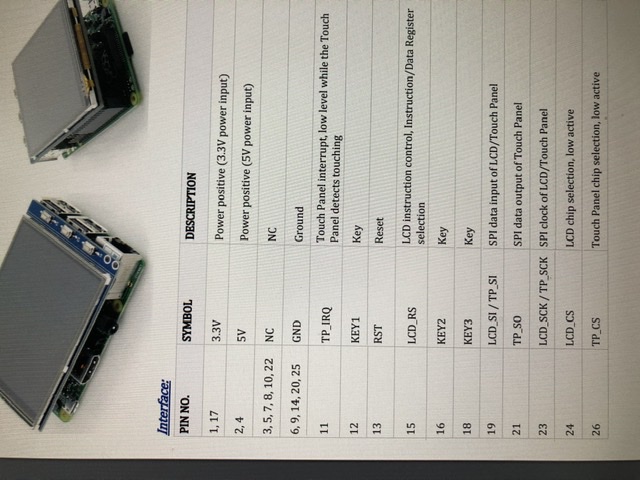| hardware:
| cores: 4
| freq: 1500.0
| ram: 969879552
| os:
| id: linux
| platform: linux2
| plugins:
| pi_support:
| model: Raspberry Pi 4 Model B Rev 1.1
| octopi_version: 0.17.0
| python:
| pip: 19.3.1
| version: 2.7.16
| virtualenv: /home/pi/oprint
2020-04-02 17:51:50,080 - octoprint.server - INFO - Reset webasset folder /home/pi/.octoprint/generated/webassets...
2020-04-02 17:51:50,100 - octoprint.server - INFO - Reset webasset folder /home/pi/.octoprint/generated/.webassets-cache...
2020-04-02 17:51:50,172 - octoprint.plugins.octolapse - INFO - Octolapse is loading assets.
2020-04-02 17:51:50,789 - octoprint.server - INFO - Shutting down intermediary server...
2020-04-02 17:51:51,251 - octoprint.server - INFO - Intermediary server shut down
2020-04-02 17:51:51,253 - octoprint.events - INFO - Processing startup event, this is our first event
2020-04-02 17:51:51,253 - octoprint.events - INFO - Adding 0 events to queue that were held back before startup event
2020-04-02 17:51:51,256 - octoprint.server - INFO - Autoconnect on startup is configured, trying to connect to the printer...
2020-04-02 17:51:51,256 - octoprint.filemanager - INFO - Adding backlog items from all storage types to analysis queue...
2020-04-02 17:51:51,275 - octoprint.filemanager - INFO - Added 0 items from storage type "local" to analysis queue
2020-04-02 17:51:51,288 - octoprint.server - INFO - Trying to connect to configured serial port /dev/ttyUSB0
2020-04-02 17:51:51,320 - octoprint.server.util.watchdog - INFO - Running initial scan on watched folder...
2020-04-02 17:51:51,326 - octoprint.server.util.watchdog - INFO - ... initial scan done.
2020-04-02 17:51:51,334 - octoprint.plugins.discovery - INFO - Registered 'OctoPrint instance on octopi' for _http._tcp
2020-04-02 17:51:51,345 - octoprint.plugins.discovery - INFO - Registered 'OctoPrint instance on octopi' for _octoprint._tcp
2020-04-02 17:51:51,348 - octoprint.util.comm - INFO - Changing monitoring state from "Offline" to "Opening serial port"
2020-04-02 17:51:51,351 - octoprint.util.comm - INFO - Changing monitoring state from "Opening serial port" to "Connecting"
2020-04-02 17:51:51,369 - octoprint.util.comm - INFO - M110 detected, setting current line number to 0
2020-04-02 17:51:51,376 - octoprint.server - INFO - Listening on http://127.0.0.1:5000
2020-04-02 17:51:51,380 - octoprint.plugins.octolapse - INFO - Loading existing settings file from: /home/pi/.octoprint/data/octolapse/settings.json.
2020-04-02 17:51:51,511 - octoprint.plugins.pluginmanager - INFO - Loaded plugin repository data from disk, was still valid
2020-04-02 17:51:52,244 - octoprint.util.pip - INFO - Using "/home/pi/oprint/bin/python2 -m pip" as command to invoke pip
2020-04-02 17:51:52,245 - octoprint.util.pip - INFO - pip installs to /home/pi/oprint/lib/python2.7/site-packages (writable -> yes), --user flag needed -> no, virtual env -> yes
2020-04-02 17:51:52,285 - octoprint.util.pip - INFO - ==> pip ok -> yes
2020-04-02 17:51:52,325 - octoprint.util.connectivity_checker - INFO - Connectivity changed from offline to online
2020-04-02 17:51:52,515 - octoprint.plugins.pluginmanager - INFO - Loaded plugin repository data from disk, was still valid
2020-04-02 17:51:52,676 - octoprint.server.util.sockjs - INFO - New connection from client: ::ffff:192.168.0.111
2020-04-02 17:51:52,932 - octoprint.plugins.pluginmanager - INFO - Loaded notice data from disk, was still valid
2020-04-02 17:51:53,142 - octoprint.plugins.HeaterTimeout - INFO - Starting up...
2020-04-02 17:51:53,204 - octoprint.util.comm - INFO - M110 detected, setting current line number to 0
2020-04-02 17:51:53,265 - octoprint.plugins.navbartemp - INFO - Broadcom detected
2020-04-02 17:51:53,269 - octoprint.plugins.themeify - INFO - Themeify initialized.
2020-04-02 17:51:53,527 - tornado.access - WARNING - 409 GET /api/printer (::ffff:192.168.0.111) 93.93ms
2020-04-02 17:51:53,596 - tornado.access - WARNING - 409 GET /api/printer (::ffff:192.168.0.111) 25.61ms
2020-04-02 17:51:53,597 - octoprint.plugins.pluginmanager - INFO - Loaded notice data from disk, was still valid
2020-04-02 17:51:53,615 - tornado.access - WARNING - 409 GET /api/printer (::ffff:192.168.0.111) 6.42ms
2020-04-02 17:51:53,633 - tornado.access - WARNING - 409 GET /api/printer (::ffff:192.168.0.111) 6.81ms
2020-04-02 17:51:53,670 - tornado.access - WARNING - 409 GET /api/printer (::ffff:192.168.0.111) 6.26ms
2020-04-02 17:51:53,690 - tornado.access - WARNING - 409 GET /api/printer (::ffff:192.168.0.111) 7.40ms
2020-04-02 17:51:53,692 - octoprint.server.preemptive_cache - INFO - Preemptively caching / (ui _default) for {'query_string': 'l10n=en', 'path': '/', 'base_url': 'http://[::1]/'}
2020-04-02 17:51:53,712 - tornado.access - WARNING - 409 GET /api/printer (::ffff:192.168.0.111) 5.62ms
2020-04-02 17:51:53,721 - octoprint.util.comm - INFO - M110 detected, setting current line number to 0
2020-04-02 17:51:53,727 - octoprint.util.comm - INFO - Changing monitoring state from "Connecting" to "Operational"
2020-04-02 17:51:53,753 - octoprint.util.comm - INFO - M110 detected, setting current line number to 0
2020-04-02 17:51:53,792 - octoprint.plugins.tracking - INFO - Sent tracking event startup, payload: {'python': '2.7.16', 'ram': 969879552, u'octopi_version': u'0.17.0', 'version': u'1.4.0', 'pip': '19.3.1', 'cores': 4, 'freq': 1500.0, u'pi_model': u'Raspberry Pi 4 Model B Rev 1.1', 'os': 'linux'}
2020-04-02 17:51:53,810 - octoprint.util.comm - INFO - Printer reports firmware name "Marlin 1.1.9 (Github)"
2020-04-02 17:51:53,834 - octoprint.util.comm - INFO - Firmware states that it supports temperature autoreporting
2020-04-02 17:51:54,027 - octoprint.server.util.flask - INFO - Passively logging in user _admin from ::ffff:192.168.0.111
2020-04-02 17:51:54,029 - octoprint.access.users - INFO - Logged in user: _admin
2020-04-02 17:51:54,088 - octoprint.server.util.sockjs - INFO - User _admin logged in on the socket from client ::ffff:192.168.0.111
2020-04-02 17:51:54,134 - octoprint.plugins.tracking - INFO - Sent tracking event ping, payload: {'octoprint_uptime': 6}
2020-04-02 17:51:54,503 - octoprint.plugins.tracking - INFO - Sent tracking event pong, payload: {'plugins': u'heatertimeout:0.0.3,slic3r:1.2,cancelobject:0.4.1,themeify:1.2.2,autoscroll:0.0.2,touchui:0.3.14,navbartemp:0.13,floatingnavbar:0.3.1,octolapse:0.3.4'}
2020-04-02 17:51:54,868 - octoprint.plugins.tracking - INFO - Sent tracking event printer_connected, payload: {u'printer_baudrate': 115200, u'printer_port': '/dev/ttyUSB0', 'firmware_name': u'Marlin 1.1.9 (Github)'}
2020-04-02 17:52:03,627 - octoprint.server.preemptive_cache - INFO - ... done in 9.94s
2020-04-02 17:52:03,628 - octoprint.server.preemptive_cache - INFO - Preemptively caching / (ui _default) for {'query_string': 'l10n=en', 'path': '/', 'base_url': 'http://192.168.0.104/'}
2020-04-02 17:52:05,148 - octoprint.server.preemptive_cache - INFO - ... done in 1.52s
2020-04-02 17:52:05,149 - octoprint.server.preemptive_cache - INFO - Preemptively caching / (ui _default) for {'query_string': 'l10n=en', 'path': '/', 'base_url': 'http://192.168.0.100/'}
2020-04-02 17:52:06,692 - octoprint.server.preemptive_cache - INFO - ... done in 1.54s
2020-04-02 17:52:06,692 - octoprint.server.preemptive_cache - INFO - Preemptively caching / (ui _default) for {'query_string': 'l10n=en', 'path': '/', 'base_url': 'http://octopi.local/'}
2020-04-02 17:52:08,401 - octoprint.server.preemptive_cache - INFO - ... done in 1.71s
2020-04-02 17:52:33,991 - octoprint.server.util.sockjs - INFO - New connection from client: ::1
2020-04-02 17:52:34,066 - octoprint.server.util.flask - INFO - Passively logging in user _admin from ::1
2020-04-02 17:52:34,067 - octoprint.access.users - INFO - Logged in user: _admin
2020-04-02 17:52:37,083 - octoprint.server.util.sockjs - INFO - User _admin logged in on the socket from client ::1
2020-04-02 17:52:48,677 - octoprint.server.util.sockjs - INFO - Client connection closed: ::ffff:192.168.0.111
2020-04-02 17:52:48,941 - octoprint.server.util.sockjs - INFO - New connection from client: ::ffff:192.168.0.111
2020-04-02 17:52:48,990 - octoprint.server.util.flask - INFO - Passively logging in user _admin from ::ffff:192.168.0.111
2020-04-02 17:52:48,991 - octoprint.access.users - INFO - Logged in user: _admin
2020-04-02 17:52:50,149 - octoprint.server.util.sockjs - INFO - User _admin logged in on the socket from client ::ffff:192.168.0.111
2020-04-02 18:06:48,178 - octoprint.server.heartbeat - INFO - Server heartbeat <3
2020-04-02 18:06:54,495 - octoprint.plugins.tracking - INFO - Sent tracking event ping, payload: {'octoprint_uptime': 890}
2020-04-02 18:10:31,553 - octoprint.filemanager.analysis - INFO - Starting analysis of local:Filter_Mask_v4.gcode
2020-04-02 18:10:31,557 - octoprint.filemanager.analysis - INFO - Invoking analysis command: /home/pi/oprint/bin/python2 -m octoprint analysis gcode --speed-x=6000 --speed-y=6000 --max-t=10 --throttle=0.0 --throttle-lines=100 /home/pi/.octoprint/uploads/Filter_Mask_v4.gcode
2020-04-02 18:10:37,449 - octoprint.filemanager.analysis - INFO - Analysis of entry local:Filter_Mask_v4.gcode finished, needed 5.90s
2020-04-02 18:10:41,412 - octoprint.printer.standard.job - INFO - Print job selected - origin: local, path: Filter_Mask_v4.gcode, owner: _admin, user: _admin
2020-04-02 18:10:47,645 - octoprint.util.comm - INFO - Changing monitoring state from "Operational" to "Starting"
2020-04-02 18:10:47,658 - octoprint.printer.standard.job - INFO - Print job started - origin: local, path: Filter_Mask_v4.gcode, owner: _admin, user: _admin
2020-04-02 18:10:48,048 - octoprint.plugins.tracking - INFO - Sent tracking event print_started, payload: {'origin': u'local', 'file': '3031d361a200731173401433a457bf4eb6cfe474'}
2020-04-02 18:10:49,728 - octoprint.util.comm - INFO - Changing monitoring state from "Starting" to "Cancelling"
2020-04-02 18:10:49,738 - octoprint.util.comm - INFO - Force-sending M108 to the printer
2020-04-02 18:10:49,773 - octoprint.printer.standard.job - INFO - Print job cancelled - origin: local, path: Filter_Mask_v4.gcode, owner: _admin, user: None
2020-04-02 18:10:49,855 - octoprint.util.comm - INFO - Changing monitoring state from "Cancelling" to "Printing"
2020-04-02 18:10:49,885 - octoprint.util.comm - INFO - M110 detected, setting current line number to 0
2020-04-02 18:10:49,967 - octoprint.util.comm - INFO - Changing monitoring state from "Printing" to "Operational"
2020-04-02 18:10:50,558 - octoprint.plugins.tracking - INFO - Sent tracking event print_cancelled, payload: {'origin': u'local', 'file': '3031d361a200731173401433a457bf4eb6cfe474', u'elapsed': 2}
2020-04-02 18:10:50,901 - octoprint.plugins.tracking - INFO - Sent tracking event print_failed, payload: {'origin': u'local', u'reason': u'cancelled', 'file': '3031d361a200731173401433a457bf4eb6cfe474', u'elapsed': 2}
2020-04-02 18:11:03,259 - octoprint.util.comm - INFO - Changing monitoring state from "Operational" to "Starting"
2020-04-02 18:11:03,275 - octoprint.printer.standard.job - INFO - Print job started - origin: local, path: Filter_Mask_v4.gcode, owner: _admin, user: _admin
2020-04-02 18:11:03,310 - octoprint.util.comm - INFO - M110 detected, setting current line number to 0
2020-04-02 18:11:03,335 - octoprint.util.comm - INFO - Changing monitoring state from "Starting" to "Printing"
2020-04-02 18:11:04,022 - octoprint.plugins.tracking - INFO - Sent tracking event print_started, payload: {'origin': u'local', 'file': '3031d361a200731173401433a457bf4eb6cfe474'}
2020-04-02 18:11:05,468 - octoprint.util.comm - INFO - Printer seems to support the busy protocol, will adjust timeouts and set busy interval accordingly
2020-04-02 18:11:25,053 - octoprint.util.comm - INFO - Telling the printer to set the busy interval to our "communicationBusy" timeout - 1s = 2s
2020-04-02 18:21:48,181 - octoprint.server.heartbeat - INFO - Server heartbeat <3
2020-04-02 18:21:53,508 - octoprint.plugins.tracking - INFO - Sent tracking event ping, payload: {'octoprint_uptime': 1790}
2020-04-02 18:36:48,182 - octoprint.server.heartbeat - INFO - Server heartbeat <3
2020-04-02 18:36:55,210 - octoprint.plugins.tracking - INFO - Sent tracking event ping, payload: {'octoprint_uptime': 2690}
2020-04-02 18:51:48,184 - octoprint.server.heartbeat - INFO - Server heartbeat <3
2020-04-02 18:51:53,555 - octoprint.plugins.tracking - INFO - Sent tracking event ping, payload: {'octoprint_uptime': 3590}
2020-04-02 18:58:54,935 - octoprint.server.util.sockjs - INFO - New connection from client: fe80::1075:1e9a:cdd8:caa9
2020-04-02 18:58:55,092 - octoprint.server.util.flask - INFO - Passively logging in user _api from fe80::1075:1e9a:cdd8:caa9
2020-04-02 18:58:55,094 - octoprint.access.users - INFO - Logged in user: _api
2020-04-02 18:58:55,112 - octoprint.server.util.sockjs - INFO - User _api logged in on the socket from client fe80::1075:1e9a:cdd8:caa9
2020-04-02 18:58:57,943 - octoprint.server.util.sockjs - INFO - Client connection closed: fe80::1075:1e9a:cdd8:caa9
2020-04-02 19:06:48,185 - octoprint.server.heartbeat - INFO - Server heartbeat <3
2020-04-02 19:06:53,520 - octoprint.plugins.tracking - INFO - Sent tracking event ping, payload: {'octoprint_uptime': 4490}
2020-04-02 19:07:29,395 - octoprint.server.util.sockjs - INFO - New connection from client: fe80::1075:1e9a:cdd8:caa9
2020-04-02 19:07:30,168 - octoprint.server.util.flask - INFO - Passively logging in user _api from fe80::1075:1e9a:cdd8:caa9
2020-04-02 19:07:30,171 - octoprint.access.users - INFO - Logged in user: _api
2020-04-02 19:07:30,213 - octoprint.server.util.sockjs - INFO - User _api logged in on the socket from client fe80::1075:1e9a:cdd8:caa9
2020-04-02 19:07:32,548 - octoprint.server.util.sockjs - INFO - Client connection closed: fe80::1075:1e9a:cdd8:caa9
 and i will post it here just to make a solution for this since its almost my 3rd consecutive day non stop trying to figure out without a result.
and i will post it here just to make a solution for this since its almost my 3rd consecutive day non stop trying to figure out without a result. Thank you in advance
Thank you in advance