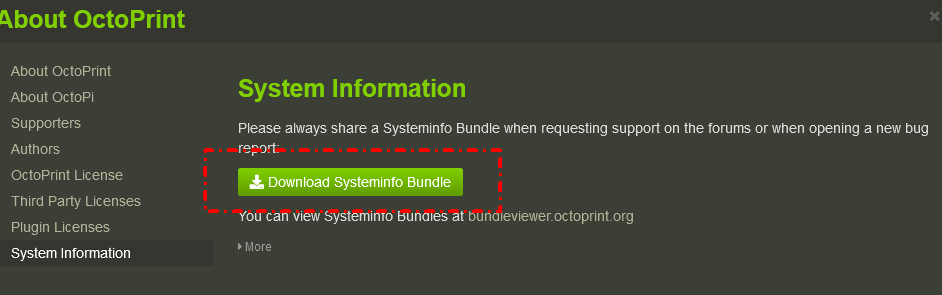What is the problem?
Octoprint and cr6se with communicity 6.1 firmware
What did you already try to solve it?
Try another connection cable
Have you tried running in safe mode?
No that's not the problem
Did running in safe mode solve the problem?
No and not a option for solving it
Systeminfo Bundle
browser.user_agent: Mozilla/5.0 (Windows NT 10.0; Win64; x64) AppleWebKit/537.36 (KHTML, like Gecko) Chrome/95.0.4638.54 Safari/537.36 Edg/95.0.1020.30
connectivity.connection_check: 1.1.1.1:53
connectivity.connection_ok: True
connectivity.enabled: True
connectivity.online: True
connectivity.resolution_check: octoprint.org
connectivity.resolution_ok: True
env.hardware.cores: 4
env.hardware.freq: 1500.0
env.hardware.ram: 3959984128
env.os.bits: 32
env.os.id: linux
env.os.platform: linux
env.plugins.pi_support.model: Raspberry Pi 4 Model B Rev 1.4
env.plugins.pi_support.octopi_version: 0.18.0
env.plugins.pi_support.throttle_state: 0x0
env.python.pip: 21.3.1
env.python.version: 3.7.3
env.python.virtualenv: True
octoprint.safe_mode: False
octoprint.version: 1.7.0
systeminfo.generator: zipapi
WRITE HERE
Additional information about your setup
octoprint newest version always update
printer cr6-SE with the communicity 6.1 firmware
2021-10-20 19:26:14,804 - octoprint.util.comm - WARNING - Printer keeps requesting line 100038 again and again, communication stuck
2021-10-20 19:26:14,804 - octoprint.util.comm - INFO - Changing monitoring state from "Printing" to "Error"
2021-10-20 19:26:14,813 - octoprint.util.comm - INFO - Force-sending M112 to the printer
2021-10-20 19:26:14,900 - octoprint.util.comm - INFO - Changing monitoring state from "Error" to "Offline after error"
2021-10-20 19:26:15,469 - octoprint.util.comm - INFO - Firmware didn't send an 'ok' with their resend request. That's a known bug with some firmware variants out there. Simulating an ok to continue...
2021-10-20 19:26:15,539 - octoprint.plugins.tracking - INFO - Sent tracking event commerror_resend_loop, payload: {'commerror_text': 'Printer keeps requesting line 100038 again and again, communication stuck'}
2021-10-20 19:26:15,789 - octoprint.plugins.action_command_notification - INFO - Notifications cleared
2021-10-20 19:26:16,456 - octoprint.plugins.printhistory - INFO - fileData not found
2021-10-20 19:26:16,574 - octoprint.plugins.DisplayLayerProgress - INFO - Printing stopped. Detailed progress stopped.
2021-10-20 19:26:16,744 - octoprint.plugins.tracking - INFO - Sent tracking event print_failed, payload: {'origin': 'local', 'file': '5fe959c1647c37e9d50c83e9cc4bd81c05d76d56', 'elapsed': 7224, 'reason': 'error', 'commerror_text': 'Printer keeps requesting line 100038 again and again, communication stuck'}