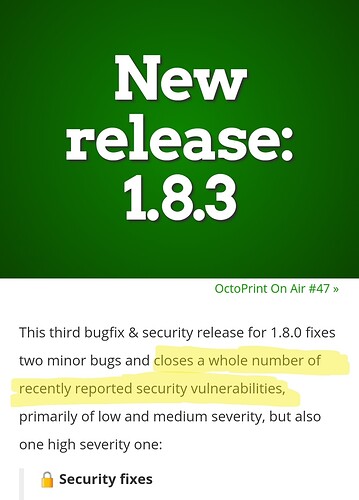What is the problem?
My Ender 5 Auto-home's with a 12.35mm Z offset (I like the extra gap as it stops the nozzle get coated when extruder is heating up). But when I home using the Home button in Control the nozzle homes to 12.27mm. I have no idea where the 0.08mm comes from. Of course I want it to be zero. Also cannot use the Bed levelling Plugin as I cannot set a negative offset i.e. the bed never raises enough to meet the BLTouch probe.
Note the printer works fine
What did you already try to solve it?
WRITE HERE
Have you tried running in safe mode?
WRITE HERE
Did running in safe mode solve the problem?
WRITE HERE
Systeminfo Bundle
You can download this in OctoPrint's System Information dialog ... no bundle, no support!)
WRITE HERE
Additional information about your setup
OctoPrint version, OctoPi version, printer, firmware, browser, operating system, ... as much data as possible
octoprint.version : 1.5.3 (my is if it works leave it alone. i.e. only upgrade if necessary)
Windows 10
Ender 5 (modified 32bit silent mother board with BLTouch - stock Creality firmware) MSS DD hot end, Leas screw upgraded so now 1600 steps per mm instead of the default 400
WRITE HERE