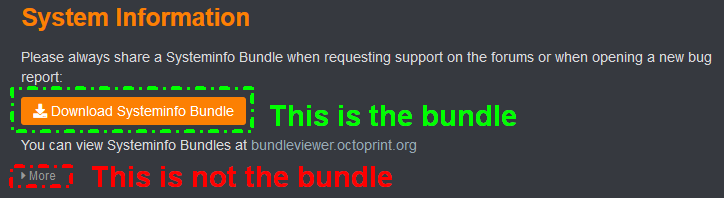What is the problem?
I have been running Octoprint 1.7.3 on Python 3.7.3 and Octopi 0.18.0. I wanted to install a Plugin that requires Python 3.8. I manually updated Python to 3.8 via SSH (I am NOT a programmer by any standards. I followed a how-to guide that details how to do the update via Windows and SSH. It seemed to install correctly and I even verified 3.8 was the default system. When I restarted my pi and loaded OctoPrint, it's still showing Python 3.7.3.
I did save a backup of my OctoPrint before I did anything, so I have that in case of an emergency.
Link to the How-to that I followed: Install Python 3.8 on a Raspberry Pi easy to follow guide
What did you already try to solve it?
Already tried restarting the OctoPi several times. I don't know any tricks beyond that.
Have you tried running in safe mode?
No. I'm printing a 17 hour part at the moment so I can't restart.
Did running in safe mode solve the problem?
I'll have to wait until tomorrow to try.
Systeminfo Bundle
You can download this in OctoPrint's System Information dialog ... no bundle, no support!)
browser.user_agent : Mozilla/5.0 (Windows NT 10.0; Win64; x64) AppleWebKit/537.36 (KHTML, like Gecko) Chrome/99.0.4844.82 Safari/537.36
connectivity.connection_check : 1.1.1.1:53
connectivity.connection_ok : True
connectivity.enabled : True
connectivity.online : True
connectivity.resolution_check : octoprint.org
connectivity.resolution_ok : True
env.hardware.cores : 4
env.hardware.freq : 1400.0
env.hardware.ram : 915718144
env.os.bits : 32
env.os.id : linux
env.os.platform : linux
env.plugins.pi_support.model : Raspberry Pi 3 Model B Plus Rev 1.3
env.plugins.pi_support.octopi_version : 0.18.0
env.plugins.pi_support.throttle_state : 0x0
env.python.pip : 20.3.3
env.python.version : 3.7.3
env.python.virtualenv : True
octoprint.safe_mode : False
octoprint.version : 1.7.3
systeminfo.generator : zipapi
Additional information about your setup
OctoPrint version, OctoPi version, printer, firmware, browser, operating system, ... as much data as possible
Octoprint 1.7.3, Octopi 0.18.0, Creality Ender 3 Pro, Marlin 1.1 (never updated after buying the printer in 2020)