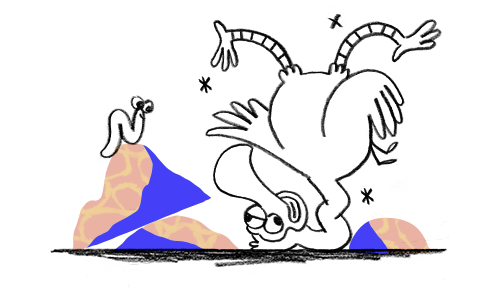So I’ve been using it since last night. Wow it flies. It feels so fast and I don’t know if it is a placebo effect but it certainly reboots fast.
How would I know? On 2 occasions while uninstalling plug-ins I lost response and I rebooted. Also when I tried to either restart Octoprint or the system it gave me an error message so I had to manually cut power to reboot.
It threw an error and said look at the logs which I will happily supply if anyone is interested.
But otherwise it printed a small model just fine.
This morning on 2 occasions it lost response and I decided to reboot the WiFi router. The first time when trying to download a log file. Second time because it was still printing just fine. That solved the problem so I can’t say for sure those two earlier reboots were needed.
Mostly everything works. And it works well however the following do not work:
In Dashboard plug-in:
1: CPU use
2: CPU temp
3. Disk space
In resource monitor plug-in:
- CPU temp - other stats work
Octolapse:
Could just be a profile issue but for Ender 3 pro I was getting “your printer profile requires an explicit G21 code”. Added it to the gcode no difference. Tried to manually change the setting - no difference.
Changed to Ender 3 profile and it loads something but print never starts. Log says something about temporary name resolution error. Seems like the author may be updating profiles? I could reach the domain on a browser.
I installed Rpi monitor to see temps and it seems to run cooler but I need to do a long 15+ hour print to verify that. The crazy temps (76C) show up only after a long time of being always on.
I am rethinking my whole setup based on this release because I like it so much. And incidentally being my 3rd install I got my plugins right and everything is displaying as I like it. My former install had some issues with multiple plugins showing wrong layer info. This install is perfect.
Edit: So when I work the UI a little too quickly it seems to “crash” however a router reset reveals it is a WiFi or router related issue. It’s actually been very stable with a few quirks which I know will be sorted out in time.
Edit 2: Also this version handles usb/serial connections like a champ. It connects reliably and i’m printing now at 1946 gcodes/sec. No “echo busy” just smooth processing.
Any thoughts of needing to splurge on a new cable or even board to sort out communication issues are now gone.