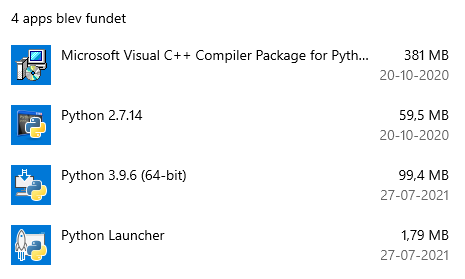What is the problem?
After updating Windows 10 to the latest version my OctPrint-server wont start
What did you already try to solve it?
Re-booted several times
Have you tried running in safe mode?
Yes, but only the black CMD-windows comes up for a short time and then disappears again
Did running in safe mode solve the problem?
No
Systeminfo Bundle
You can download this in OctoPrint's System Information dialog ... no bundle, no support!)
It's completely NON SENCE to me how to get this "Systeminfo Bundle" !
Additional information about your setup
OctoPrint version, OctoPi version, printer, firmware, browser, operating system, ... as much data as possible
I get this when I try to start the OctoPrint server:
2022-07-17 18:06:31,957 - octoprint.startup - INFO - ******************************************************************************
2022-07-17 18:06:31,957 - octoprint.startup - INFO - Starting OctoPrint 1.6.1
2022-07-17 18:06:31,957 - octoprint.startup - INFO - ******************************************************************************
2022-07-17 18:06:32,255 - octoprint.util.connectivity.connectivity_checker - INFO - Connectivity changed from offline to online
2022-07-17 18:06:32,316 - octoprint.util.connectivity.connectivity_checker - INFO - Connectivity state is currently: online
2022-07-17 18:06:32,316 - octoprint.util.connectivity.connectivity_checker - INFO - Connecting to 1.1.1.1:53 is working
2022-07-17 18:06:32,316 - octoprint.util.connectivity.connectivity_checker - INFO - Resolving octoprint.org is working
2022-07-17 18:06:32,332 - octoprint.startup - INFO - Blacklist processing done, adding 12 blacklisted plugin versions: roomtemp (any), GcodeEditor (0.1.1), GcodeEditor (0.2.0), GcodeEditor (0.2.1), GcodeEditor (0.2.2), GcodeEditor (0.2.3), GcodeEditor (0.2.4), GcodeEditor (0.2.5), GcodeEditor (0.2.6), GcodeEditor (0.2.8), gcodeleveling (0.1.0), gcodeleveling (0.1.1)
2022-07-17 18:06:32,364 - octoprint.plugin.core - INFO - Loading plugins from c:\octoprint\venv\lib\site-packages\octoprint\plugins, C:\Users\kelds\AppData\Roaming\OctoPrint\plugins and installed plugin packages...
2022-07-17 18:06:33,426 - octoprint.plugin.core - INFO - Plugin Pi Support Plugin (2021.3.26.post2) did not pass check, not loading.
2022-07-17 18:06:33,505 - octoprint.plugin.core - INFO - Found 16 plugin(s) providing 16 mixin implementations, 32 hook handlers
2022-07-17 18:06:33,582 - octoprint.server.heartbeat - INFO - Starting server heartbeat, 900.0s interval
2022-07-17 18:06:33,894 - octoprint.server - INFO - Intermediary server started
2022-07-17 18:06:33,911 - octoprint.filemanager.storage - INFO - Initializing the file metadata for C:\Users\kelds\AppData\Roaming\OctoPrint\uploads...
2022-07-17 18:06:34,114 - octoprint.filemanager.storage - INFO - ... file metadata for C:\Users\kelds\AppData\Roaming\OctoPrint\uploads initialized successfully.
2022-07-17 18:06:34,114 - octoprint.server - INFO - Added new permission from plugin action_command_notification: PLUGIN_ACTION_COMMAND_NOTIFICATION_SHOW (needs: u"Need(method='role', value=u'plugin_action_command_notification_show')")
2022-07-17 18:06:34,114 - octoprint.server - INFO - Added new permission from plugin action_command_notification: PLUGIN_ACTION_COMMAND_NOTIFICATION_CLEAR (needs: u"Need(method='role', value=u'plugin_action_command_notification_clear')")
2022-07-17 18:06:34,130 - octoprint.server - INFO - Added new permission from plugin action_command_prompt: PLUGIN_ACTION_COMMAND_PROMPT_INTERACT (needs: u"Need(method='role', value=u'plugin_action_command_prompt_interact')")
2022-07-17 18:06:34,130 - octoprint.server - INFO - Added new permission from plugin announcements: PLUGIN_ANNOUNCEMENTS_READ (needs: u"Need(method='role', value=u'plugin_announcements_read')")
2022-07-17 18:06:34,130 - octoprint.server - INFO - Added new permission from plugin announcements: PLUGIN_ANNOUNCEMENTS_MANAGE (needs: u"Need(method='role', value=u'plugin_announcements_manage'), Need(method='role', value=u'plugin_announcements_read')")
2022-07-17 18:06:34,130 - octoprint.server - INFO - Added new permission from plugin appkeys: PLUGIN_APPKEYS_ADMIN (needs: u"Need(method='role', value=u'plugin_appkeys_admin')")
2022-07-17 18:06:34,130 - octoprint.server - INFO - Added new permission from plugin backup: PLUGIN_BACKUP_ACCESS (needs: u"Need(method='role', value=u'plugin_backup_access')")
2022-07-17 18:06:34,130 - octoprint.server - INFO - Added new permission from plugin firmware_check: PLUGIN_FIRMWARE_CHECK_DISPLAY (needs: u"Need(method='role', value=u'plugin_firmware_check_display')")
2022-07-17 18:06:34,130 - octoprint.server - INFO - Added new permission from plugin logging: PLUGIN_LOGGING_MANAGE (needs: u"Need(method='role', value=u'plugin_logging_manage')")
2022-07-17 18:06:34,130 - octoprint.server - INFO - Added new permission from plugin pluginmanager: PLUGIN_PLUGINMANAGER_MANAGE (needs: u"Need(method='role', value=u'plugin_pluginmanager_manage')")
2022-07-17 18:06:34,130 - octoprint.server - INFO - Added new permission from plugin pluginmanager: PLUGIN_PLUGINMANAGER_INSTALL (needs: u"Need(method='role', value=u'plugin_pluginmanager_install'), Need(method='role', value=u'plugin_pluginmanager_manage')")
2022-07-17 18:06:34,130 - octoprint.server - INFO - Added new permission from plugin softwareupdate: PLUGIN_SOFTWAREUPDATE_CHECK (needs: u"Need(method='role', value=u'plugin_softwareupdate_check')")
2022-07-17 18:06:34,130 - octoprint.server - INFO - Added new permission from plugin softwareupdate: PLUGIN_SOFTWAREUPDATE_UPDATE (needs: u"Need(method='role', value=u'plugin_softwareupdate_update')")
2022-07-17 18:06:34,130 - octoprint.server - INFO - Added new permission from plugin softwareupdate: PLUGIN_SOFTWAREUPDATE_CONFIGURE (needs: u"Need(method='role', value=u'plugin_softwareupdate_configure')")
2022-07-17 18:06:34,191 - octoprint.plugins.softwareupdate - INFO - Loaded version cache from disk
2022-07-17 18:06:34,707 - octoprint.util.pip - INFO - Using "c:\octoprint\venv\scripts\python.exe -m pip" as command to invoke pip
2022-07-17 18:06:35,191 - octoprint.util.pip - INFO - Version of pip is 20.2.4
2022-07-17 18:06:35,191 - octoprint.util.pip - INFO - pip installs to c:\octoprint\venv\Lib\site-packages (writable -> yes), --user flag needed -> no, virtual env -> yes
2022-07-17 18:06:35,207 - octoprint.util.pip - INFO - ==> pip ok -> yes
2022-07-17 18:06:35,207 - octoprint.plugin.core - INFO - Initialized 16 plugin implementation(s)
2022-07-17 18:06:35,207 - octoprint.plugin.core - INFO - 16 plugin(s) registered with the system:
| Action Command Notification Support (bundled) = c:\octoprint\venv\lib\site-packages\octoprint\plugins\action_command_notification
| Action Command Prompt Support (bundled) = c:\octoprint\venv\lib\site-packages\octoprint\plugins\action_command_prompt
| Announcement Plugin (bundled) = c:\octoprint\venv\lib\site-packages\octoprint\plugins\announcements
| Anonymous Usage Tracking (bundled) = c:\octoprint\venv\lib\site-packages\octoprint\plugins\tracking
| Application Keys Plugin (bundled) = c:\octoprint\venv\lib\site-packages\octoprint\plugins\appkeys
| Backup & Restore (bundled) = c:\octoprint\venv\lib\site-packages\octoprint\plugins\backup
| Core Wizard (bundled) = c:\octoprint\venv\lib\site-packages\octoprint\plugins\corewizard
| Discovery (bundled) = c:\octoprint\venv\lib\site-packages\octoprint\plugins\discovery
| Error Tracking (bundled) = c:\octoprint\venv\lib\site-packages\octoprint\plugins\errortracking
| File Check (2021.2.23) (bundled) = c:\octoprint\venv\lib\site-packages\octoprint_file_check
| Firmware Check (2021.5.31) (bundled) = c:\octoprint\venv\lib\site-packages\octoprint_firmware_check
| GCode Viewer (bundled) = c:\octoprint\venv\lib\site-packages\octoprint\plugins\gcodeviewer
| Logging (bundled) = c:\octoprint\venv\lib\site-packages\octoprint\plugins\logging
| Plugin Manager (bundled) = c:\octoprint\venv\lib\site-packages\octoprint\plugins\pluginmanager
| Software Update (bundled) = c:\octoprint\venv\lib\site-packages\octoprint\plugins\softwareupdate
| Virtual Printer (bundled) = c:\octoprint\venv\lib\site-packages\octoprint\plugins\virtual_printer
Prefix legend: ! = disabled, # = blacklisted, * = incompatible
2022-07-17 18:06:35,223 - octoprint.environment - INFO - Detected environment is Python 2.7.14 under Windows (win32). Details:
| hardware:
| cores: 2
| freq: 3000.0
| ram: 6135529472
| os:
| bits: 32
| id: windows
| platform: win32
| python:
| pip: 20.2.4
| version: 2.7.14
| virtualenv: c:\octoprint\venv
2022-07-17 18:06:35,223 - octoprint.server - INFO - Reset webasset folder C:\Users\kelds\AppData\Roaming\OctoPrint\generated\webassets...
2022-07-17 18:06:35,223 - octoprint.server - INFO - Reset webasset folder C:\Users\kelds\AppData\Roaming\OctoPrint\generated\.webassets-cache...
2022-07-17 18:06:35,598 - octoprint.server - INFO - Shutting down intermediary server...
2022-07-17 18:06:35,926 - octoprint.server - INFO - Intermediary server shut down
2022-07-17 18:06:35,926 - octoprint.events - INFO - Processing startup event, this is our first event
2022-07-17 18:06:35,926 - octoprint.events - INFO - Adding 1 events to queue that were held back before startup event
2022-07-17 18:06:35,926 - octoprint.filemanager - INFO - Adding backlog items from all storage types to analysis queue...
2022-07-17 18:06:35,926 - octoprint.server - INFO - Autoconnect on startup is configured, trying to connect to the printer...
2022-07-17 18:06:35,957 - octoprint.plugins.pluginmanager - INFO - Loaded plugin repository data from disk, was still valid
2022-07-17 18:06:35,957 - octoprint.plugins.softwareupdate - INFO - Fetching check overlays from https://plugins.octoprint.org/update_check_overlay.json
2022-07-17 18:06:35,957 - octoprint.filemanager - INFO - Added 0 items from storage type "local" to analysis queue
2022-07-17 18:06:36,036 - octoprint.server - INFO - Trying to connect to configured serial port None
2022-07-17 18:06:36,114 - octoprint.plugins.softwareupdate - INFO - Fetching check overlays from https://plugins.octoprint.org/update_check_overlay_py2.json
2022-07-17 18:06:36,161 - octoprint.util.comm - INFO - Changing monitoring state from "Offline" to "Detecting serial connection"
2022-07-17 18:06:36,176 - octoprint.server.util.watchdog - INFO - Running initial scan on watched folder...
2022-07-17 18:06:36,176 - octoprint.server.util.watchdog - INFO - ... initial scan done.
2022-07-17 18:06:36,176 - octoprint.util.comm - INFO - Serial detection: Performing autodetection with 4 port/baudrate candidates: COM1@115200, COM1@250000, COM3@115200, COM3@250000
2022-07-17 18:06:36,176 - octoprint.util.comm - INFO - Serial detection: Trying port COM1, baudrate 115200
2022-07-17 18:06:36,176 - octoprint.util.comm - INFO - Connecting to port COM1, baudrate 115200
2022-07-17 18:06:36,207 - octoprint.util.comm - INFO - Serial detection: Handshake attempt #1 with timeout 2.0s
2022-07-17 18:06:36,207 - octoprint.util.comm - INFO - M110 detected, setting current line number to 0
2022-07-17 18:06:36,848 - octoprint.plugins.pluginmanager - INFO - Loaded notice data from disk, was still valid
2022-07-17 18:06:37,005 - octoprint.plugins.discovery - INFO - Registered 'OctoPrint instance on LenovoE8400._http._tcp.local.' for _http._tcp.local.
2022-07-17 18:06:37,832 - octoprint.plugins.discovery - INFO - Registered 'OctoPrint instance on LenovoE8400._octoprint._tcp.local.' for _octoprint._tcp.local.
2022-07-17 18:06:37,832 - octoprint.server - INFO - Listening on http://0.0.0.0:5000 and http://[::]:5000
2022-07-17 18:06:37,832 - octoprint.plugins.discovery - INFO - Registered OctoPrint instance on LenovoE8400 for SSDP
2022-07-17 18:06:37,880 - octoprint.plugins.pluginmanager - INFO - Loaded plugin repository data from disk, was still valid
2022-07-17 18:06:38,207 - octoprint.util.comm - INFO - Serial detection: Handshake attempt #2 with timeout 2.0s
2022-07-17 18:06:38,207 - octoprint.util.comm - INFO - M110 detected, setting current line number to 0
2022-07-17 18:06:38,457 - octoprint.util.pip - INFO - Using "c:\octoprint\venv\scripts\python.exe -m pip" as command to invoke pip
2022-07-17 18:06:38,457 - octoprint.util.pip - INFO - pip installs to c:\octoprint\venv\Lib\site-packages (writable -> yes), --user flag needed -> no, virtual env -> yes
2022-07-17 18:06:38,457 - octoprint.util.pip - INFO - ==> pip ok -> yes
2022-07-17 18:06:38,457 - octoprint.plugins.softwareupdate - INFO - Minimum free storage across all update relevant locations is 217.2GB. That is considered sufficient for updating.
2022-07-17 18:06:38,661 - octoprint.plugins.tracking - INFO - Sent tracking event ping, payload: {'printer_state': 'DETECT_SERIAL', 'octoprint_uptime': 5}
2022-07-17 18:06:38,755 - octoprint.plugins.pluginmanager - INFO - Loaded notice data from disk, was still valid
2022-07-17 18:06:38,769 - octoprint.plugins.tracking - INFO - Sent tracking event startup, payload: {u'python': '2.7.14', u'os': u'windows', u'ram': 6135529472L, u'version': u'1.6.1', u'pip': '20.2.4', u'cores': 2, u'freq': 3000.0, u'bits': 32}
2022-07-17 18:06:38,894 - octoprint.plugins.tracking - INFO - Sent tracking event pong, payload: {u'python': '2.7.14', u'bits': 32, u'ram': 6135529472L, u'version': u'1.6.1', u'plugins': u'', u'pip': '20.2.4', u'cores': 2, u'freq': 3000.0, u'os': u'windows'}
2022-07-17 18:06:40,223 - octoprint.util.comm - INFO - Serial detection: Handshake attempt #3 with timeout 2.0s
2022-07-17 18:06:40,223 - octoprint.util.comm - INFO - M110 detected, setting current line number to 0
2022-07-17 18:06:42,223 - octoprint.util.comm - INFO - Serial detection: Trying port COM1, baudrate 250000
2022-07-17 18:06:42,223 - octoprint.util.comm - ERROR - Unexpected error while setting baudrate 250000
Traceback (most recent call last):
File "c:\octoprint\venv\lib\site-packages\octoprint\util\comm.py", line 3277, in _perform_detection_step
self._serial.baudrate = b
File "c:\octoprint\venv\lib\site-packages\serial\serialutil.py", line 295, in baudrate
self._reconfigure_port()
File "c:\octoprint\venv\lib\site-packages\serial\serialwin32.py", line 222, in _reconfigure_port
'Original message: {!r}'.format(ctypes.WinError()))
SerialException: Cannot configure port, something went wrong. Original message: WindowsError(87, 'Forkert parameter.')
2022-07-17 18:06:42,223 - octoprint.util.comm - INFO - Serial detection: Trying port COM3, baudrate 115200
2022-07-17 18:06:42,223 - octoprint.util.comm - INFO - Connecting to port COM3, baudrate 115200
2022-07-17 18:06:42,286 - octoprint.util.comm - INFO - Serial detection: Handshake attempt #1 with timeout 2.0s
2022-07-17 18:06:42,301 - octoprint.util.comm - INFO - M110 detected, setting current line number to 0
2022-07-17 18:06:43,191 - octoprint.util.comm - INFO - Changing monitoring state from "Detecting serial connection" to "Operational"
2022-07-17 18:06:43,207 - octoprint.util.comm - INFO - M110 detected, setting current line number to 0
2022-07-17 18:06:44,036 - octoprint.util.comm - INFO - Printer reports firmware name "Marlin 1.1.9_B7 TM3D SSMDNB"
2022-07-17 18:06:44,051 - octoprint.util.comm - INFO - Firmware states that it supports temperature autoreporting
2022-07-17 18:06:44,066 - octoprint.util.comm - INFO - Firmware states that it supports emergency GCODEs to be sent without waiting for an acknowledgement first
2022-07-17 18:06:44,066 - octoprint.util.comm - INFO - Firmware states that it supports sd status autoreporting
2022-07-17 18:06:44,161 - octoprint.plugins.tracking - INFO - Sent tracking event printer_connected, payload: {u'printer_baudrate': 0, u'printer_port': None, u'firmware_name': u'Marlin 1.1.9_B7 TM3D SSMDNB'}
The printer is sounding like it's 'rebooted' but nothing happens - normally the OctoPrint-server tels me how many seconds is spend on the startup - but nothing comes up after the last line abowe.
What to do ?