OctoPrint will show you a little icon in the navbar if you have the serial.log enabled:
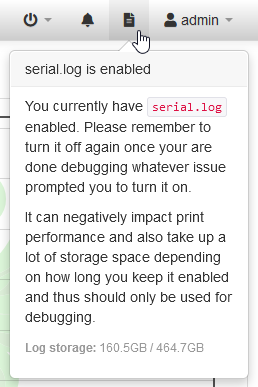
While the serial.log is absolutely crucial to get information required in order to debug issues with the printer communication, it does come at the cost of reduced performance due to a lot of data having to be written to disk. Thus, OctoPrint will make you aware if you have it enabled so that you can disable it again if this should be unintentional.
If you are not currently debugging a problem with OctoPrint and/or your printer, or developing something related to printer communication, it is best to keep serial.log disabled.
You can enable and disable serial.log via Settings > Serial Connection > General > Serial Logging.