Hello! There is an offset function Z?
great app, finally have a use for the 7" screen.
I played a little with yesterday once I got it loaded, but am having issues with the auto level, it seems to want to map off the end of my bed.
Where would I find the limits to ensure it stays within the build plate?
I'd say check your printer profile for all the settings in there.
If I run the bed level from the LCD attached to the control board it works as intended, so octo screen/octoprint must be using their own "profile" setting somewhere.
OctoPrint -> Settings -> Printer Profile
i am having the same issue too. did you find a solution?
Hi,
No! But tbh I haven't really had the time to work on it so there's still more I need to do. I think I might have to set up auto login with just octoprint installed and then install OctoScreen. Really annoying because it was a real pain getting Octoscreen to install and I don't want to have to go through all that again!! If you find a solution let me know!
Thanks
octoscreen depends on libgtk-3-0 (>= 3.21.5); however:
Package libgtk-3-0:armhf is not installed.
I've a small 2.5'' touch display for an Arduino - but i think it's a bit to small. (It's this one)
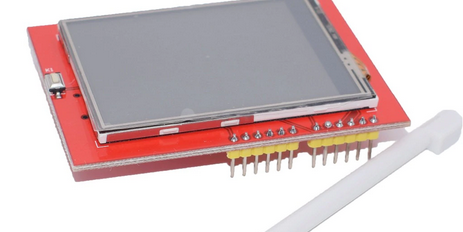
Which LCD should i pick up, for a Pi 3B+? I would like to hear what's the best option from AliExpress, or so  (I don't need a highend-screen)
(I don't need a highend-screen)
Should i just pick up, something like this?
It depends upon how much you'll end up using it. I've found that the resistive touchscreens are more like "tap with your tweezers" than "touch with your fingertip" so I prefer the capacitive style.
Hi. Good point!
What would you recommend 'on cheap'? 
I value my own time and the ones that come direct from China rarely have the support that I'm looking for. My go-to supplier in this space is Adafruit who produce really killer tutorials, a support forum and they follow-up on their issues on their repositories. I'd rather pay a little more and have less hassle. For instance, see this thread. That's the person who owns the company who's responding to me.
is there a way to change the icons for the bottom and the logo
Hi, i'm playing with Octoscreen and it seems very nice.
Has anyone using the official Raspberry Pi screen managed to have backlight power and brightness control?
I'm trying to add these functions myself, but there's no point in re-inventing the wheel!
First of all: Beautiful layout and graphics!
I've had a 12864 lcd and a bigtreetech tft35 v3, which i accidently broke. So now i was looking for something new and better.
I already have a pi 3 with octopi running but the tft35 wasn't quite compatible with it. (The tft35 overruled everything and undid actions made from octoprint web)
So now my questions.
-
Octo screen is able (or has) to run on the same pi the octoprint is running on, right?
-
Are you still able to control the 3d printer from the octoprint web browser or android app?
Hello.
I have a waveshare 3.5 inch lcd (C), would like to know If I can use it with this new software.
Could someone kindly guide me with the procedure on how to do it.
Thanks
Hussain
I'm using the Buster image of Octopi and can't for the life of me get this show correctly on the 3.5" screen.
Is fbcp no longer supported in Buster?
Instructions are on the GIT page.
Love the look of the app. I did have some trouble installing it, but appears to be running. Now, I don't have this connected to my printer yet, and it says can't connect. That's fine, but then it drops into a terminal window (there's no errors reported) then I end up in a boot loop. (Loading... Cannot connect... terminal window... reboot... Loading... Cannot connect... terminal window... reboot... etc etc.) Any ideas what's going on here? Is there a way to just exit the UI and drop back to a terminal window so I can try to re-install?
Are you able to provide the print files for that housing? would it work with Pi4/Hyperpixel 4.0?