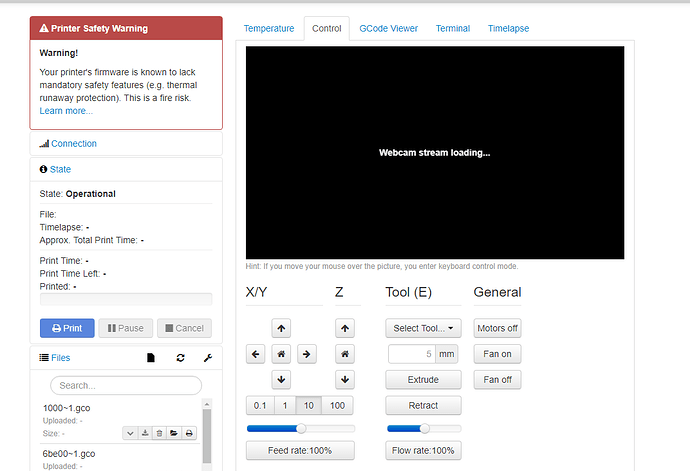Pi camera is not loading
Please help
"Car is not starting.
Please help."
How about you read the big pinned topic that says "READ FIRST", collect the information needed in order to help you and start again? Because right now the only thing we know is "something isn't working". Not what setup you have, what you have tried, what the system might be logging about the whole situation, and so on and so on.
I do not understand what do you mean?
I use Ender 3 and Raspberry Pi B+
Every thing is ok i can control the printer.
I have Camera V2.1 Pi camera connected but all i see is "webcam stream loading..."
Can you help me?
She'll probably also want to know what browser you're using.
And want the contents of webcamd.log, and information on whether the LED of the camera even lights up. Then I'll suggest to make sure the camera is plugged in correctly (there are two identical connectors for the cable on the board, the one closer to the usb ports is the right one for the camera), that the connector faces the right way, on both ends, and that it's straight. And if all of that is the case, I'll suggest to try either a different camera or a different Pi, because it wouldn't be the first camera to be broken from the get go.
A post was merged into an existing topic: OctoPrint tells me that my printer's firmware lacks mandatory safety features, what does this mean?
Does the camera work with raspistill? This information would help us to track down where the problem lies. https://www.raspberrypi.org/documentation/usage/camera/raspicam/raspistill.md
Honestly, I think raspistill stopped working with the Stretch update to Raspbian/Debian. I haven't been able to get it to work since.
I upgraded/flashed the new .16 octopi version last night and couldn't get my raspi cam working. Previous version everything was fine. After flashing i went ahead and modified the /boot/octopi.txt and set it for:
camera="raspi"
camera_raspi_options="-x 1280 -y 720 -fps 15"
but after booting up the pi, there was no stream.
webcam.log:
Starting up webcamDaemon...
--- Configuration: ----------------------------
camera: raspi
usb options: -r 640x480 -f 10
raspi options: -x 1280 -y 720 -fps 15
http options: -w ./www-octopi -n
No camera detected, trying again in two minutes
No camera detected, trying again in two minutes
..........
I made sure the camera and hardware interface was enabled in raspi-config and /boot/config.txt.
vcgencmd get_camera
supported=1 detected=1
so i know it's being detected but no stream....
i tried "raspistill -o photo.jpg" and it worked....
i was so confused. I finally went back to the /boot/octopi.txt files, and set it back to
#camera="auto"
#camera_raspi_options="-x 1280 -y 720 -fps 15"
sudo service webcamd restart
and the stream was up and working... but it was set to the usb cam settings (640x480 10 fps) . So i went back /boot/octopi.txt and set
camera_usb_options="-r 1280x720 -f 15"
sudo service webcamd restart again and it's still detecting as usb cam and running at 1280x720.
It's working so i'm not messing with it but i don't understand why it's being detected as usb camera.
webcam.log:
Starting up webcamDaemon...
--- Configuration: ----------------------------
camera: auto
usb options: -r 1280x720 -f 15
raspi options: -x 1280 -y 720 -fps 15
http options: -w ./www-octopi -n
Found video devices:
/dev/video0
/dev/video10
/dev/video11
USB device was not set in options, start MJPG-streamer with the first found video device: /dev/video0
<13>Feb 21 04:03:38 pi: Starting USB webcam
-d /dev/video0streamer -o output_http.so -w ./www-octopi -n -i input_uvc.so -r 1280x720 -f 15
MJPG Streamer Version: git rev: ddb69b7b4f114f3c2ca01adf55712792ca8aed43
i: Using V4L2 device.: /dev/video0
i: Desired Resolution: 1280 x 720
i: Frames Per Second.: 15
i: Format............: JPEG
i: TV-Norm...........: DEFAULT
UVCIOC_CTRL_ADD - Error at Pan (relative): Inappropriate ioctl for device (25)
UVCIOC_CTRL_ADD - Error at Tilt (relative): Inappropriate ioctl for device (25)
UVCIOC_CTRL_ADD - Error at Pan Reset: Inappropriate ioctl for device (25)
UVCIOC_CTRL_ADD - Error at Tilt Reset: Inappropriate ioctl for device (25)
UVCIOC_CTRL_ADD - Error at Pan/tilt Reset: Inappropriate ioctl for device (25)
UVCIOC_CTRL_ADD - Error at Focus (absolute): Inappropriate ioctl for device (25)
UVCIOC_CTRL_MAP - Error at Pan (relative): Inappropriate ioctl for device (25)
UVCIOC_CTRL_MAP - Error at Tilt (relative): Inappropriate ioctl for device (25)
UVCIOC_CTRL_MAP - Error at Pan Reset: Inappropriate ioctl for device (25)
UVCIOC_CTRL_MAP - Error at Tilt Reset: Inappropriate ioctl for device (25)
UVCIOC_CTRL_MAP - Error at Pan/tilt Reset: Inappropriate ioctl for device (25)
UVCIOC_CTRL_MAP - Error at Focus (absolute): Inappropriate ioctl for device (25)
UVCIOC_CTRL_MAP - Error at LED1 Mode: Inappropriate ioctl for device (25)
UVCIOC_CTRL_MAP - Error at LED1 Frequency: Inappropriate ioctl for device (25)
UVCIOC_CTRL_MAP - Error at Disable video processing: Inappropriate ioctl for device (25)
UVCIOC_CTRL_MAP - Error at Raw bits per pixel: Inappropriate ioctl for device (25)
o: www-folder-path......: ./www-octopi/
o: HTTP TCP port........: 8080
o: HTTP Listen Address..: (null)
o: username:password....: disabled
o: commands.............: disabled
Welcome back, raspistill.
Honestly, I don't have anything in my /boot/octopi.txt which is uncommented. You might try that.
Hi I was having issues with my camera I know this thread is a little old but heres my camera log I hope you can help
Starting up webcamDaemon...
--- Configuration: ----------------------------
cfg_file: /boot/octopi.txt
camera: auto
usb options: -r 640x480 -f 10
raspi options: -fps 10
http options: -w ./www-octopi -n --listen 127.0.0.1
Explicitly USB device:
Found video devices:
/dev/video10
/dev/video11
/dev/video12
/dev/video13
/dev/video14
/dev/video15
/dev/video16
config file='/boot/octopi.txt':USB device was not set in options, start MJPG-streamer with the first found vid$/root/bin/webcamd: line 184: printf: 0x: invalid hex number
/root/bin/webcamd: line 184: printf: 0x: invalid hex number
<13>Jan 31 00:00:06 root: Starting USB webcam
Checking for VL805 (Raspberry Pi 4)...
- It seems that you don't have VL805 (Raspberry Pi 4).
There should be no problems with USB (a.k.a. select() timeout)
Running ./mjpg_streamer -o output_http.so -w ./www-octopi -n --listen 127.0.0.1 -i input_uvc.so -r 640x480 -f $MJPG Streamer Version: git rev: 5554f42c352ecfa7edaec6fc51e507afce605a34
i: Using V4L2 device.: /dev/video10
i: Desired Resolution: 640 x 480
i: Frames Per Second.: 10
i: Format............: JPEG
i: TV-Norm...........: DEFAULT
Error opening device /dev/video10: video capture not supported.
Init v4L2 failed !! exit fatal
i: init_VideoIn failed
Done bring up all configured video device
Goodbye...
Starting up webcamDaemon...