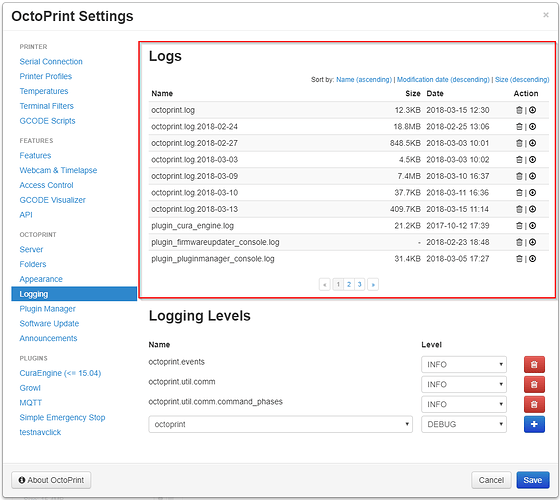Going forward, please ALWAYS share a full system info bundle
Going forward, please ALWAYS share a full system info bundle 


You can find out here how to obtain that:
To help with problem analysis, it's important to share relevant log files and other data. This FAQ entry is going to tell you where to find the log files of the OctoPrint application and the OctoPi OS image.
Confused about OctoPrint vs OctoPi?
OctoPrint
All log files that OctoPrint writes can be found in the logs sub folder in its configuration directory:
- on Linux:
~/.octoprint/logs - on Windows:
%APPDATA%\OctoPrint\logs - on MacOSX:
~/Library/Application Support/OctoPrint/logs
You can also access them via OctoPrint's Settings dialog under "Logging":
If you can't access OctoPrint's web interface for some reason, you can also retrieve the log files via SSH with an SCP client such as WinSCP. See the following guide if you are unsure on how to do this:
The logs are crucial instruments of analysis and debugging, so it's usually in your best interest to provide them when asking for help or reporting a bug, even if not explicitly prompted for them:
-
octoprint.log: OctoPrint's main application log file. Contains a general log of everything that happens while OctoPrint is running. Includes version information, installed plugins and a myriad of more data points.This must always be included when reporting a bug to allow for further analysis and reproduction. It is also a very good idea to provide this when asking for help

-
serial.log: A log of all of the communication going on between OctoPrint and your printer. Usually disabled for performance reasons, enable it through Settings > Serial Connection.Either that or at the very least the output in OctoPrint's Terminal tab is crucial for analysis of any kind of communication issues or misbehaviours observed with your printer, so it's important to include it when discussing such issues.
-
plugin_pluginmanager_console.log: A log of the command line activity of the plugin manager. Very important for analysis of such questions like "Why can't I install plugin $xyz?", so if you have such a problem, best include this. -
plugin_softwareupdate_console.log: A log of the command line activity of the software updater. Very important for analysis of such questions like "Updating OctoPrint always fails, why?", so if you have such a problem, best include this.
Third party plugins might also have special log files here. If a plugin author asks you to provide a special log created by their plugin for further analysis, this should be where you can find it.
OctoPi
On OctoPi there are the following additional log files which you'll have to copy over via SSH or an SCP client such as WinSCP:
-
/var/log/webcamd.log: The log of the webcam server. If you are running into issues with your webcam not being recognized or stopping to work out of the blue, this is the log file that might contain the answer. Important: This log file is missing on some versions of OctoPi, if you can't find it please provide the output of
Important: This log file is missing on some versions of OctoPi, if you can't find it please provide the output of journalctl -u webcamdinstead. -
/var/log/haproxy.log: The log of the reverse proxy in front of OctoPrint and the webcam server, haproxy. If you can't connect to the server in your browser at all ("Connection refused"), this is the log file that might contain the answer. -
/var/log/syslog: The general system log file. If you are having issues connecting via WiFi, or if your printer is not showing up in OctoPrint, this might give additional clues.