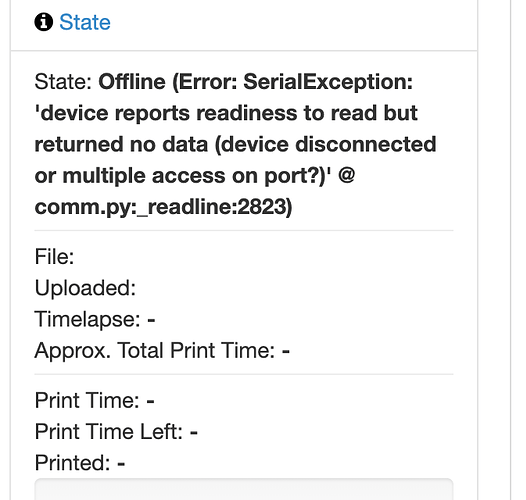What is the problem? Printer not starting any print or moving when pressing control in the octoprint dashboard. Also not changing temperature.
What did you already try to solve it? Restarting, rebooting, installing Remove /dev/ttyS* Ports (port auto detection fix)
Uninstalling the webcam from the Pi
Logs:
Sometimes this shows up, sometimes it does not.
octoprint (2).log (328.2 KB)
I have an Ender 3 Pro. Usually connecting with Ultimaker Cura and also checking progress on spaghetti detective.
I did not print for a while but wanted to be able to print in help of the Covid -19 pandemic.
If you need any additional information please tell me. Thanks for your help.
Best regards,
Yannick
Hello @yannickh2!
You may check your power supply:
2020-03-23 18:23:46,822 - octoprint.plugins.pi_support - WARNING - This Raspberry Pi is reporting problems that might lead to bad performance or errors caused by overheating or insufficient power.
!!! UNDERVOLTAGE REPORTED !!! Make sure that the power supply and power cable are capable of supplying enough voltage and current to your Pi.
You also may try this: Put tape on the 5V pin - Why and how
1 Like
Hi Ewald,
thanks. I put tape on the 5 V pin and the printer did not turn on at all anymore. No more lighting up of the Display. Maybe something is misconfigured? Output of power supply is 5V and 3A
So I assume the printer is not powered with it's own power supply?
Take care to put the printer to it's own power supply/power outlet for it is not powered by the Raspberry Pi.
1 Like
OMG yes! I feel really stupid.
Thank you 
1 Like