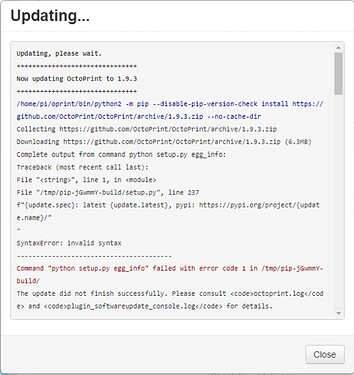I'm currently trying to update OctoPrint to the later version, but I encounter a problem. It seems that the update can't finish for an unknown reason.
I looked over different forums to see if someone already had the same problem, but can't manage to find an answer.
Yes.
No.
plugin_softwareupdate_console.log (116.2 KB)octoprint.log (51.5 KB)
OctoPrint version : 1.5.3
Printer : Prusa I3 MK3
Browser : Google Chrome
Operating system : Windows 10
Hello @blaserya !
You are running Python 2.7. You need Python 3
| python:
| pip: 9.0.3
| version: 2.7.13
| virtualenv: /home/pi/oprint
The OctoPi version is quite old too. We already are Version 1.0.0
You may take note of this thread:
Also, the Pi Zero W is a bit small breasted for running OctoPrint.
Hello, thanks for your answer !
1 Like
system
February 15, 2024, 4:12pm
4
This topic was automatically closed 90 days after the last reply. New replies are no longer allowed.