Starting with OctoPrint 1.7.0, OctoPrint will show you more clearly when there's been an error while installing an OctoPrint plugin due to a Python version mismatch:
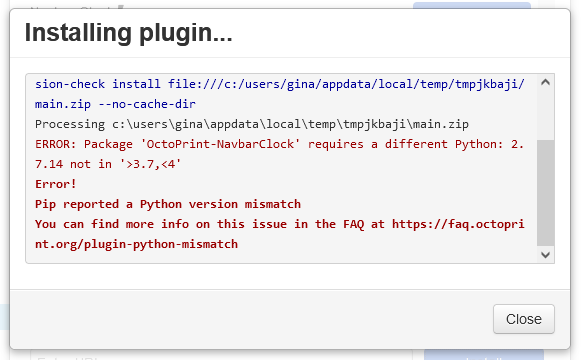
A lot of OctoPrint instances out there are still running under Python 2 even though that has been end of life now since January 2020. Most of the plugins out there have now been made compatible to both Python 2 and 3. And more and more plugins are now switching to Python 3 only, prompting these kinds of messages.
In order to be able to install a Python 3 only plugin, you'll need to upgrade your OctoPrint instance to Python 3. There's an FAQ entry that tells you how to do that:
If you already are on Python 3 but get this message, you need to pay close attention to the Python version required by the plugin and make sure to have OctoPrint running under this. If it's a Python 2 only plugin however, it might be a better idea to ask the author if they plan to support Python 3 in the future and if not, find another plugin that does.