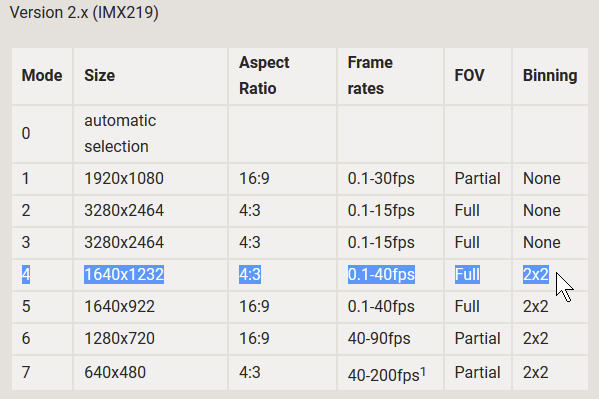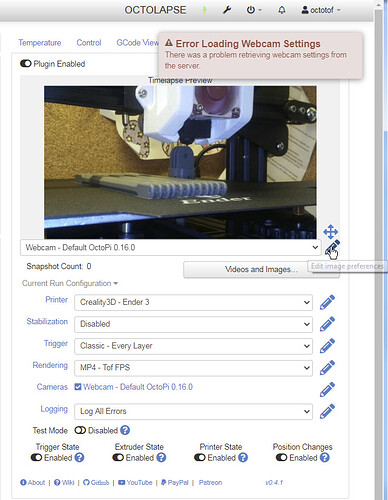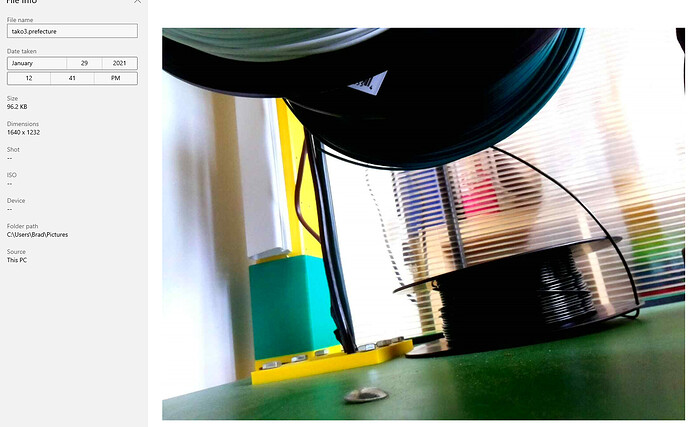Hi All,
having the same issue that the one who created this post, I have tinkered a bit and have some beginning of a solution.
reading this : https://www.raspberrypi.org/documentation/raspbian/applications/camera.md it say :
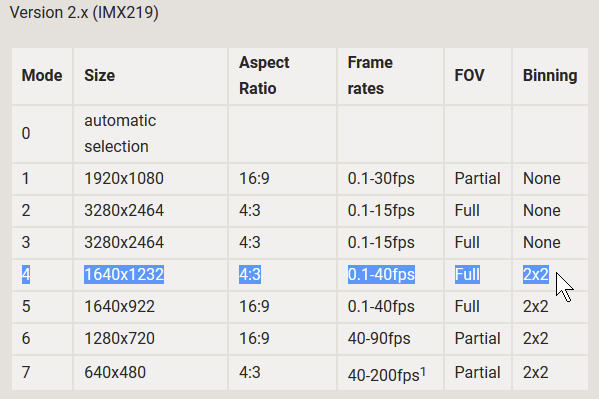
SO .. I give a try to this weird resolution going in /boot/octopi.txt this way :
### Windows users: To edit this file use Notepad++, VSCode, Atom or SublimeText.
### Do not use Notepad or WordPad.
### MacOSX users: If you use Textedit to edit this file make sure to use
### "plain text format" and "disable smart quotes" in "Textedit > Preferences"
### Configure which camera to use
#
# Available options are:
# - auto: tries first usb webcam, if that's not available tries raspi cam
# - usb: only tries usb webcam
# - raspi: only tries raspi cam
#
# Defaults to auto
#
camera="raspi"
### Additional options to supply to MJPG Streamer for the USB camera
#
# See https://faq.octoprint.org/mjpg-streamer-config for available options
#
# Defaults to a resolution of 640x480 px and a framerate of 10 fps
#
camera_usb_options="-r 1640x1232 -f 10"
### Additional webcam devices known to cause problems with -f
#
# Apparently there a some devices out there that with the current
# mjpg_streamer release do not support the -f parameter (for specifying
# the capturing framerate) and will just refuse to output an image if it
# is supplied.
#
# The webcam daemon will detect those devices by their USB Vendor and Product
# ID and remove the -f parameter from the options provided to mjpg_streamer.
#
# By default, this is done for the following devices:
# Logitech C170 (046d:082b)
# GEMBIRD (1908:2310)
# Genius F100 (0458:708c)
# Cubeternet GL-UPC822 UVC WebCam (1e4e:0102)
#
# Using the following option it is possible to add additional devices. If
# your webcam happens to show above symptoms, try determining your cam's
# vendor and product id via lsusb, activating the line below by removing # and
# adding it, e.g. for two broken cameras "aabb:ccdd" and "aabb:eeff"
#
# additional_brokenfps_usb_devices=("aabb:ccdd" "aabb:eeff")
#
# If this fixes your problem, please report it back so we can include the device
# out of the box: https://github.com/guysoft/OctoPi/issues
#
#additional_brokenfps_usb_devices=()
### Additional options to supply to MJPG Streamer for the RasPi Cam
#
# See https://faq.octoprint.org/mjpg-streamer-config for available options
#
# Defaults to 10fps
#
camera_raspi_options="-x 1640 -y 1232 -fps 10"
### Configuration of camera HTTP output
#
# Usually you should NOT need to change this at all! Only touch if you
# know what you are doing and what the parameters mean.
#
# Below settings are used in the mjpg-streamer call like this:
#
# -o "output_http.so -w $camera_http_webroot $camera_http_options"
#
# Current working directory is the mjpg-streamer base directory.
#
camera_http_webroot="./www"
camera_http_options=""
AND going /boot/config.txt this one way :
# For more options and information see
# http://rpf.io/configtxt
# Some settings may impact device functionality. See link above for details
# uncomment if you get no picture on HDMI for a default "safe" mode
#hdmi_safe=1
# uncomment this if your display has a black border of unused pixels visible
# and your display can output without overscan
#disable_overscan=1
# uncomment the following to adjust overscan. Use positive numbers if console
# goes off screen, and negative if there is too much border
#overscan_left=16
#overscan_right=16
#overscan_top=16
#overscan_bottom=16
# uncomment to force a console size. By default it will be display's size minus
# overscan.
#framebuffer_width=1280
#framebuffer_height=720
# uncomment if hdmi display is not detected and composite is being output
hdmi_force_hotplug=1
# uncomment to force a specific HDMI mode (this will force VGA)
hdmi_group=2
hdmi_mode=82
# uncomment to force a HDMI mode rather than DVI. This can make audio work in
# DMT (computer monitor) modes
#hdmi_drive=2
# uncomment to increase signal to HDMI, if you have interference, blanking, or
# no display
#config_hdmi_boost=4
# uncomment for composite PAL
#sdtv_mode=2
#uncomment to overclock the arm. 700 MHz is the default.
#arm_freq=800
# Uncomment some or all of these to enable the optional hardware interfaces
dtparam=i2c_arm=off
#dtparam=i2s=on
dtparam=spi=off
# Uncomment this to enable infrared communication.
#dtoverlay=gpio-ir,gpio_pin=17
#dtoverlay=gpio-ir-tx,gpio_pin=18
# Additional overlays and parameters are documented /boot/overlays/README
# Enable audio (loads snd_bcm2835)
dtparam=audio=on
[pi4]
# Enable DRM VC4 V3D driver on top of the dispmanx display stack
#dtoverlay=vc4-fkms-v3d
max_framebuffers=2
[all]
#dtoverlay=vc4-fkms-v3d
enable raspicam
start_x=1
gpu_mem=256
enable_uart=1
[all]
dtoverlay=vc4-kms-v3d
AND it works !
Quickly, mods are :
/boot/octopi.txt
# Defaults to auto
#
camera="raspi"
### Additional options to supply to MJPG Streamer for the USB camera
camera_usb_options="-r 1640x1232 -f 10"
### Additional options to supply to MJPG Streamer for the RasPi Cam
camera_raspi_options="-x 1640 -y 1232 -fps 10"
### Configuration of camera HTTP output
camera_http_webroot="./www"
camera_http_options=""
(according to FormerLurker Octolapse tutorial video)
and in
/boot/config.txt
[all]
(…)
enable raspicam
gpu_mem=256
Sorry for I'm so bad at BBcode and presenting things.
Hope this will help one's