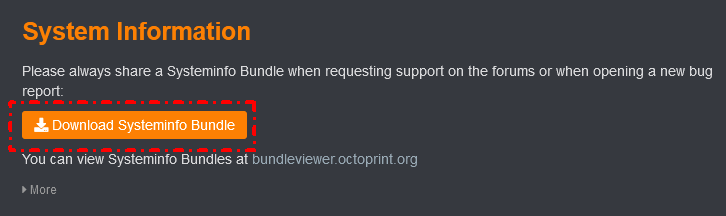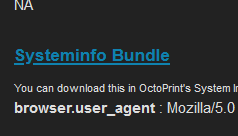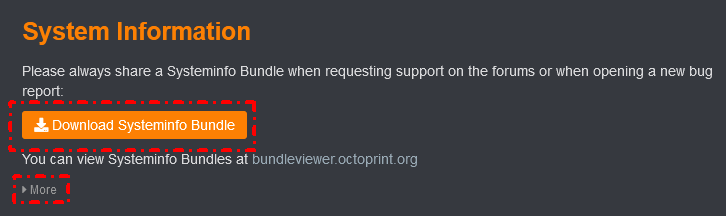What is the problem?
When I pause my print with the Octoprint pause button for an extended time on my Prussa MK3S the printer shuts down the heaters on its own. When I select the resume button in Octoprint it does not heat up the tool nor the bed, it just runs off and tries to lay down more plastic.
What did you already try to solve it?
read through this forum, did not find anything relevant.
Have you tried running in safe mode?
yes
Did running in safe mode solve the problem?
no
Systeminfo Bundle
You can download this in OctoPrint's System Information dialog ... no bundle, no support!)
browser.user_agent : Mozilla/5.0 (Windows NT 10.0; Win64; x64; rv:94.0) Gecko/20100101 Firefox/94.0
connectivity.connection_check : 1.1.1.1:53
connectivity.connection_ok : True
connectivity.enabled : True
connectivity.online : True
connectivity.resolution_check : octoprint.org
connectivity.resolution_ok : True
env.hardware.cores : 4
env.hardware.freq : 1500.0
env.hardware.ram : 3959304192
env.os.bits : 32
env.os.id : linux
env.os.platform : linux
env.plugins.pi_support.model : Raspberry Pi 4 Model B Rev 1.2
env.plugins.pi_support.octopi_version : 0.18.0
env.plugins.pi_support.throttle_state : 0x0
env.python.pip : 20.3.3
env.python.version : 3.7.3
env.python.virtualenv : True
octoprint.safe_mode : False
octoprint.version : 1.7.2
systeminfo.generator : zipapi
Additional information about your setup
OctoPrint version, OctoPi version, printer, firmware, browser, operating system, ... as much data as possible
Everything is very vanilla and up to date.