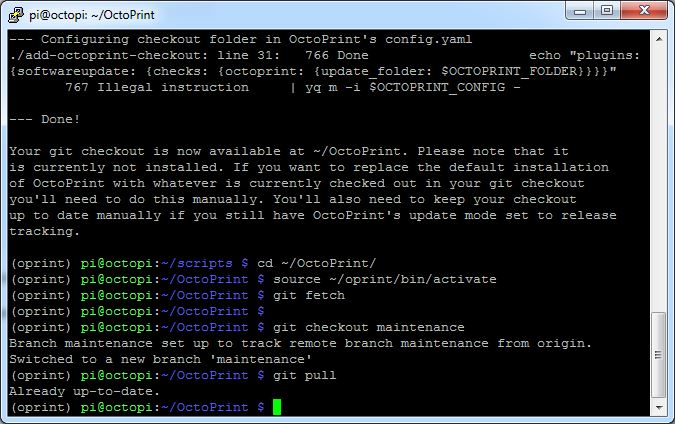@foosel @PrintedWeezl - Thank you very much for your rapid feedback! I am sorry to come back to you a bit late but I had a bad flu that took me out of order.
I tried all your recommendations but sadly to no avail.
- Set USB Port fixed
- Set 250000 fixed
- Set Wait for start on connect
additionally:
- Tried with Firmware autodect and without.
- Set all timeouts to 30sec
Everytime the connection breaks at the very same point:
2019-07-18 23:46:13,295 - Connecting to: /dev/ttyUSB0
2019-07-18 23:46:13,441 - Changing monitoring state from "Offline" to "Opening serial port"
2019-07-18 23:46:13,656 - Connected to: Serial<id=0xb04371d0, open=True>(port='/dev/ttyUSB0', baudrate=250000, bytesize=8, parity='N', stopbits=1, timeout=30.0, xonxoff=False, rtscts=False, dsrdtr=False), starting monitor
2019-07-18 23:46:13,700 - Changing monitoring state from "Opening serial port" to "Connecting"
2019-07-18 23:46:14,367 - Recv: start
2019-07-18 23:46:14,553 - Recv: echo:Marlin 1.0.0
2019-07-18 23:46:14,663 - Send: N0 M110 N0*125
2019-07-18 23:46:14,709 - Recv: echo: Last Updated: Dec 13 2016 11:30:39 | Author: Ver.2.3.5
2019-07-18 23:46:14,826 - Recv: Compiled: Dec 13 2016
2019-07-18 23:46:14,862 - Recv: echo: Free Memory: 1888 PlannerBufferBytes: 1232
2019-07-18 23:46:14,996 - Recv: echo:Stored settings retrieved
2019-07-18 23:46:15,070 - Recv: echo:Steps per unit:
2019-07-18 23:46:15,170 - Recv: echo: M92 X78.74 Y78.74 Z78.74 E73.00
2019-07-18 23:46:15,226 - Recv: echo:Maximum feedrates (mm/s):
2019-07-18 23:46:15,310 - Recv: echo: M203 X300.00 Y300.00 Z300.00 E80.00
2019-07-18 23:46:15,360 - Recv: echo:Maximum Acceleration (mm/s2):
2019-07-18 23:46:15,440 - Recv: echo: M201 X9000 Y9000 Z9000 E10000
2019-07-18 23:46:15,523 - Recv: echo:Acceleration: S=acceleration, T=retract acceleration
2019-07-18 23:46:15,681 - Recv: echo: M204 S1200.00 T3000.00
2019-07-18 23:46:15,787 - Recv: echo:Advanced variables: S=Min feedrate (mm/s), T=Min travel feedrate (mm/s), B=minimum segment time (ms), X=maximum XY jerk (mm/s), Z=maximum Z jerk (mm/s), E=maximum E jerk (mm/s)
2019-07-18 23:46:15,870 - Recv: echo: M205 S0.00 T0.00 B20000 X10.00 Z10.00 E5.00
2019-07-18 23:46:15,938 - Recv: echo:Home offset (mm):
2019-07-18 23:46:16,035 - Recv: echo: M206 X0.00 Y0.00 Z1.17
2019-07-18 23:46:16,108 - Recv: echo:PID settings:
2019-07-18 23:46:16,160 - Recv: echo: M301 P3.61 I0.22 D15.16
2019-07-18 23:46:16,231 - Recv: plainFactor:
2019-07-18 23:46:16,314 - Recv: 36.42
2019-07-18 23:46:16,429 - Recv: 73.69
2019-07-18 23:46:16,521 - Recv: -20734.16
2019-07-18 23:46:16,632 - Recv: plainFactor:
2019-07-18 23:46:16,714 - Recv: -1756.53
2019-07-18 23:46:16,797 - Recv: 3554.10
2019-07-18 23:46:16,857 - Recv: 1.53
2019-07-18 23:46:16,931 - Recv: 6.29
2019-07-18 23:46:16,990 - Recv: PCB VERSION:0
2019-07-18 23:46:17,077 - Recv: lcdVer
2019-07-18 23:46:17,211 - Recv: 10
2019-07-18 23:46:17,336 - Recv: lcdVer
2019-07-18 23:46:17,414 - Recv: 10
> 2019-07-18 23:46:17,480 - Recv: 1
> 2019-07-18 23:46:47,613 - There was a timeout while trying to connect to the printer
2019-07-18 23:46:47,790 - Changing monitoring state from "Connecting" to "Offline"
2019-07-18 23:46:48,020 - Connection closed, closing down monitor
Latest log:
serial.log (8.3 KB)
Your help in hunting this problem down is very much appreciated!
Cheers!
Thomas

 I downloaded the latest OctoPi image and performed the online update. Thank you very much! Your help is much appreciated.
I downloaded the latest OctoPi image and performed the online update. Thank you very much! Your help is much appreciated.