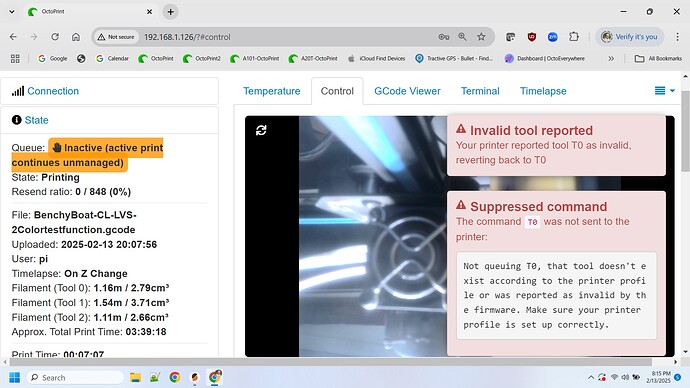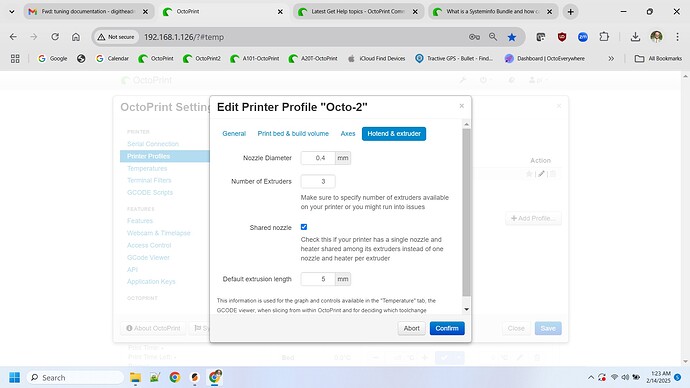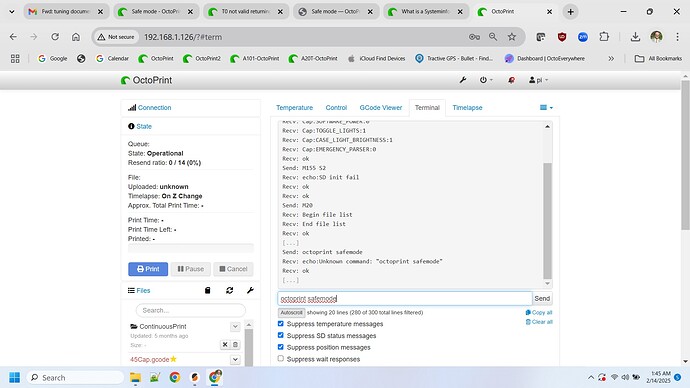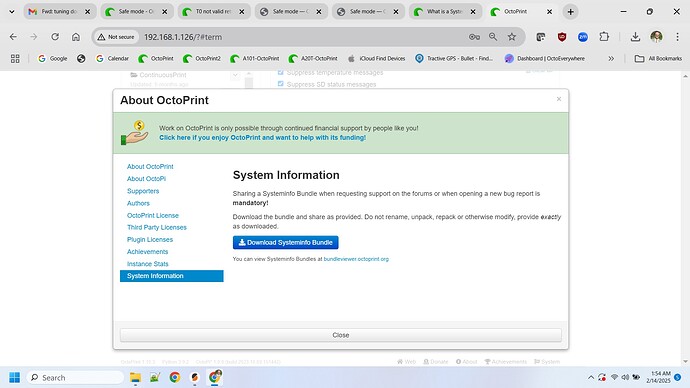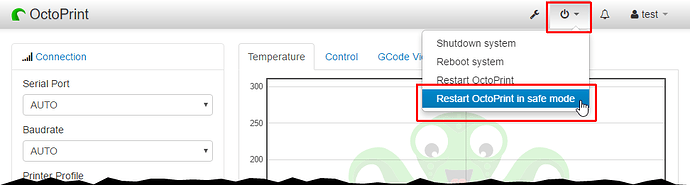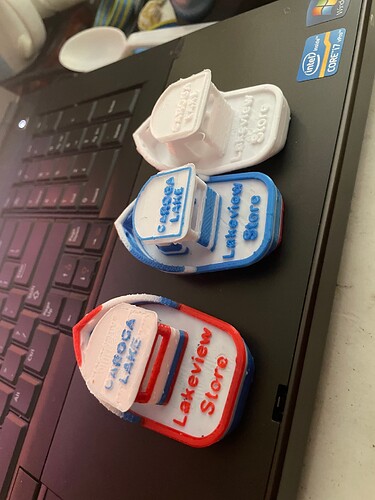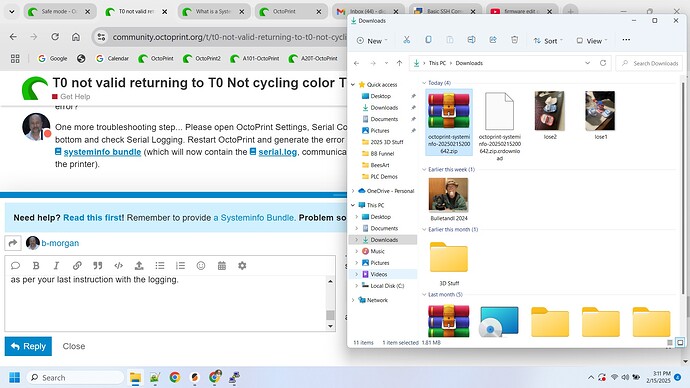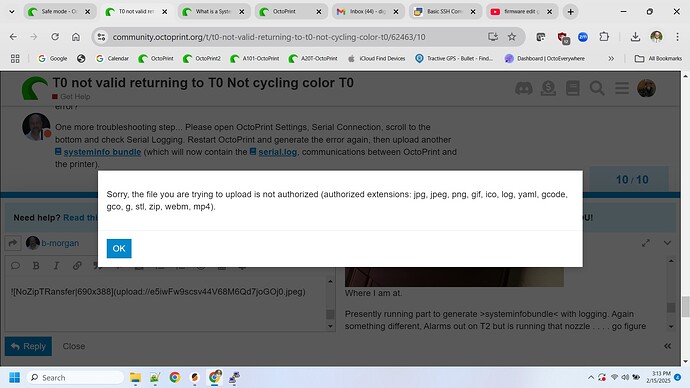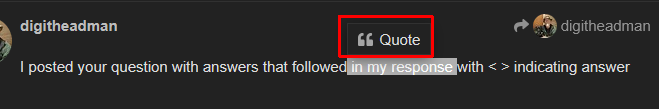What is the problem?
Hello again, Getting a nice project going on my 3 color Geeetech A10T. Been printing all three colors untill my last rendition. Now I get a notice that T0 isn't a valid printer and its returning back to T0. This all started after I did the last upgrade recommended
What did you already try to solve it?
Did as the notice said, check printer profile to insure all three printers are selected. all good there. Tried several other
Have you tried running in safe mode?
Don't know how
Did running in safe mode solve the problem?
WRITE HERE
Systeminfo Bundle
You can download this in OctoPrint's System Information dialog ... no bundle, no support!) How do I attach it to this email? I downloaded it
octoprint-systeminfo-20250214061645.zip (189.1 KB)
hope this works No file attachment select or instructions
Additional information about your setup
OctoPrint version, OctoPi version, printer, firmware, browser, operating system, ... as much data as possible
Windows 11, Octprint Version 1.10.3, Geeetech A10T printer
The Printer starts on T0 says it isn't there and reverts back to it not to use it again.
Please help, cannot see any reason for this to be happening other than the firmware update I did just before this issue started