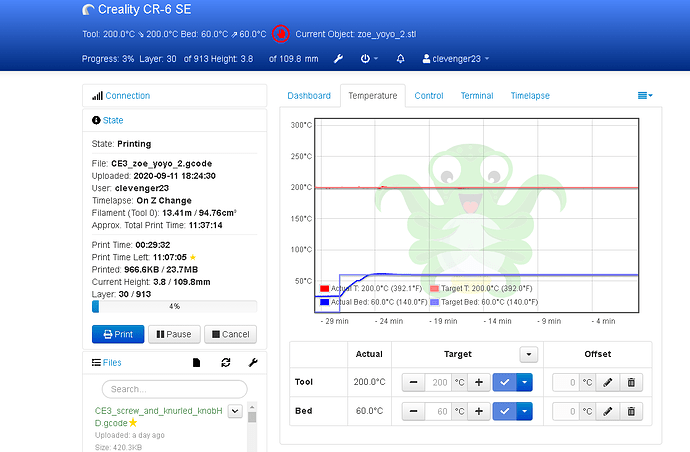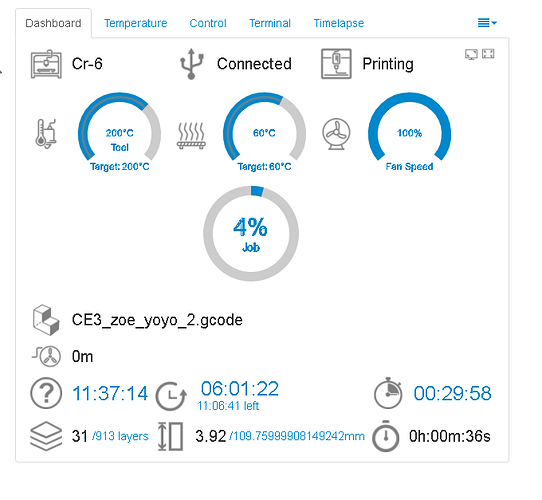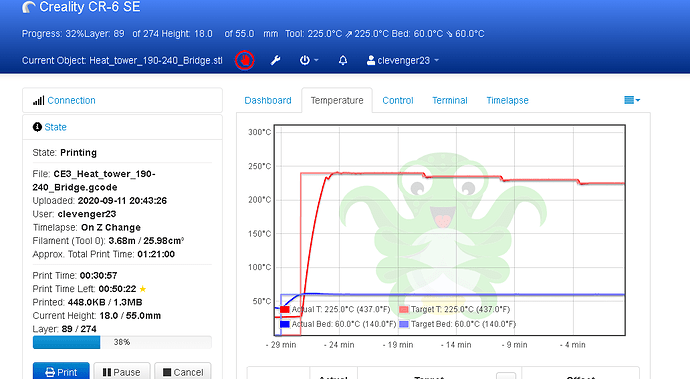I built and flashed Marlin 2.0.5.3 for my Ender 5 Pro. Am I right in thinking this issue will not affect me?
Depends where you got this Marlin from.
When it's from the Marlin website most likely not.
When from the Creality website there are some chances the error may consist.
The CR-6 se is like this as well. but not marlin 2.0 can this help with the CR-6 issue? i notice that mine will show randomly like when it thinks it can see it, but it will stop showing it an then i have to check the terminal to see my temps and to make sure everything turned off when i am away. below is a M115 dump and the last line is the Temp line.
Send: M115
Recv: FIRMWARE_NAME:Marlin Creality 3D SOURCE_CODE_URL:https://github.com/MarlinFirmware/Marlin PROTOCOL_VERSION:1.0 MACHINE_TYPE:CR-6 SE EXTRUDER_COUNT:1 UUID:cede2a2f-41a2-4748-9b12-c55c62f367ff
Recv: Cap:SERIAL_XON_XOFF:0
Recv: Cap:BINARY_FILE_TRANSFER:0
Recv: Cap:EEPROM:1
Recv: Cap:VOLUMETRIC:1
Recv: Cap:AUTOREPORT_TEMP:1
Recv: Cap:PROGRESS:0
Recv: Cap:PRINT_JOB:1
Recv: Cap:AUTOLEVEL:1
Recv: Cap:Z_PROBE:1
Recv: Cap:LEVELING_DATA:1
Recv: Cap:BUILD_PERCENT:0
Recv: Cap:SOFTWARE_POWER:0
Recv: Cap:TOGGLE_LIGHTS:0
Recv: Cap:CASE_LIGHT_BRIGHTNESS:0
Recv: Cap:EMERGENCY_PARSER:0
Recv: Cap:PROMPT_SUPPORT:0
Recv: Cap:AUTOREPORT_SD_STATUS:0
Recv: Cap:THERMAL_PROTECTION:1
Recv: Cap:MOTION_MODES:0
Recv: Cap:CHAMBER_TEMPERATURE:0
Recv: ok
Send: M155 S2
Recv: ok
Recv: TT::25.4525.45 //0.000.00 BB::27.7327.73 //0.000.00 @@::00 BB@@::00
I got it, i used your zip file and put in in octopi and it is working at least so far, need further testing but it looks like it is working
So the plugin fixes the issue for CR-6 too? Can you try using the official plugin instead, and tell me if it works? You can install it directly from OctoPrint, within the "Plugin manager"
@AlbertMN I also shot that plugin a PR since I need a minor change before I can roll out auto detection in the firmware check plugin:
I actually thought I'd already done that on Tuesday, but I managed to actually create the PR against my own fork...  Somehow Github changed something in the workflow and it's way less straightforward now than it used to be.
Somehow Github changed something in the workflow and it's way less straightforward now than it used to be.
Awesome - merged.
Question is whether the plugin should be renamed "Creality Double Temperature Reporting Fix" (or something shorter, title work in progress :P) rather than its current name, if this issue also happens on CR-6 SE as @Justin_Clevenger says.
Is changing the name of a plugin an issue, @foosel ?
The name not, the identifier however is a bit of a headache that I'd like to avoid  Nothing against having a name that differs from the identifier however in such cases.
Nothing against having a name that differs from the identifier however in such cases.
My own fix something plugins are usually called "Fix-...", so maybe "Fix-Creality-Double-Temp"
Yeah, figured changing the identifier would be an issue... The identifier staying the same shouldn't be an issue though, it's just a matter of the appearance of the plugin. A name change might be best, to avoid confusion.
i will after my 20 hour print. LOL i did not know they made it an official plug in until after i applied it with the zip Python file. Should i delete that script first before downloaded the plugin?
just showing the python script working for the CR-6 when this print is done like i said i will try the plug in unless by then you want me to try something else.
well my print failed in a MAJOR way so i went a head and switch to the plugin and i can confirm that this does in fact fix the temp issue for the CR6. i removed the python file i made first. rebooted the Pi so that it was gone, i did see my temps where not reporting, installed from the plugin manager and rebooted and temps are back.
i am printing a temp tower, below is the temps reporting very well.
Awesome. Will change the plugin name to be something more "neutral", like "Creality Double Temp Fix" 
Now also happens for regular Ender 3 Pro's, as they too are being shipped with the new main board.
Hi, I installed the plugin and the temperature graph works well, the only problem is I am still getting Recv: TT::22.7722.77 //0.000.00 BB::22.5022.50 //0.000.00 @@::00 BB@@::00 on the terminal and therefore can't suppress temperature messages.
I am very new to this, I hope someone can help. Maybe I am skipping a step.
Thanks!
There's nothing we can do to literally change the serial connection, so you'd have to find and enter a custom 'suppress broken creality temperatures' regexp. There might be one around the forums somewhere, otherwise to fully get rid of the brokenness you would have to update the firmware yourself.
Thanks Charlie! I will look around
You don't have to look far... https://community.octoprint.org/t/suppress-temperature-messages-not-working/20700/19 for background and additional details.
I think the regex in your case will be:
(Send: (N\d+\s+)?M105)|(Recv: TT::.*$)
Has latest Creality firmware fixed this issue? I upgraded to 1.1.2 (latest from Creality's web site) and Octoprint still reports the error.
If you are still getting the warning and seeing the temps reported as above, then no. I wouldn't hold out too much hope that it'll be fixed. The ideal solution would be to flash a non-buggy version of Marlin...