Hello,
Installed and connected octoprint to my new ender 3 V2. everything smooth, great !
There is just a small problem, the temperature reported by the printer doesn't show on the display.
It looks like the terminal codes reports are not standard.
2020-06-14 09:04:21,533 - serial.log is currently not enabled, you can enable it via Settings > Serial Connection > Log communication to serial.log
2020-06-14 09:14:53,639 - Enabling serial logging
2020-06-14 09:14:54,667 - Recv: TT::27.9327.93 //0.000.00 BB::39.6739.67 //0.000.00 @@::00 BB@@::00
2020-06-14 09:14:54,667 - Recv:
2020-06-14 09:14:56,667 - Recv: TT::27.7827.78 //0.000.00 BB::39.6339.63 //0.000.00 @@::00 BB@@::00
2020-06-14 09:14:56,670 - Recv:
2020-06-14 09:14:58,667 - Recv: TT::27.7627.76 //0.000.00 BB::39.6039.60 //0.000.00 @@::00 BB@@::00
2020-06-14 09:14:58,668 - Recv:
2020-06-14 09:15:00,667 - Recv: TT::27.7827.78 //0.000.00 BB::39.4839.48 //0.000.00 @@::00 BB@@::00
2020-06-14 09:15:00,667 - Recv:
2020-06-14 09:15:02,667 - Recv: TT::27.7627.76 //0.000.00 BB::39.3539.35 //0.000.00 @@::00 BB@@::00
2020-06-14 09:15:02,669 - Recv:
2020-06-14 09:15:04,667 - Recv: TT::27.7627.76 //0.000.00 BB::39.3339.33 //0.000.00 @@::00 BB@@::00
2020-06-14 09:15:04,667 - Recv:
2020-06-14 09:15:04,830 - Send: M104 S180
2020-06-14 09:15:04,834 - Recv: ok
2020-06-14 09:15:06,668 - Recv: TT::27.8127.81 //180.00180.00 BB::39.3339.33 //0.000.00 @@::127127 BB@@::00
2020-06-14 09:15:06,668 - Recv:
2020-06-14 09:15:06,926 - Send: M140 S60
2020-06-14 09:15:06,930 - Recv: ok
2020-06-14 09:15:08,668 - Recv: TT::28.6428.64 //180.00180.00 BB::39.3839.38 //60.0060.00 @@::127127 BB@@::127127
2020-06-14 09:15:08,669 - Recv:
2020-06-14 09:15:10,668 - Recv: TT::30.9130.91 //180.00180.00 BB::39.7539.75 //60.0060.00 @@::127127 BB@@::127127
2020-06-14 09:15:10,669 - Recv:
2020-06-14 09:15:12,668 - Recv: TT::34.3234.32 //180.00180.00 BB::40.2840.28 //60.0060.00 @@::127127 BB@@::127127
2020-06-14 09:15:12,668 - Recv:
2020-06-14 09:15:14,668 - Recv: TT::38.6538.65 //180.00180.00 BB::40.6440.64 //60.0060.00 @@::127127 BB@@::127127
2020-06-14 09:15:14,669 - Recv:
2020-06-14 09:15:16,668 - Recv: TT::43.0943.09 //180.00180.00 BB::41.1841.18 //60.0060.00 @@::127127 BB@@::127127
2020-06-14 09:15:16,668 - Recv:
2020-06-14 09:15:18,668 - Recv: TT::48.3948.39 //180.00180.00 BB::41.7641.76 //60.0060.00 @@::127127 BB@@::127127
2020-06-14 09:15:18,668 - Recv:
2020-06-14 09:15:20,668 - Recv: TT::53.3753.37 //180.00180.00 BB::42.3542.35 //60.0060.00 @@::127127 BB@@::127127
2020-06-14 09:15:20,668 - Recv:
2020-06-14 09:15:20,961 - Send: M104 S100
2020-06-14 09:15:20,965 - Recv: ok
2020-06-14 09:15:22,668 - Recv: TT::58.8758.87 //100.00100.00 BB::42.9442.94 //60.0060.00 @@::127127 BB@@::127127
2020-06-14 09:15:22,668 - Recv:
2020-06-14 09:15:24,668 - Recv: TT::63.8963.89 //100.00100.00 BB::43.5143.51 //60.0060.00 @@::127127 BB@@::127127
2020-06-14 09:15:24,670 - Recv:
2020-06-14 09:15:26,668 - Recv: TT::68.8668.86 //100.00100.00 BB::44.1244.12 //60.0060.00 @@::127127 BB@@::127127
2020-06-14 09:15:26,670 - Recv:
2020-06-14 09:15:28,179 - Send: M104 S190
2020-06-14 09:15:28,183 - Recv: ok
2020-06-14 09:15:28,668 - Recv: TT::74.2374.23 //190.00190.00 BB::44.7144.71 //60.0060.00 @@::127127 BB@@::127127
2020-06-14 09:15:28,669 - Recv:
2020-06-14 09:15:30,668 - Recv: TT::79.0979.09 //190.00190.00 BB::45.2645.26 //60.0060.00 @@::127127 BB@@::127127
2020-06-14 09:15:30,670 - Recv:
2020-06-14 09:15:32,667 - Recv: TT::84.1984.19 //190.00190.00 BB::45.7945.79 //60.0060.00 @@::127127 BB@@::127127
2020-06-14 09:15:32,668 - Recv:
2020-06-14 09:15:34,668 - Recv: TT::88.7188.71 //190.00190.00 BB::46.3246.32 //60.0060.00 @@::127127 BB@@::127127
2020-06-14 09:15:34,669 - Recv:
2020-06-14 09:15:36,667 - Recv: TT::93.6193.61 //190.00190.00 BB::46.8646.86 //60.0060.00 @@::127127 BB@@::127127
2020-06-14 09:15:36,668 - Recv:
2020-06-14 09:15:38,667 - Recv: TT::98.0298.02 //190.00190.00 BB::47.4247.42 //60.0060.00 @@::127127 BB@@::127127
2020-06-14 09:15:38,668 - Recv:
2020-06-14 09:15:40,668 - Recv: TT::102.71102.71 //190.00190.00 BB::47.9947.99 //60.0060.00 @@::127127 BB@@::127127
2020-06-14 09:15:40,668 - Recv:
2020-06-14 09:15:42,667 - Recv: TT::106.85106.85 //190.00190.00 BB::48.5748.57 //60.0060.00 @@::127127 BB@@::127127
2020-06-14 09:15:42,668 - Recv:
2020-06-14 09:15:44,667 - Recv: TT::111.35111.35 //190.00190.00 BB::49.0149.01 //60.0060.00 @@::127127 BB@@::127127
2020-06-14 09:15:44,668 - Recv:
2020-06-14 09:15:46,668 - Recv: TT::115.41115.41 //190.00190.00 BB::49.4949.49 //60.0060.00 @@::127127 BB@@::127127
2020-06-14 09:15:46,668 - Recv:
2020-06-14 09:15:48,532 - Send: M104 S0
2020-06-14 09:15:48,536 - Recv: ok
2020-06-14 09:15:48,667 - Recv: TT::119.70119.70 //0.000.00 BB::50.0750.07 //60.0060.00 @@::00 BB@@::127127
2020-06-14 09:15:48,667 - Recv:
2020-06-14 09:15:50,395 - Send: M140 S0
2020-06-14 09:15:50,399 - Recv: ok
2020-06-14 09:15:50,666 - Recv: TT::123.46123.46 //0.000.00 BB::50.5150.51 //0.000.00 @@::00 BB@@::00
2020-06-14 09:15:50,667 - Recv:
2020-06-14 09:15:52,666 - Recv: TT::126.46126.46 //0.000.00 BB::50.8950.89 //0.000.00 @@::00 BB@@::00
2020-06-14 09:15:52,667 - Recv:
2020-06-14 09:15:54,666 - Recv: TT::127.97127.97 //0.000.00 BB::50.9250.92 //0.000.00 @@::00 BB@@::00
2020-06-14 09:15:54,667 - Recv:
2020-06-14 09:15:56,666 - Recv: TT::128.47128.47 //0.000.00 BB::50.9150.91 //0.000.00 @@::00 BB@@::00
2020-06-14 09:15:56,669 - Recv:
2020-06-14 09:15:58,666 - Recv: TT::128.28128.28 //0.000.00 BB::50.9150.91 //0.000.00 @@::00 BB@@::00
2020-06-14 09:15:58,667 - Recv:
2020-06-14 09:16:00,666 - Recv: TT::127.50127.50 //0.000.00 BB::50.8550.85 //0.000.00 @@::00 BB@@::00
2020-06-14 09:16:00,667 - Recv:
2020-06-14 09:16:01,684 - Disabling serial logging
I run on an Ubuntu in docker and it's the latest version of octoprint.
Is it a bug, a malformed response or did I miss something ?
Thanks for your help
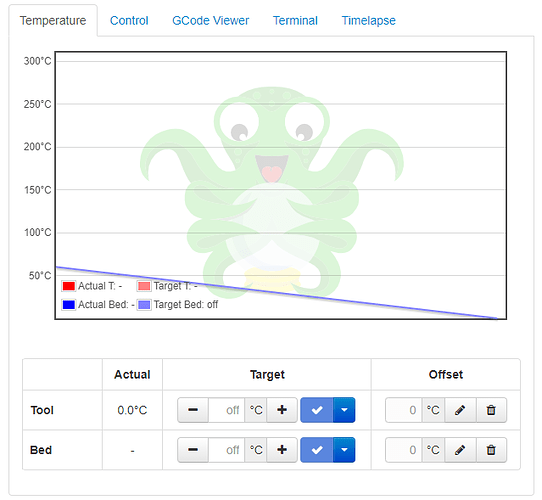

 the temps are displaying once the gcode is launched.!
the temps are displaying once the gcode is launched.!